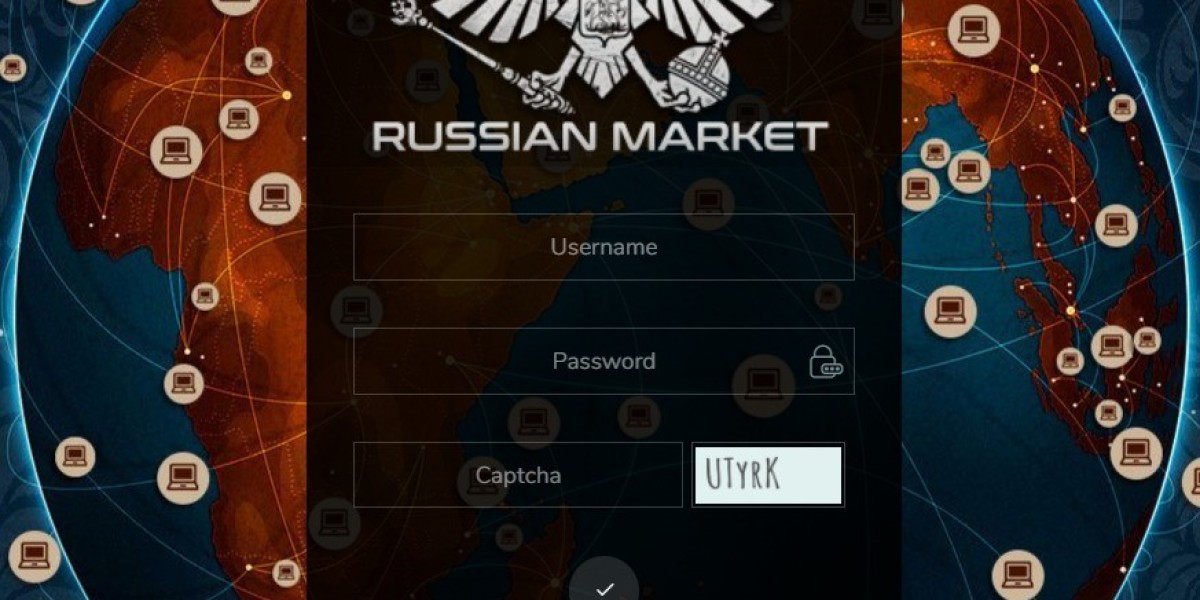Creating a compelling online presence is crucial for businesses, creatives, and entrepreneurs. However, many fear that building a professional website requires a hefty investment. Thankfully, affordable website builders in Australia make it possible to establish a stunning and functional website without draining your budget. In this guide, we'll explore several cost-effective website builders available in Australia, focusing on their features, benefits, and pricing to help you find the perfect match for your needs.
Why Opt for Affordable Website Builders?
Affordable Website Builders are designed to simplify the web creation process, offering user-friendly tools and templates that enable users to build professional sites with ease. These platforms are ideal for those who want to avoid high development costs and extensive technical requirements. By choosing a budget-friendly builder, you can create a polished website while maintaining control over your expenses.
Top Affordable Website Builders in Australia
1. Wix
Wix is a well-known website builder that offers a combination of ease and flexibility. With plans starting at around AUD $7 per month, Wix provides a free plan and several premium options tailored to different needs.
Key Features:
- Drag-and-Drop Editor: Allows easy design customization without coding skills.
- Template Gallery: Over 500 templates for various industries and styles.
- App Market: Access to a wide range of third-party apps to enhance site functionality.
- SEO Tools: Built-in features to improve your site's visibility on search engines.
Pros:
- Highly customizable with extensive design options.
- Large library of templates and apps.
- Affordable pricing with flexible plan choices.
Cons:
- Free plan includes Wix-branded advertisements.
- Some advanced features are available only in higher-tier plans.
2. Squarespace
Squarespace is known for its high-quality, visually appealing templates, making it a popular choice among users who prioritize design. Plans start at approximately AUD $16 per month, which is slightly higher but offers substantial value for its design-focused features.
Key Features:
- Designer Templates: Modern and mobile-responsive templates for a professional look.
- Analytics Tools: Built-in analytics for tracking site performance.
- E-Commerce Integration: Robust tools for managing online stores.
- 24/7 Support: Access to round-the-clock customer support.
Pros:
- Exceptional design quality with customizable templates.
- Comprehensive e-commerce and analytics features.
- Reliable customer support and resources.
Cons:
- No free plan available.
- Higher cost compared to some other affordable options.
3. Weebly
Weebly, now part of Square, offers a straightforward website building experience. With a free plan and paid options starting at AUD $8 per month, Weebly is ideal for users seeking simplicity and essential features.
Key Features:
- Drag-and-Drop Interface: User-friendly design tools for quick website creation.
- Free SSL Certificate: Security feature included with all plans.
- Basic E-Commerce Tools: Features for setting up a simple online store.
- Mobile App: Manage your site on the go with the mobile app.
Pros:
- Easy to use, even for beginners.
- Affordable with essential features and a free SSL certificate.
- Basic e-commerce capabilities available on the free plan.
Cons:
- Limited design flexibility compared to other builders.
- Free plan includes Weebly-branded advertisements.
4. WordPress.com
WordPress.com is a versatile platform that accommodates various website types, from personal blogs to business sites. With a free plan and premium options starting at AUD $6 per month, it offers extensive customization opportunities.
Key Features:
- Themes and Plugins: A vast selection of themes and plugins for customization.
- Content Management System: Powerful tools for managing and organizing content.
- SEO Features: Built-in tools to help optimize your site for search engines.
- Community Support: Extensive documentation and community forums.
Pros:
- Highly customizable with numerous themes and plugins.
- Free plan available with core features.
- Strong community support and resources.
Cons:
- May require some technical knowledge to fully utilize.
- Customization can be complex for beginners.
5. GoDaddy
GoDaddy offers a straightforward website builder with plans starting around AUD $10 per month. It's perfect for users needing a simple, no-frills solution for getting a website up and running quickly.
Key Features:
- Easy Builder: Simple tools for rapid website creation.
- Domain Registration: Included with most plans.
- Marketing Tools: Basic SEO and email marketing features.
- Mobile Optimization: Ensures your site looks good on all devices.
Pros:
- User-friendly with a focus on quick setup.
- Affordable pricing with included domain registration.
- Basic marketing and SEO tools.
Cons:
- Limited design options compared to other builders.
- Fewer advanced features available on lower-tier plans.
Tips for Choosing the Best Website Builder
1. Assess Your Needs
Determine what features you need, such as e-commerce functionality, blog integration, or multimedia support. Choose a builder that aligns with these requirements to ensure it meets your needs.
2. Compare Pricing Plans
Examine the pricing plans of different builders to find one that fits your budget. Consider what is included in each plan and whether additional costs might arise for premium features or add-ons.
3. Utilize Free Trials
Take advantage of free trials or basic plans offered by many website builders. This allows you to test the platform’s usability and features before committing to a paid plan.
4. Evaluate Support Options
Check the support options available with each builder, such as live chat, email support, or phone assistance. Good customer support can be crucial for resolving issues and getting the most out of the platform.
Conclusion
For Australians seeking affordable website builders, options like Wix, Squarespace, Weebly, WordPress.com, and GoDaddy provide various features and pricing plans to suit different needs. By evaluating your specific requirements, comparing pricing, and utilizing free trials, you can find a builder that offers the best combination of cost and functionality. These budget-friendly solutions make it easier to create a professional website without exceeding your budget, helping you establish a strong online presence efficiently and affordably.