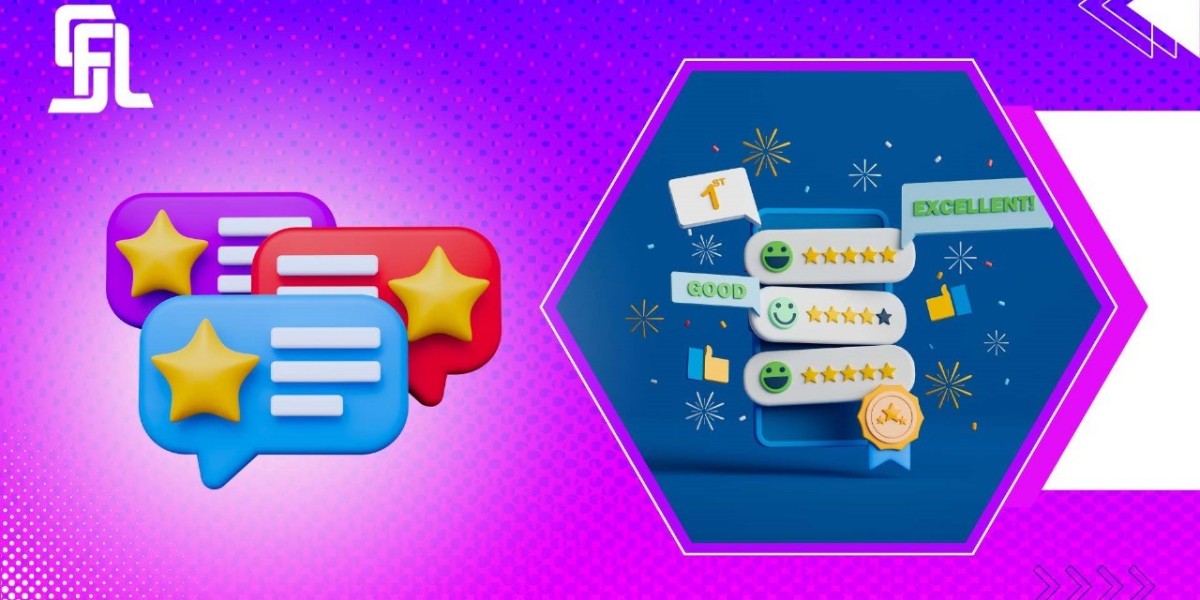This post is originally published on Fsal Technologies
Google Reviews are customer feedback published on your Google Business Profile. They allow customers to share their experiences with your business, which can greatly affect your online reputation. Positive reviews build trust, improve your business’s visibility in search results, and attract more customers. In contrast, negative reviews can damage your reputation and discourage potential clients. Consistently getting positive reviews could also enhance one’s credibility and make it easier to stand out in a competitive market. As such, taking care of and encouraging good Google reviews is essential for the success of any enterprise.
In this blog, we can provide you with informative insight about enhancing your Google reviews.
Top 15 Expert Strategies to Enhance Your Google Reviews
Google Reviews is vital in shaping your business’s online presence and reputation. A strong collection of positive reviews can boost one’s credibility, increase its visibility on search results pages, and draw new customers toward business premises or websites. If you want to increase the number of Google views that you get, here are some expert strategies that we will suggest.
- Provide excellent customer service
Exceptional customer service is the base of getting good reviews. Every contact with your clients should be optimistic, unforgettable, and gratifying. Consequently, if customers feel like they are being treated well and their needs are attended to, they will produce positive reviews.
- Ask for reviews in person
Train sales associates on how to gently request satisfied consumers to post a review on Google following any successful interaction, both before sending generic emails or messages, since personal solicitation sounds more sincere and hence has more impact compared with automated message commentaries.
- Send follow-up emails
Send follow-up emails thanking the customer for their purchase or visiting content while suggesting they leave a review. Making sure there is a link directly connected to Google’s review page will help show them the way.
- Create and share a review link
Create a link directly to your Google review page and share it on different platforms, including your website, social media pages, and email signatures. The easier it is to leave a review for your customer, the more likely they are to do so.
- Offer incentives
Consider offering small incentives, such as discounts on their next purchase, to customers who write reviews. To avoid any potential problems, you must follow Google’s guidelines for incentivizing reviews.
- Respond to Existing Reviews
Respond quickly and professionally to existing reviews to engage with your customers. Responding positively to good reviews by thanking the customer while handling issues raised by bad ones means that you consider clients’ opinions seriously and are always ready for change.
- Provide a consistent customer experience
The key to customer satisfaction is consistency. Be sure that your product or service quality as well as the customer experience remain excellent throughout all interactions. This will lead to more positive reviews over time.
- Utilize signage and displays
Place signs urging customers at your physical location to leave a review on Google. Sometimes satisfied customers simply need to be reminded that they can also leave feedback on their experience with a particular business entity within their locality.
- Utilize social media
Regularly post about the positive reviews you receive on social media. This not only showcases customer satisfaction but also encourages others to share their experiences. You can also ask your followers to leave reviews if they haven’t already done so.
- Showcasing customer testimonials
Make sure your website and social media platforms have exemplary customer testimonials. This will underscore the positive aspects of your business and encourage others to provide similar reviews.
- Hosting a review drive
Designate a specific period during which you encourage customers to write reviews. You may even award someone for the most creative or detailed piece, making it an enjoyable way to up your review game.
- Optimizing Your Google My Business Profile
Your Google My Business profile should always be optimized with correct and up-to-date information. A well-optimized profile will result in more interactions, which can lead to some extra reviews.
- Engage local influencers
Work with local influencers who can market your company through their followers, thereby causing them to leave reviews. It is one way that you can reach out to the market at large, attracting more reviews as well.
- Great experiences for reviewers
Ensure you reward exceptional reviewers with exclusive experiences or perks for sharing their detailed positive experiences on social media sites such as Trip Advisor, Yelp, etc.
- Tracking and Understanding Reviews
You must frequently track any feedback given by clients to know their likes and dislikes about what is being offered by the company. The analysis obtained from the review provides insights into areas for improvement within the business.
In conclusion,
Enhancing your Google reviews is about setting conditions under which great customer experiences are rewarded by positive feedback rather than just asking for them specifically from your buyers. Implementing these fifteen strategies guarantees an enhanced online reputation, increased numbers of customers, and eventually business growth. Improving Google Reviews increases the visibility of businesses, thus increasing their credibility over time.
To get more tips on how to improve Google reviews, our customer care support team is available around the clock; we are here whenever you need us in whatever capacity possible. Don’t hesitate to reach out at any time at all.