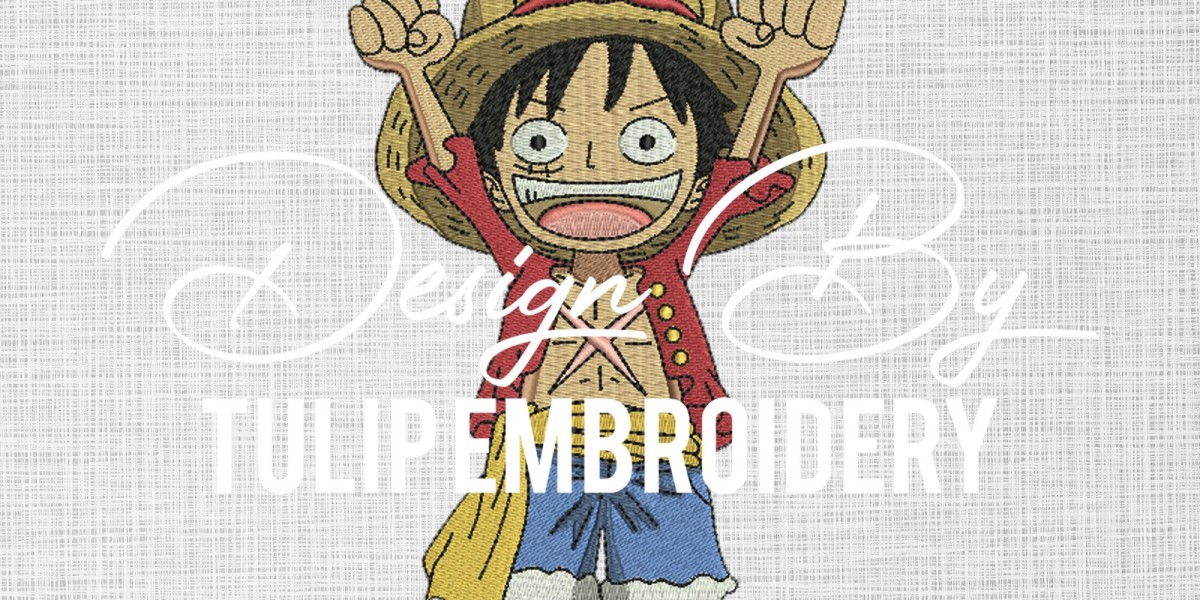How to Speed Up Your Embroidery Digitizing Workflow Without Sacrificing Quality
Embroidery digitizing is both an art and a science. As a designer, you want to speed up your process to meet deadlines and handle more projects, but you also don't want to compromise on the quality of your work. Achieving that balance can feel tricky, but with the right strategies, you can streamline your workflow without losing the creative and technical finesse your clients expect.
In this blog post, we’ll explore practical tips to help you speed up your embroidery digitizing process while maintaining high-quality output.
1. Invest in High-Quality Software
The right embroidery digitizing software can make or break your workflow. If you’re using outdated or inefficient software, you’re already losing valuable time. Look for a program that offers a wide range of features, including automation tools like stitch generation, error detection, and color blending options.
When selecting software, prioritize programs known for speed and accuracy, such as Wilcom, Embird, or Brother PE-Design. These software suites come with built-in design tools that reduce manual work and automate tasks like stitch path creation, color sorting, and underlay setup. With less manual intervention, you can digitize more efficiently.
2. Master Keyboard Shortcuts and Custom Settings
Every second counts in the digitizing process, and constantly switching between menus can add up. Learning the essential keyboard shortcuts in your software will save time and reduce workflow interruptions. Additionally, customize your workspace by creating hotkeys for frequently used commands like stitch type selection, editing points, or importing files.
Most software allows for customizing your interface, so set up your workspace to access the tools you use the most. Small adjustments like this can help you stay focused and boost your productivity.
3. Work With Templates and Pre-Saved Design Settings
One of the most effective ways to speed up your embroidery digitizing workflow is by working with templates and pre-saved settings. If you frequently work on similar designs, such as logos or monograms, save your preferred stitch settings (e.g., underlay type, stitch density, and pull compensation). These saved templates can help you avoid starting from scratch every time.
You can also build a library of frequently used elements like borders, fills, or motifs. By recycling design components from previous projects, you cut down on repetitive tasks while maintaining consistency across designs.
4. Plan the Design Path in Advance
A well-planned stitch path not only improves the quality of your embroidery but also speeds up the digitizing process. Before you start, review your design and consider the order in which each element should be digitized. Efficient stitch paths reduce trims and color changes, which speeds up both digitizing and production time.
Think about factors like stitch angle, density, and how the elements interact with each other. Avoid unnecessary travel stitches and trims, as they can complicate the design and slow down the machine’s performance.
5. Use Auto-Digitizing (with Caution)
Auto-digitizing features have come a long way, and when used correctly, they can save you a significant amount of time. These tools can convert raster images into vector-based embroidery files quickly, handling the basics of your design. However, auto-digitizing often requires some manual tweaking afterward, especially for more complex designs.
Use auto-digitizing for simple logos, text, or basic shapes, and refine details like stitch type, density, and underlay settings manually to ensure quality. Striking the right balance between auto-digitizing and manual adjustments will help speed up your process without sacrificing precision.
6. Outsource Repetitive or Low-Skill Tasks
If you’re handling a large volume of projects, consider outsourcing repetitive tasks such as digitizing basic logos or simple patterns. This will free up your time to focus on more complex designs and client-facing tasks. By working with reliable freelancers or outsourcing platforms, you can maintain a steady workflow without the risk of bottlenecks.
When outsourcing, make sure to communicate your quality expectations clearly. Set up guidelines or provide sample designs to ensure the consistency of the work you receive.
7. Test Your Designs Digitally Before Stitching
Testing is a critical step in embroidery digitizing, but it doesn’t have to be a time-consuming one. Before sending your designs to the machine, use your software’s preview or simulation feature to identify any errors. This virtual “test run” helps you catch potential issues such as incorrect stitch angles, gapping, or overly dense areas before they hit the embroidery machine.
By identifying and correcting mistakes digitally, you reduce the risk of having to redo the design after stitching, which saves both time and materials.
8. Stay Organized
A cluttered workspace or disorganized file system can slow you down. Keep your files and designs well-organized so you can quickly access them when needed. Set up a system to categorize your designs by client, type, or project, and store your completed work in a dedicated archive for easy retrieval.
Additionally, consider naming your files descriptively. For example, instead of naming a file “Design_1,” use something like “ClientName_Logo_Sept2024.” This simple step will make it easier to find what you need quickly.
9. Set Realistic Deadlines
Speed is important, but quality should always come first. Setting unrealistic deadlines leads to rushed work, increasing the chances of mistakes and reworks. Communicate with your clients and set deadlines that give you enough time to ensure the design is properly digitized, tested, and ready for production.
It’s better to under-promise and over-deliver than to rush through a project and deliver subpar results.
10. Keep Learning and Improving
Finally, continue to invest in your skills. The more proficient you become with your software and techniques, the faster you’ll be able to work without cutting corners. Join online forums, attend webinars, and take advanced courses to stay updated on the latest trends and tools in the embroidery industry.
As you refine your process and learn new techniques, your digitizing workflow will naturally speed up while maintaining or even improving the quality of your work.
Conclusion
In the world of embroidery digitizing, speed and quality don't have to be mutually exclusive. By optimizing your software setup, planning your designs strategically, and utilizing time-saving features like templates and auto-digitizing, you can streamline your workflow without sacrificing the craftsmanship your clients expect.
Implement these strategies, and you'll be well on your way to increasing productivity and growing your business while keeping your work top-notch!