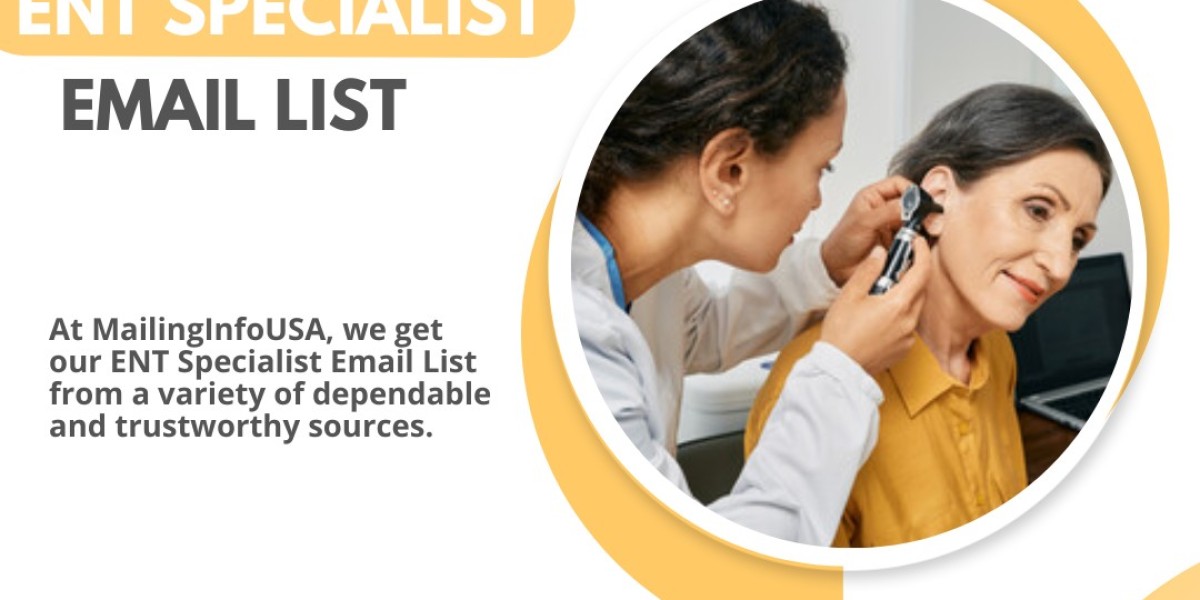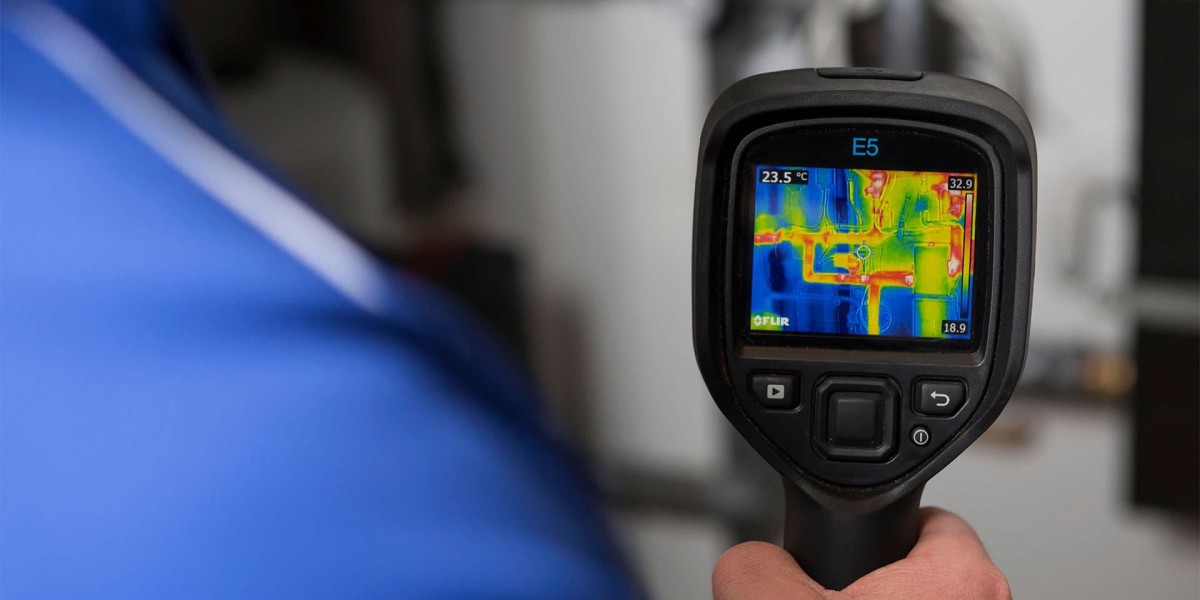In today’s data-driven world, the need for high-performance computing is greater than ever. Whether it's for AI training, machine learning, 3D rendering, or scientific simulations, traditional CPUs often fall short. This is where GPU (Graphics Processing Unit) servers come into play. They offer unparalleled processing power, making them an essential tool for industries requiring heavy computational tasks. But when setting up a GPU server, the choice of operating system can make all the difference. In this blog, we’ll explore the capabilities of Linux GPU Servers and Windows GPU Servers, helping you decide which is right for your needs.
What is a GPU Server?
A GPU server is a specialized server equipped with one or more GPUs, designed to handle tasks that require massive parallel processing. Unlike CPUs, which handle tasks one after another, GPUs can process thousands of tasks simultaneously, making them ideal for applications like deep learning, video rendering, data analysis, and more.
Why Use GPU Servers?
- High Performance: GPU servers accelerate computation-intensive tasks, delivering results much faster than CPU-only systems.
- Scalability: They are designed to handle increasing workloads, making them ideal for growing businesses.
- Versatility: From gaming servers to AI research, GPU servers can be applied across various industries.
- Cost-Effective: By speeding up processes, GPU servers save both time and energy costs in the long run.
Linux GPU Servers
Linux is one of the most popular operating systems for GPU servers, especially in development environments where flexibility, control, and open-source capabilities are crucial. Here’s why:
Benefits of Linux GPU Servers:
Open-Source Ecosystem: Linux’s open-source nature allows developers to modify the system to their specific needs. This is especially beneficial for organizations working on custom GPU setups, as they can tailor the system for optimal performance.
Stable and Lightweight: Linux is known for its stability and low resource consumption. With fewer background processes running, more power is dedicated to GPU-intensive tasks. This leads to better performance when running applications like TensorFlow, PyTorch, or Caffe for AI and deep learning.
Widespread Use in Scientific Computing: Many scientific computing frameworks, such as CUDA (for NVIDIA GPUs), have better support and integration with Linux systems. This makes Linux GPU servers a go-to choice for research labs, universities, and tech companies working on AI and machine learning.
Community Support: Linux has a vast and active community. This is a boon for users seeking help or looking for solutions to specific technical problems. You’ll find detailed documentation, forums, and guides tailored for Linux-based GPU servers.
Use Cases for Linux GPU Servers:
- AI and Machine Learning
- Scientific Research
- Video Rendering
- Cryptocurrency Mining
- Cloud GPU Services
Popular Linux Distributions for GPU Servers:
- Ubuntu: Known for its user-friendliness and robust community support, Ubuntu is widely used in AI and research labs.
- CentOS: A reliable choice for enterprises, CentOS offers stability and long-term support, ideal for GPU server environments.
- Debian: Offers a lightweight and highly customizable platform, great for advanced users.
Windows GPU Servers
While Linux often takes the spotlight in the tech world, Windows GPU servers provide an excellent alternative, especially for users who prefer Microsoft’s ecosystem or need compatibility with Windows-exclusive software.
Benefits of Windows GPU Servers:
User-Friendly Interface: Windows is known for its intuitive and easy-to-use interface. This makes managing GPU resources less complex, especially for users without a deep understanding of command-line interfaces that Linux requires.
Broad Software Compatibility: Windows GPU servers excel in environments where you need to run Windows-based applications. For example, video game development studios, 3D rendering, or virtual reality environments often require software like Unreal Engine, Unity, or Adobe Creative Cloud, which run smoothly on Windows systems.
Advanced GPU Integration: Windows has strong integration with GPU drivers, especially with NVIDIA’s CUDA platform. While Linux also supports CUDA, Windows offers better performance and ease of use for some commercial applications.
DirectX and Gaming: Windows GPU servers are ideal for gaming servers or any application involving DirectX, a set of APIs used in game development and multimedia processing. Many AAA games and graphics-intensive software are optimized for DirectX, making Windows the preferred OS for such tasks.
Use Cases for Windows GPU Servers:
- Game Development
- Virtual Reality Environments
- High-Quality 3D Rendering
- Software Testing and Development (for Windows applications)
- Multimedia Processing
Key Considerations:
- Licensing Costs: Windows servers often come with licensing fees, unlike Linux, which is free. This can be a determining factor for businesses on a tight budget.
- Resource Intensive: Windows has a heavier footprint compared to Linux, meaning a portion of system resources is used by the OS itself. However, this is offset by its ease of use and compatibility with a wide range of applications.
Linux vs. Windows GPU Servers: Which One to Choose?
Your choice of operating system for your GPU server will largely depend on your use case. Here are some quick pointers to guide your decision:
Choose Linux if:
- You need an open-source, customizable environment.
- You are working on AI, machine learning, or scientific research.
- Stability and resource optimization are important for your application.
- Your team is comfortable working in a Linux environment.
Choose Windows if:
- You need to run Windows-exclusive software or require seamless integration with Microsoft services.
- You are working in game development, VR, or 3D rendering.
- You prefer a user-friendly interface and are not as comfortable with Linux’s command-line-based setup.
Conclusion
Both Linux and Windows GPU servers offer distinct advantages depending on your project’s needs. Linux excels in open-source, resource-efficient environments like AI research and cloud computing. Windows, on the other hand, shines when software compatibility and ease of use are essential, particularly in game development and multimedia industries.
When choosing a GPU server, it’s important to align your operating system choice with your specific workload, budget, and team expertise. Both Linux and Windows offer robust solutions, but selecting the right one will ensure that you maximize your GPU server’s potential.