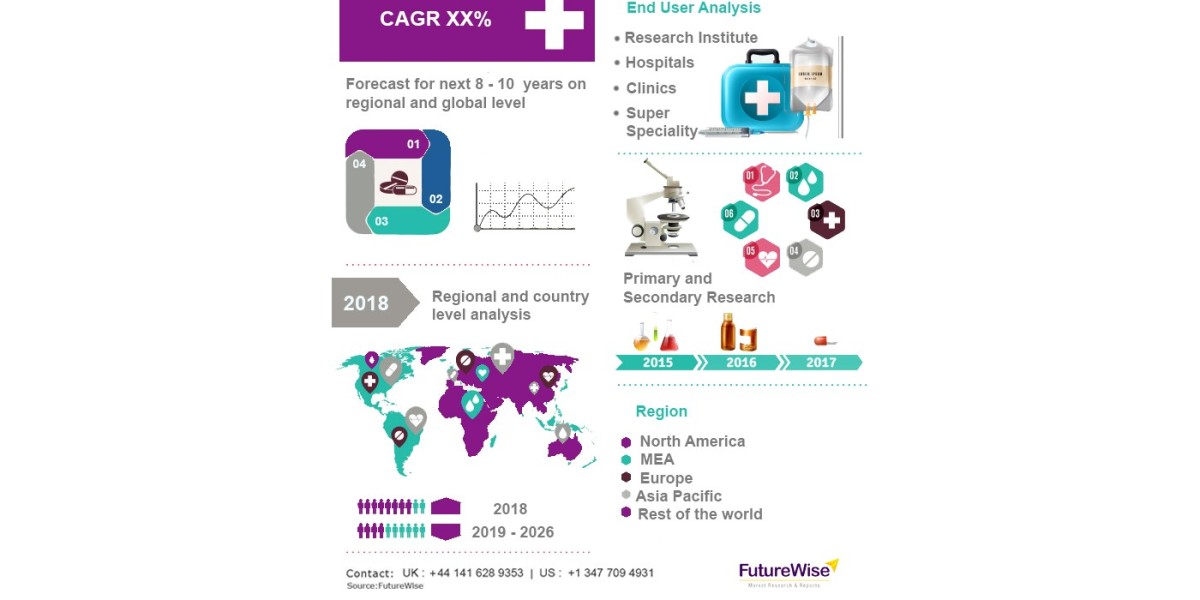The Government e-Marketplace (GeM) is an online platform established by the Government of India to enable public procurement of goods and services. If you are a business looking to sell to government agencies, completing your GeM portal registration is essential. Here's a step-by-step guide to help you navigate the process.
What is a GeM Portal?
The GeM portal is an online procurement platform designed for government departments, organizations, and public sector units to purchase goods and services. The platform aims to bring transparency, efficiency, and speed to the procurement process. By registering on the GeM portal, businesses gain access to government tenders and can offer their products and services to various government buyers.
Why Should You Register on the GeM Portal?
Registering on the GeM portal offers several advantages:
Access to Government Buyers: Over 40,000 buyers, including ministries and departments.
Transparency: A transparent bidding process ensures equal opportunities for all sellers.
Ease of Doing Business: The platform simplifies procurement, making it easier for businesses to transact with government entities.
Step-by-Step Guide to Completing GeM Portal Registration Online
Step 1: Visit the Official GeM Portal
To start your GeM portal registration, visit the official GeM website at https://gem.gov.in.
Step 2: Create an Account
Click on the "Sign Up" button.
Select "Seller" as your registration type.
Provide your Aadhaar number or PAN number and the mobile number linked to it.
You will receive an OTP for verification. Enter the OTP to proceed.
Step 3: Complete Business Information
After verifying your account, you need to enter your business details:
Business Name: This should match your registered business name.
Type of Organization: Whether your business is a sole proprietorship, partnership, or corporation.
GSTIN: Provide your Goods and Services Tax Identification Number.
PAN Card: Upload the PAN card associated with the business.
Step 4: Bank Account Details
Next, you'll need to provide the bank details for the business. Ensure that the details match the name of the organization registered.
Step 5: Upload Necessary Documents
To complete the GeM portal registration, you must upload the following documents:
Company Registration Certificate: This confirms that your business is legally recognized.
Address Proof: A recent utility bill or other address proof documents.
Canceled Cheque: A canceled cheque of your business bank account to confirm the account details.
Step 6: Accept the Terms and Conditions
Before finalizing your registration, read and accept the GeM portal's terms and conditions.
Step 7: Submit and Await Approval
Once you've submitted all the required information, your application will be reviewed. If everything is in order, you will receive an approval notification, and you can start selling on the GeM portal.
Conclusion
Completing your GeM portal registration online is a straightforward process that opens up numerous opportunities for businesses to engage with government buyers. By following the steps outlined in this guide, you can get registered on the platform and begin taking advantage of the procurement opportunities it offers.