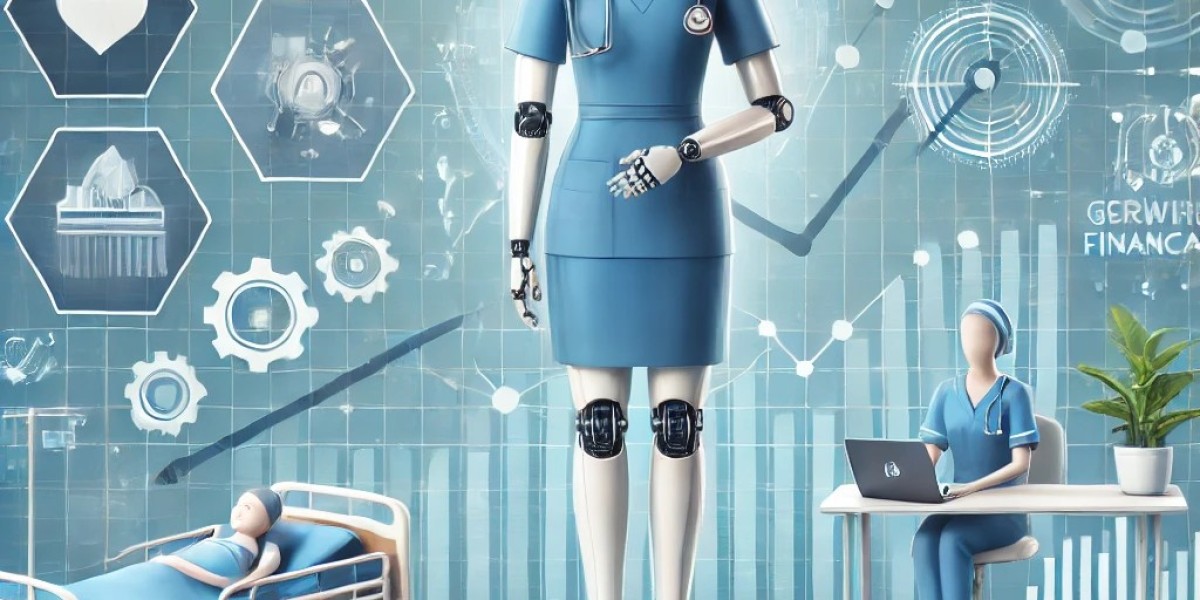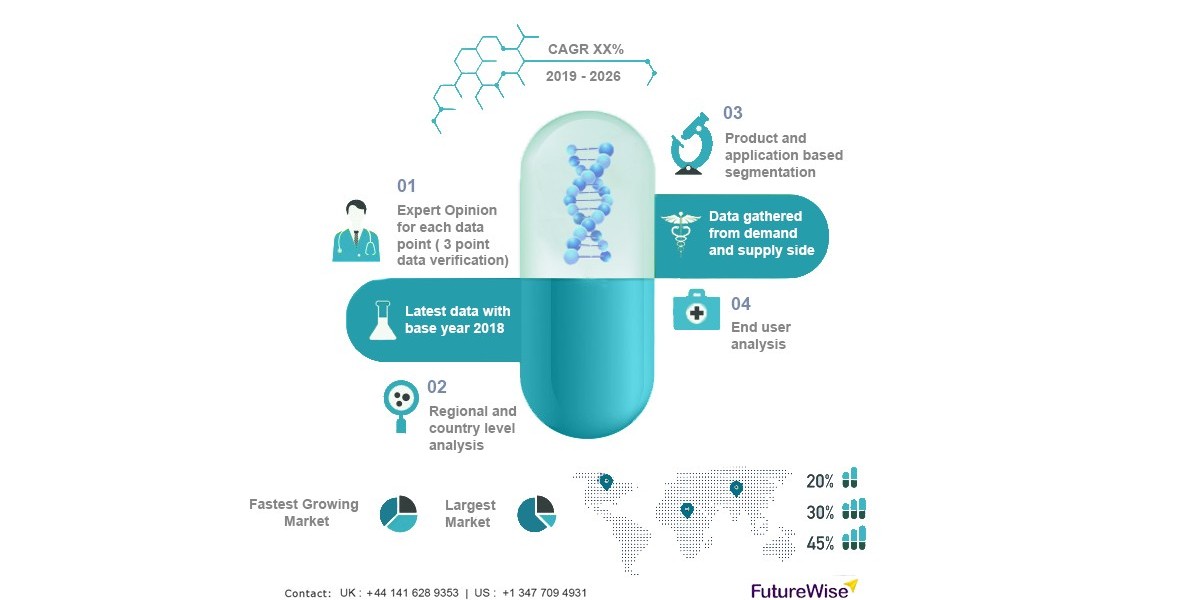Probably the most popular react framework in use for modern fast web app development, Next.js is actually a real delight to work with because of SSR and overall developer experience; however third party APIs are required in order to develop these kinds of rich functionalities and features.
This will open your applications to much more scope by tapping into established services and data sources by integrating third-party APIs in your Nextjs project. What you really need to know about integrating third-party APIs, and how you can do it nicely in your Next.js project:.
Identify Your Needs:
Define your project requirements before the actual coding. What will API integration provide? Kind of data you will be fetching will help decide the API to be used with planning for the approach about how to integrate with an API.
Select the Best API
It's just huge, and there is a solution for all kinds of tasks. You really need to be careful choosing those which will be good in terms of functionalities needed, the quality of documentation, and the pricing structure. Investigate the open-source APIs, developer communities, and well-known ones such as Stripe or Mailchimp.
Authentication and Authorization
Most APIs require authentication to access them, so always know how an API expects its data to be accessed, particularly in regards to the use of API keys, OAuth, and the like. Finally, use it securely: Store your secret credentials with environment variables or a separate secrets manager. With Next.js, environment variables can also be set in a file called a.env.local, not committed into your version control.
Data Retrieval Techniques
I think there are several ways of fetching data from APIs within Nextjs Projects. Here are the most common ones:
getStaticProps: Run at build time on the server, therefore excellent for things not likely to change in the future. Particularly good when pre-rendering pages whose static content is fetched from an API.
getServerSideProps: It runs on the server for each request but only once within a request-response cycle. This can help render more dynamic content depending on user information or other factors.
Client-side fetching: It fetches data using some libraries, axios or native fetch API in the browser. This is appropriate to update UI elements dynamically following user interactions.
Choose the appropriate methodology:
The best data fetching strategy depends on your specific needs. Use getStaticProps for pre-rendering static content, getServerSideProps for dynamic data that needs to be updated on each request, and client-side fetching for interactive elements.
Error handling and caching
Sometimes, failures are network or server errors. Make sure to include proper error handling so you can graciously handle such situations and give your users informative messages. Use caching mechanisms with SWR or a custom solution to improve performance and reduce calls on the API.
Data Validation and Transformation
You immediately learn that data being returned to you from your APIs are likely not in a form that might be required within your Nextjs project.You add validation layers and transformation layers, hence when data finally reaches application logic, it is always clean, structured, and ready to consume.
Code structure and readability
As your Next.js project grows in size and introduces more APIs, maintainability becomes one of the significant concerns for you. Your code should be structured in a manner that all API-related logics are isolated. You might have separate folders for the APIs you use, with functions for data fetching, processing responses, and state management.
Test Your Integrations
The success of your API will depend on proper testing of the integrations. Use unit tests to validate your API interaction logic, and use end-to-end (E2E) testing to simulate the interaction of users with your application and test the overall functionality of your Next.js project.
Security Issues:
Remember, when using APIs, security always comes first. Always use the best practice:
Credentials should be private and not leaked into source code or client-side scripting.
Data Validation: Validates the API data coming in to help prevent potential security vulnerabilities like injection attacks.
Enforce HTTPS All calls to the API must be over HTTPS.
Advanced Topics
As your understanding increases, delve into more sophisticated Next.js features that might enhance your API integrations:
API Routes: Your Nextjs project will support serverless functions handling API requests between other applications or your front-end components.
Data fetch libraries like SWR or React Query, which simplify the automatic fetching of data, caching, and state management thus making development easier.
Apply the Power of GraphQL in Nextjs Projects
GraphQL is a powerful query language for the APIs. Using it can surely supercharge your Nextjs projects; it's pretty powerful, and it gives you granular control over what you're fetching; combining its flexibility with great performance and experience for the developer will actually help make the best data-driven application.
Why GraphQL and Next.js?
1. The GraphQL retrieves the data by fetching only what has been requested from the client. Therefore, payload size decreases while ensuring maximum performance.
2. This would, in essence, reduce API calls, where many resources can fetch at once and minimize network latency.
3. The GraphQL format helps in maintaining data organized while easily maneuverable and manipulated within the Next.js component.
Adding GraphQL to Your Nextjs Project
1. Choose a GraphQL Backend
Self-hosted: Host your very own GraphQL server with packages such as Apollo Server or Hasura.
Use a headless CMS platform: such as Contentful or Strapi, which often contain GraphQL APIs.
GraphQL API Services: GraphQL API can provide fully managed GraphQL backends, for example GraphCMS or FaunaDB.
2. Configuration of GraphQL Client:
Apollo Client: GraphQL client-side interactions; very popular for Next.js, with caching, optimistic updates as well as error handling.
3. Accesing data in Next.js Components:
GetStaticProps: It fetches data at build time for statically generated pages.
getServerSideProps: This will create data every request to dynamic content.
Client-side fetching: It uses the useQuery hook in Apollo Client to fetch data from the client's side.
Tips for Effective GraphQL Integration
Optimise Queries: This minimises fetching unnecessary data when using GraphQL.
Use the Caching: of Apollo Client to cut on API calls and improve performance.
Handle the Errors Gracefully: Use proper error handling to make for a smooth user experience.
Enforce HTTPS All calls to the API should be over HTTPS.
Advanced Topics: As your knowledge improves, delve into more advanced Next.js features that can strengthen your API integrations:
API Routes: Your Next.js project will support serverless functions handling API requests between other applications or your front-end components.
Need help with your Next.js project?Glorywebs.com offers detailed Next JS Development Company services integrating GraphQL as part of our services. We at Glorywebs.com have experienced technical teams that could help clients build scalable, high-performance Next.js applications that will meet specific business needs. Contact us now to understand your project requirements.