EzCad2 is a widely-used laser marking software developed to control various types of laser systems for engraving, etching, and marking applications. Known for its flexibility and user-friendly interface, EzCad2 is compatible with a range of fiber, CO2, UV, and green lasers. It is often paired with laser machines for industrial applications such as product labeling, decorative engraving, and permanent marking on materials like metals, plastics, glass, and more. Understanding its key features and functionalities can help users maximize its potential.
Key Features of EzCad2
Versatile Material Compatibility
EzCad2 can handle a variety of materials, including metals like stainless steel, aluminum, and titanium, as well as non-metals like plastics, leather, wood, and glass. This makes it suitable for industries ranging from manufacturing and automotive to jewelry and personal branding.Precise Control
The software allows users to adjust parameters like speed, power, frequency, and pulse width to achieve precise and detailed engravings. These controls help in creating consistent results for high-quality output.Design Flexibility
EzCad2 supports multiple file formats such as DXF, AI, PLT, BMP, and JPG, enabling users to import custom designs easily. It also includes built-in text editing tools, vector creation, and image processing capabilities to create or modify designs directly within the software.Automation and Serialization
The software supports automated tasks like serialization, which is crucial for marking sequential numbers or barcodes on products. This feature is essential for batch production and inventory management.Rotary and 3D Marking
EzCad2 supports rotary attachments, enabling marking on cylindrical objects. Advanced versions may also support 3D engraving, allowing for depth variation and more intricate designs.
Using EzCad2 Effectively
Set Up and Calibration
Begin by installing the software and connecting it to your laser marking machine. Proper calibration is essential to align the laser beam accurately with the design file. Test the settings on scrap material to ensure optimal results before working on the final piece.Optimize Parameters
Adjust laser parameters such as power and speed based on the material being engraved. For instance, metals often require higher power and slower speeds, while softer materials like wood may need lower power settings to avoid burning.Design Preparation
Use vector-based software like Adobe Illustrator or CorelDRAW to create your design and save it in a compatible format. Ensure that your design fits within the marking area defined in EzCad2.Preview and Test
Use the preview function in EzCad2 to simulate the marking process. This helps identify any potential issues with alignment or scaling. Conduct a test run on a sample piece before proceeding with the final engraving.Regular Maintenance
Keep your laser machine and EzCad2 software updated. Regularly clean the lens and ensure that the system is free of dust or debris for consistent performance.
Conclusion
EzCad2 is a powerful tool for laser engraving and marking, providing precision, versatility, and efficiency for various applications. By mastering its features and optimizing parameters, users can produce high-quality engravings that meet their specific needs. Whether you’re working on industrial components, personalized gifts, or branding materials, EzCad2 is a reliable software that can help bring your designs to life.