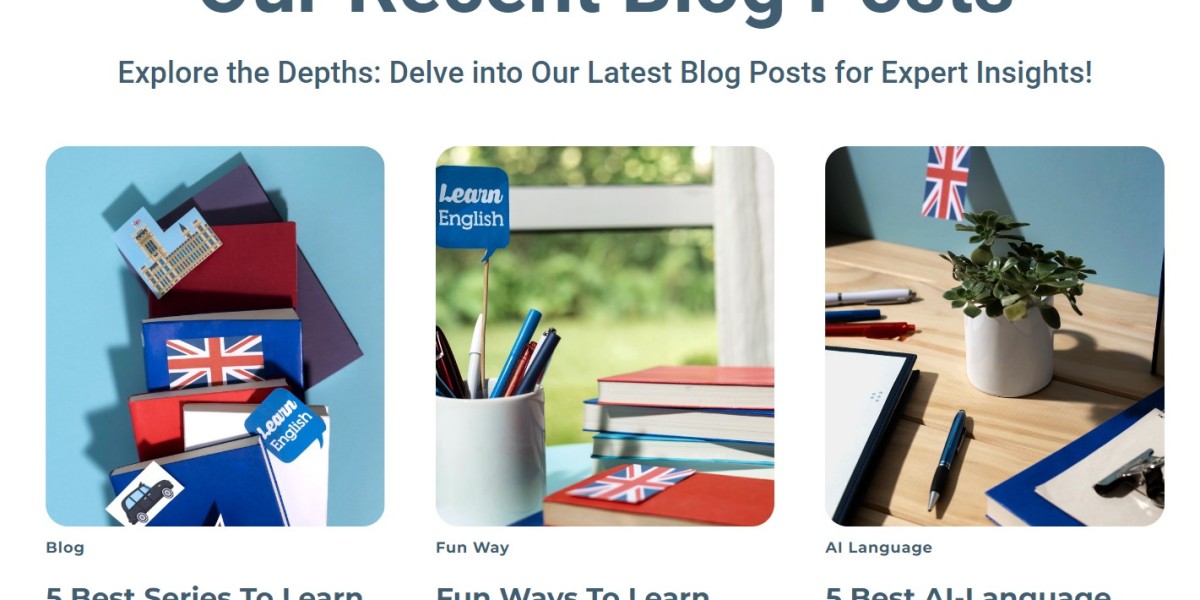Navigating through the process of downloading your IRDA licence can seem overwhelming. However, with the right guidance, you can complete this task efficiently. This article provides a detailed step-by-step guide to help you download your IRDA licence seamlessly in 2024.
What is an IRDA Licence?
The IRDA (Insurance Regulatory and Development Authority) licence is essential for individuals and businesses operating in the insurance sector in India. It certifies your legitimacy and authority to perform insurance-related activities.
Why is the IRDA Licence Important?
The IRDA licence is a mandatory document for:
Insurance agents and brokers.
Ensuring compliance with Indian insurance regulations.
Building trust with clients and partners.
Step-by-Step Guide for IRDA Certificate Download
Step 1: Visit the Official IRDAI Portal
Open your preferred web browser and navigate to the official IRDAI website.
Ensure you have a stable internet connection to avoid disruptions.
Step 2: Log into Your Account
On the homepage, click on the login button.
Enter your registered username and password. If you’re a new user, register by providing the required details.
Complete the CAPTCHA verification and click on "Submit."
Step 3: Access the Certificate Download Section
Once logged in, locate the IRDA Certificate Download section on the dashboard.
Click on the link to proceed.
Step 4: Use Your PAN Number for Authentication
Select the option for IRDA certificate download with PAN number.
Enter your PAN number and other requested details.
Verify the entered information and click on Submit.
Step 5: Download Your Licence
After successful verification, the system will display your IRDA licence.
Click on the “Download” button to save a copy of your IRDA certificate.
Ensure you save it in a secure location for future use.
Common Issues and Troubleshooting
Forgotten Login Credentials
Use the "Forgot Password" option to reset your password.
Ensure you have access to the email or phone number linked to your account.
PAN Number Authentication Error
Double-check your PAN details before submission.
Contact IRDAI support if the issue persists.
Slow Website Loading
Access the portal during non-peak hours for better performance.
Clear your browser cache or try a different browser.
Key Benefits of Downloading Your IRDA Licence
Convenience: With online access, you can retrieve your certificate anytime.
Compliance: Ensures you adhere to regulatory requirements.
Professional Credibility: Reinforces your legitimacy in the insurance market.
Conclusion
Downloading your IRDA licence in 2024 is a straightforward process if you follow the above steps. Whether you’re using the IRDA certificate download with PAN number option or simply navigating the portal, this guide ensures a smooth experience. Always keep a digital and physical copy of your licence for convenience and compliance.
For more information, visit the official IRDAI website or contact their support team. Stay updated to maintain your professional standing in the insurance sector!