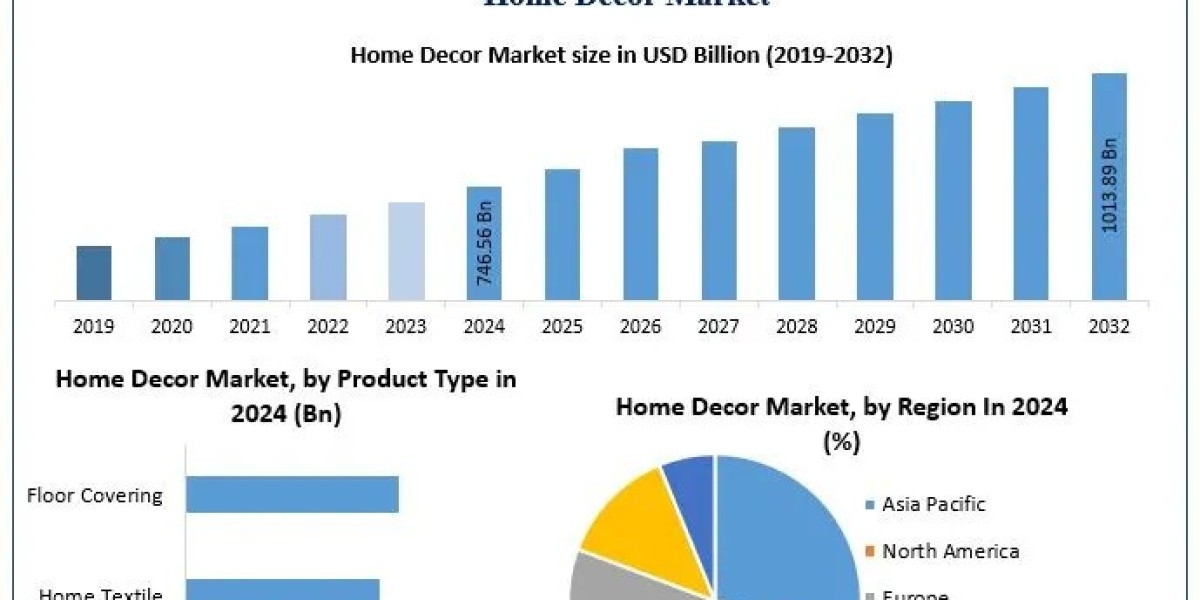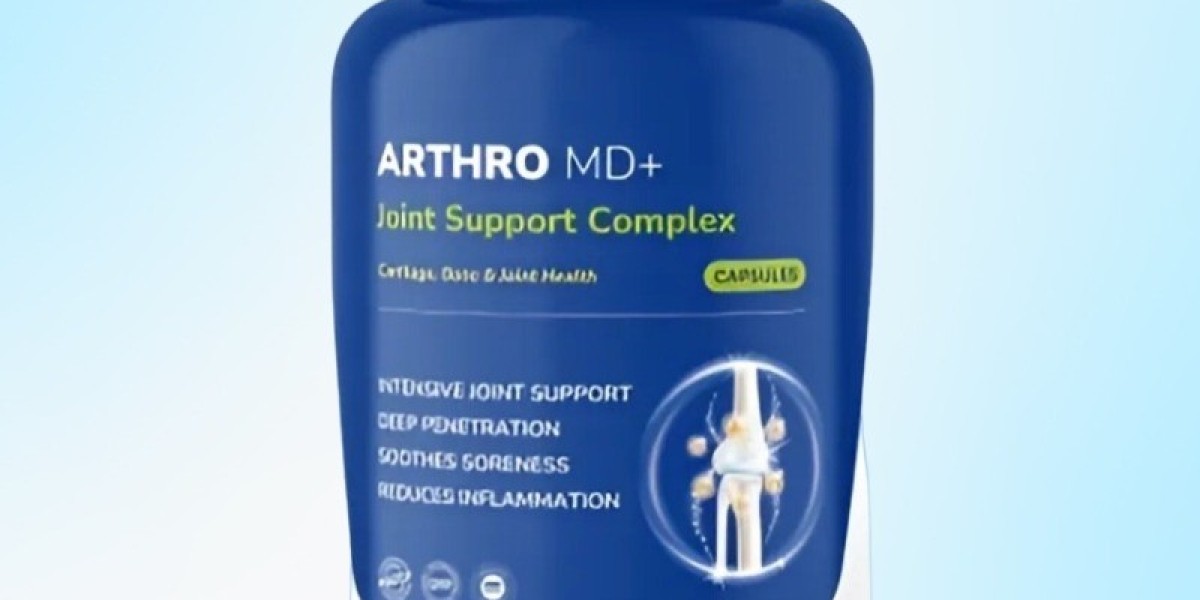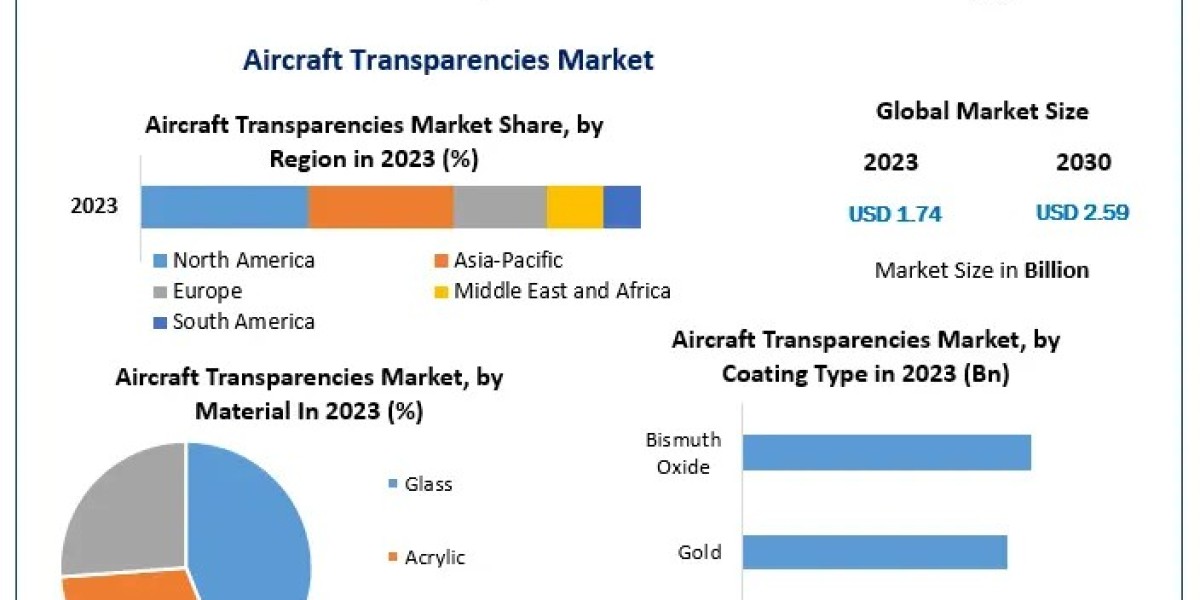"In today’s digital age, electronic wallets, also known as e-wallets, have become a crucial part of our daily lives. Whether you are buying groceries, shopping online, or splitting a dinner bill with friends, the convenience of using an electronic wallet has revolutionized the way we handle money. This article will explore the key aspects of electronic wallets, their benefits, how they work, and their growing importance in the modern financial ecosystem.
What is an Electronic Wallet?
An electronic wallet is a digital version of your physical wallet that allows you to store your payment methods, such as credit and debit cards, as well as other digital assets like loyalty cards, coupons, and tickets. E-wallets can be used to make both online and offline transactions, offering an easy and secure way to manage your finances without the need for physical currency.
There are two primary types of e-wallets:
Software-Based E-Wallets: These are apps or software programs that store your payment details and facilitate transactions. Examples include Apple Pay, Google Wallet, and Samsung Pay.
Web-Based E-Wallets: These can be accessed via browsers and are commonly used for online shopping or sending money. PayPal, Venmo, and Skrill are popular examples.
How Do Electronic Wallets Work?
Electronic wallets work by securely storing your payment information in encrypted digital form. When you make a purchase, you either scan a QR code or tap your phone to a point-of-sale (POS) terminal equipped with NFC (Near Field Communication) technology. The transaction is processed via the app or service, which then verifies the payment and completes the transaction.
The main steps involved in using an e-wallet are:
Set Up an Account: Users must download an e-wallet app and link their payment methods, such as bank accounts, credit or debit cards, or prepaid cards.
Make a Payment: When making a purchase, you can use your e-wallet to transfer funds by simply entering the amount and authenticating the payment (through a fingerprint, password, or face recognition).
Transaction Confirmation: Once the transaction is approved, a confirmation is provided, and the payment is processed, just like a physical card transaction.
Benefits of Using an Electronic Wallet
Convenience: The most obvious benefit of e-wallets is convenience. They eliminate the need to carry multiple cards or cash. Simply having your smartphone with you is enough to complete a transaction, whether you're shopping in-store or online.
Enhanced Security: E-wallets use encryption and tokenization technologies to protect sensitive information. Most also offer biometric authentication, such as fingerprints or facial recognition, adding an extra layer of security compared to traditional payment methods.
Faster Transactions: E-wallets facilitate faster payments. With contactless payments, you can make quick, seamless transactions without the need to fumble for cash or swipe a card.
Global Reach: Many e-wallet services are widely accepted across the globe, enabling international transactions. For example, PayPal allows users to send and receive payments from nearly anywhere in the world.
Tracking and Budgeting: Most e-wallet apps come with built-in tools that allow users to track their spending and manage their finances more effectively. This can help users stay within budget and avoid unnecessary expenses.
Popular Electronic Wallets
Apple Pay: Integrated into iPhones, iPads, and Apple Watches, Apple Pay allows users to make payments via NFC or online. It’s accepted by millions of merchants and offers secure, private transactions.
Google Pay: Google Pay enables users to store their payment methods and make purchases using their Android smartphones. It also integrates with Google services like Google Play, Google Store, and more.
PayPal: One of the oldest and most popular digital wallets, PayPal allows users to send and receive money online and offers a robust security framework.
Venmo: Popular among younger users, Venmo makes sending and receiving money between friends simple and fun. It’s widely used for splitting bills and small transactions.
Samsung Pay: Samsung Pay supports both NFC and MST (Magnetic Secure Transmission) technologies, which allows it to work with both modern and older POS terminals.
The Future of Electronic Wallets
As technology continues to evolve, electronic wallets are expected to become even more integrated into daily life. The rise of contactless payments, biometric authentication, and integration with other technologies like smartwatches and smart glasses suggests that the way we interact with money is rapidly changing rabby wallet.
Additionally, e-wallets are playing a significant role in the global push toward a cashless society. Many countries are embracing digital payments to reduce the reliance on physical currency, streamline transactions, and increase financial inclusion.
Conclusion
The electronic wallet has become a cornerstone of modern payment systems, providing a fast, secure, and convenient way to manage finances. With their ease of use and increasing adoption worldwide, e-wallets are poised to continue transforming the way we make payments, bridging the gap between physical and digital currency. As technology advances, the future of electronic wallets looks promising, offering even more possibilities for users to engage with their finances in smarter ways.
"