Are you running a small or medium business in India? Then, getting your Udyam Registration done is a must. It’s quick, free, and can be completed in just 10 minutes — all online!
The Udyam portal, launched by the Ministry of MSME, makes it easy for business owners to register their enterprise and access government schemes, loans, and subsidies.
In this blog, we’ll explain how to register your business on the Udyam Registration Portal step by step, in simple words.
Also read : How To Login in Udyam Portal
What is Udyam Registration?
Udyam Registration is the official process to register your business as a Micro, Small, or Medium Enterprise (MSME) in India.
Once registered, you get a Udyam Certificate with a unique Udyam Registration Number (URN). This certificate is valid for a lifetime and helps you enjoy benefits like:
Collateral-free loans
Government subsidies
Easy access to the GeM portal
Tax benefits
Preference in tenders
And the best part? No paperwork or fees are needed if you do it on the official portal.
Who Can Register?
Any business entity can apply:
Sole Proprietorship
Partnership Firm
Private Limited Company
One Person Company (OPC)
LLP
Cooperative Society
Trusts & more
But your business must fall under the MSME criteria based on investment and turnover.
What You Need Before You Start
Before registering, make sure you have:
Aadhaar number of the business owner or authorized signatory
PAN card of the business
Mobile number linked with Aadhaar
Business details: Name, type, start date, address
Bank details: Account number & IFSC
NIC Code (You can search it on the portal based on your business activity)
Step-by-Step: Register Your Business in 10 Minutes
Step 1: Visit the Official Udyam Portal
Go to the Udyam registration portal.
This is the only official site for Udyam registration.
Step 2: Click “New Udyam Registration”
The Udyam registration form appears on screen.
Step 3: Enter Aadhaar Number and Name
Enter the Aadhaar number of the proprietor or authorized signatory.
Enter the name exactly as per Aadhaar.
Click on “Validate & Generate OTP”.
Enter the OTP received on your Aadhaar-linked mobile.
Note: For companies and LLPs, the Aadhaar of the authorized signatory is needed.
Step 4: PAN Verification
Enter your business PAN number.
Select the type of organization (e.g., Proprietorship, Pvt Ltd, etc.)
Validate PAN by clicking on “Validate PAN”.
Step 5: Fill in Business Details
You’ll now be taken to a form. Enter:
Business name
Location & office address
Start date of the business
Bank account details
Business activity (manufacturing/trading/services)
Step 6: Select NIC Code
Choose your business activity code (NIC Code). You can search by typing the product or service name.
Example: For a clothing store, you can type “retail apparel” and choose the relevant code.
Step 7: Add Employee & Turnover Details
Fill in:
Total number of employees (men/women/others)
Annual turnover and investment (approximate is okay)
Step 8: Submit and Get Your Certificate
Tick the declaration box
Click on “Submit and Get Final OTP.”
Enter OTP and submit
That’s it! Your Udyam Certificate Download PDF will be generated instantly or sent to your email within a few minutes.
You can also download it anytime from the portal.
Benefits of Registering on the Udyam Portal
Once registered, your MSME becomes eligible for:
Collateral-free loans under CGTMSE
Government subsidies and schemes
Priority in public procurement tenders
Ease of getting licenses & approvals
Cheaper electricity & ISO reimbursement
Pro Tips for a Smooth Registration
Make sure your mobile number is linked to Aadhaar
Enter all details carefully – especially PAN, Aadhaar, and bank info
Don’t pay any charges – registration is completely free
Save your Udyam Registration Number (URN) safely
Need to Make Corrections Later?
Don't worry! You can log in to the portal anytime and:
Update NIC codes
Change address or bank details
Modify turnover or investment figures
Just use your Aadhaar + OTP to log in.
Final Words
Registering on the Udyam Registration Portal is a very simple process, and it is very fast and 100% online. By registering in just 10 minutes, you can open the door to many opportunities for your business, from government support to easy credit.
So do not delay at all. Whether you have a new business or are an entrepreneur, or are already running a business and fall under the MSME category, first of all, register your business objective by going to the registration quarter and take the first step towards your growth.