Benefits of Using Feedback Forms
Improve Customer Experience
Feedback forms allow you to understand customer needs and preferences. By collecting feedback, you can identify areas for improvement. This process leads to a better customer experience and higher satisfaction levels.
Drive Business Improvements
Gathering feedback helps you make informed decisions. By understanding customer pain points, you can implement changes that enhance your products or services. This data-driven approach drives continuous business improvement.
Increase Engagement
Feedback forms encourage customer interaction. They show that you value user opinions and are committed to improving their experience. This engagement builds loyalty and fosters long-term relationships with your customers.
Key Features of Effective Feedback Forms
Simple and Clear Questions
Effective feedback forms use simple, clear questions. Avoid jargon and complex language. Simple questions ensure that respondents understand what is being asked, leading to more accurate responses.
Variety of Question Types
Use a variety of question types to gather comprehensive feedback. Include multiple-choice questions for quantitative data and open-ended questions for qualitative insights. A mix of question types provides a balanced view of customer opinions.
Anonymous Responses
Allowing anonymous responses can encourage more honest feedback. Some users may feel more comfortable sharing their true opinions without revealing their identity. This leads to more genuine and useful feedback.
Popular Tools for Creating Feedback Forms
Google Forms
Google Forms is a free and user-friendly tool. It offers a variety of question types and easy customization options. Its integration with other Google services makes it a convenient choice for many businesses.
SurveyMonkey
SurveyMonkey is a powerful tool for creating detailed feedback forms. It provides extensive customization options and advanced analytics. Its user-friendly interface and robust features make it a popular choice for businesses of all sizes.
Typeform
Typeform stands out for its engaging and interactive design. It offers various question formats and customization options. Its conversational style makes feedback collection more enjoyable, increasing response rates.
Steps to Create Effective Feedback Forms
Define Your Objectives
Start by defining the purpose of your feedback form. Understand what information you need and why. Clear objectives guide the entire form creation process.
Choose Relevant Questions
Select questions that align with your objectives. Use a mix of multiple-choice and open-ended questions to gather diverse insights. Relevant questions ensure you collect meaningful data.
Keep It Short
Short forms typically yield higher response rates. Keep questions concise and to the point. Avoid unnecessary complexity to maintain respondent engagement.
Test Your Form
Before distributing your form, test it. Check for clarity, technical issues, and overall flow. Testing helps identify and fix potential problems, ensuring a smooth experience for respondents.
Analyze and Act on Feedback
Once you collect responses, analyze the data. Look for patterns and actionable insights. Use this information to make informed decisions and improve your strategies.
Conclusion
Feedback forms are crucial for understanding and improving customer experience. By incorporating clear questions, a variety of question types, and anonymous responses, you can create effective forms that gather valuable insights. Choose the right tool, focus on user experience, and continually optimize your forms to achieve the best results. Start leveraging feedback forms today to enhance your business and satisfy your customers.