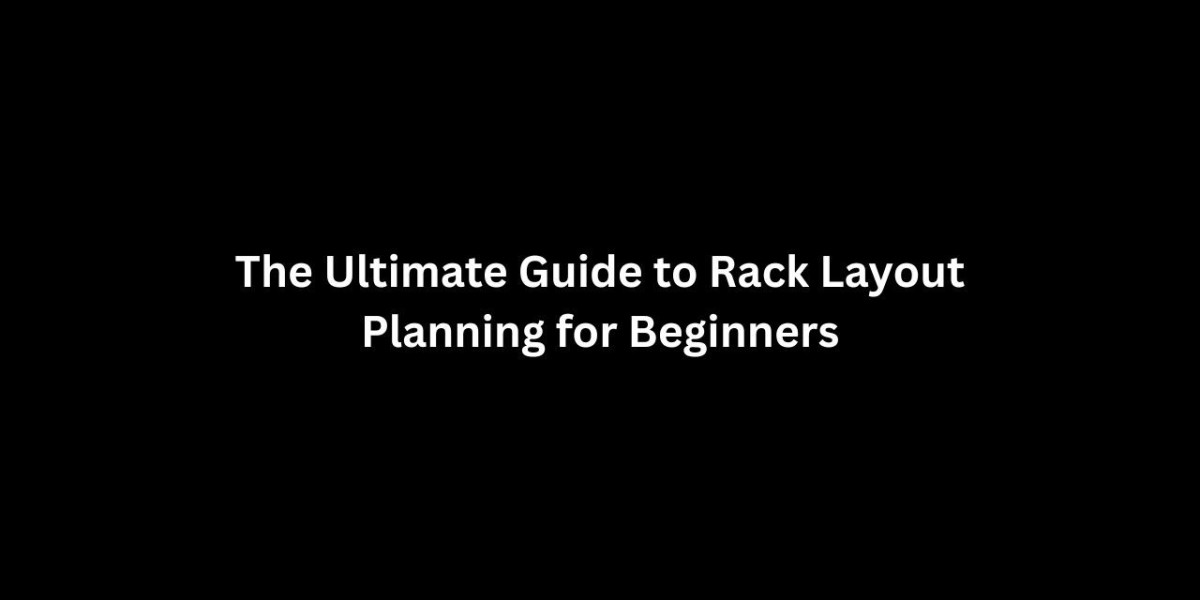If you are setting up your first AV or IT rack the process can feel overwhelming. Between organizing devices managing cables and ensuring proper airflow there is a lot to think about. This guide will walk you through the basics of rack layout planning using beginner friendly tools like Rack Tool and rack builder software to help you get started on the right foot.
What is Rack Layout Planning
Rack layout planning is the process of organizing equipment inside a structured rack frame for IT AV or home theater systems. Whether you are dealing with networking switches amplifiers servers or streaming devices planning your layout ensures everything fits well functions properly and is easy to maintain.
Good rack layout planning helps you:
Maximize space in your rack
Improve airflow and cooling
Simplify maintenance and upgrades
Enhance cable management and reduce clutter
Why Beginners Need Rack Tools
As a beginner you do not need to rely on guesswork. Today there are easy to use Rack Tools and rack planner platforms that make it simple to visualize your setup.
Some of the most popular and beginner friendly tools include:
Rack Tool: A drag and drop layout platform for planning server and AV racks
Rack builder software: Helps you design custom layouts with real product dimensions
AV rack builder: Focused on audio visual setups with features for amps receivers and more
Server rack planner: Perfect for IT environments and data centers
Many of these tools also double as a free rack diagram tool which means you can export and print your rack layouts for physical setup or team sharing.
Understand Your Equipment and Space
Before jumping into design start by gathering these key details:
1. Rack Size
Know the height width and standard rack depth of your rack frame. Standard racks are often 19 inches wide with depths ranging from 24 to 48 inches.
2. Equipment List
Make a list of all devices going into the rack including sizes weight heat output and front or rear access needs.
3. Location
Choose a well ventilated low humidity and secure space. For home theater rack setup avoid putting racks inside cabinets without ventilation.
Start Your Layout with a Rack Planner
Once you know your requirements open a rack planner or rack builder software. Start from the bottom up using this approach:
1. Heavy Items at the Bottom
Place amplifiers or UPS units at the bottom for stability.
2. Hot Equipment Near Ventilation
Keep hot devices near cooling systems or fans for better airflow.
3. Leave Space for Cables
Allow at least 1U space for cable pass-through or patch panels to support organized AV rack wiring.
4. Use Placeholders
Use dummy 1U or 2U placeholders to plan for future expansion or airflow gaps.
How to Clean Up Your AV Rack
Once your rack is physically set up take time to clean and organize it. Here are some tips:
Label all cables at both ends
Use Velcro ties to group related wires
Route cables away from heat-sensitive gear
Install a blank panel over unused spaces to control airflow
Learning how to clean up your AV rack not only makes it look better but improves functionality and troubleshooting down the road.
Common Mistakes to Avoid
Even with good tools beginners can make simple errors. Watch out for these:
Ignoring rack depth when selecting gear
Overcrowding with no space for future expansion
Blocking ventilation with poor layout
Forgetting to label and document wire connections
Best AV Rack Design Software for Beginners
Here are a few beginner friendly tools to try for AV and IT setups:
XTEN AV Rack Builder: Simple drag and drop interface with AV product database
SmartDraw: Good for visual layouts and exports
Visual Paradigm: Free tool with templates for AV and IT rack diagrams
These platforms work well as a free rack diagram tool for planning and presenting your final layout.
Conclusion
Rack layout planning does not have to be difficult. By using the right Rack Tools and following the best practices outlined here you can create a clean efficient and future ready setup. Whether you are designing a home theater rack setup or an office server rack planner configuration the key is planning ahead and organizing smartly.
Now that you know the basics open your favorite rack builder software and start laying out your first design.
Also read: How to Use a Lumen to ANSI Lumens Calculator for Accurate Brightness
Also read: How to Use a Lumen Calculator for Room Size The Complete 2025 Guide
Also read: Projector Lumens Recommended for Every Environment The 2025 Guide