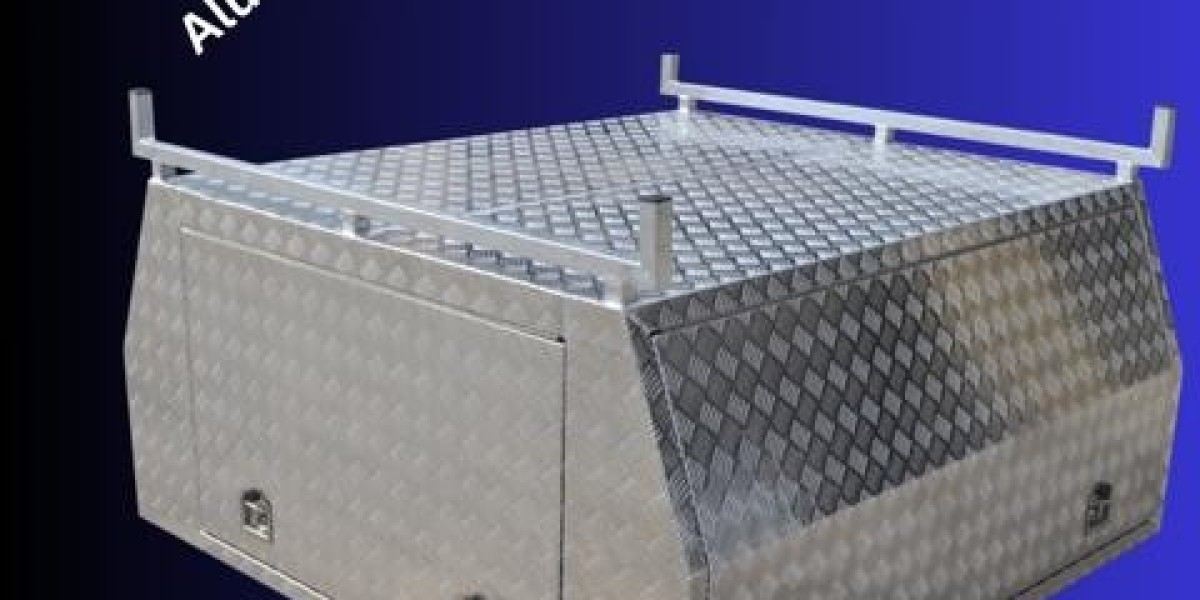Why Securing Your Home Router Matters
Imagine your home router as the front door to your digital life. Would you leave that door wide open? Of course not. Yet, many people unknowingly leave their routers exposed to cybercriminals. From identity theft to compromised bank accounts, the dangers are real. So yeah, securing your router isn’t just a techy chore—it’s a necessity.
Common Threats Targeting Home Routers
Hackers are clever, and your home router is a gold mine of opportunities.
Malware and Spyware
Hackers can infect your router with malicious code that steals data or redirects you to fake websites. Creepy, right?
Unauthorized Access
Someone snooping on your Wi-Fi could watch your traffic, steal credentials, or worse—download illegal content on your IP address.
IoT Exploits
Your smart bulbs and speakers could become the entry points for cybercriminals if your router’s security is lax.
How Hackers Gain Access to Home Networks
Default Credentials
Many users never change the default admin login, which hackers can easily find online. It’s like leaving your key under the mat.
Outdated Firmware
An old firmware version is like a rusty lock—easy to break.
Open Ports
Routers come with services that may expose open ports, creating backdoors for intruders.
Initial Router Setup for Maximum Security
Getting started on the right foot makes a huge difference.
Change Default Username and Password
Step one: log into your router settings and change the admin credentials. Don’t make it “admin/admin.” Please.
Use a Strong, Unique Wi-Fi Password
Think phrases, not words. A mix of uppercase, symbols, and numbers does wonders.
15+ Pro Tips to Secure Your Home Router
1. Update Firmware Regularly
Router manufacturers push security patches regularly. Make a habit of checking for updates monthly.
2. Disable Remote Management
Unless you need it (and most don’t), turn off remote access. It’s like locking your doors tighter.
3. Turn Off WPS
Wi-Fi Protected Setup sounds convenient, but it's a weak spot. Disable it.
4. Use WPA3 Encryption
WPA3 is the latest, most secure wireless encryption. If your router supports it, use it.
5. Hide Your SSID
If your network isn’t visible, it’s one less target for drive-by hackers.
6. Create a Guest Network
Keep visitors off your main network. Use guest networks with restricted access and bandwidth.
7. Limit DHCP Leases
Shorter leases = less room for hijacking. It also helps manage network load.
8. Disable UPnP
Universal Plug and Play is handy for gamers but risky for everyone else. If you’re not using it, disable it.
9. Enable Router Firewall
It’s built-in and free—just turn it on and keep it that way.
10. Set Device-Level MAC Filtering
Only allow known devices to connect. It’s not bulletproof, but it’s an extra lock on the door.
11. Monitor Connected Devices
Check who’s connected often. If you don’t recognize a device—boot it!
12. Block Unused Services and Ports
Close what you don’t use. That’s just smart housekeeping.
13. Schedule Wi-Fi Access Hours
Disable your Wi-Fi when you’re sleeping or not at home. Less uptime, fewer attacks.
14. Use DNS Filtering Services
Tools like OpenDNS or Cloudflare Family Shield filter malicious domains before they reach your network.
15. Log Out of the Admin Panel
Don’t just close the browser tab. Always log out.
Advanced Tips for Tech Enthusiasts
Set Up a VPN on Your Router
Protect all connected devices with a VPN installed directly on your router. It’s like giving your entire network a security cloak.
Use Custom Firmware like DD-WRT or OpenWRT
For tech-savvy folks, custom firmware unlocks advanced security features that most stock firmware lacks.
Maintaining Long-Term Router Security
Security isn’t a one-and-done deal.
Monthly Security Audits
Take 15 minutes each month to review your settings, devices, and firewall logs.
Monitor for Firmware Releases
Sign up for email alerts or bookmark the support page of your router model.
Conclusion
Your home router is your network’s first and most crucial line of defense. From changing passwords and hiding SSIDs to setting up a VPN and disabling risky features, there’s a lot you can do to lock it down. Following even a few of these tips can make a massive difference in keeping you and your family safe online. So don’t wait for something bad to happen—secure your home router today.
FAQs About Securing Home Routers
Q1: How often should I update my router's firmware?
At least once a month or whenever a new update is available.
Q2: Can someone hack my Wi-Fi without knowing the password?
Yes, especially if you're using outdated encryption like WEP or WPA.
Q3: Is MAC filtering enough to secure my network?
It helps but shouldn’t be your only defense—use it along with other methods.
Q4: Should I use a VPN with my home router?
Absolutely, especially if you work from home or want added privacy.
Q5: What’s the best router for security?
Look for models with WPA3, built-in firewalls, and support for third-party firmware like DD-WRT.