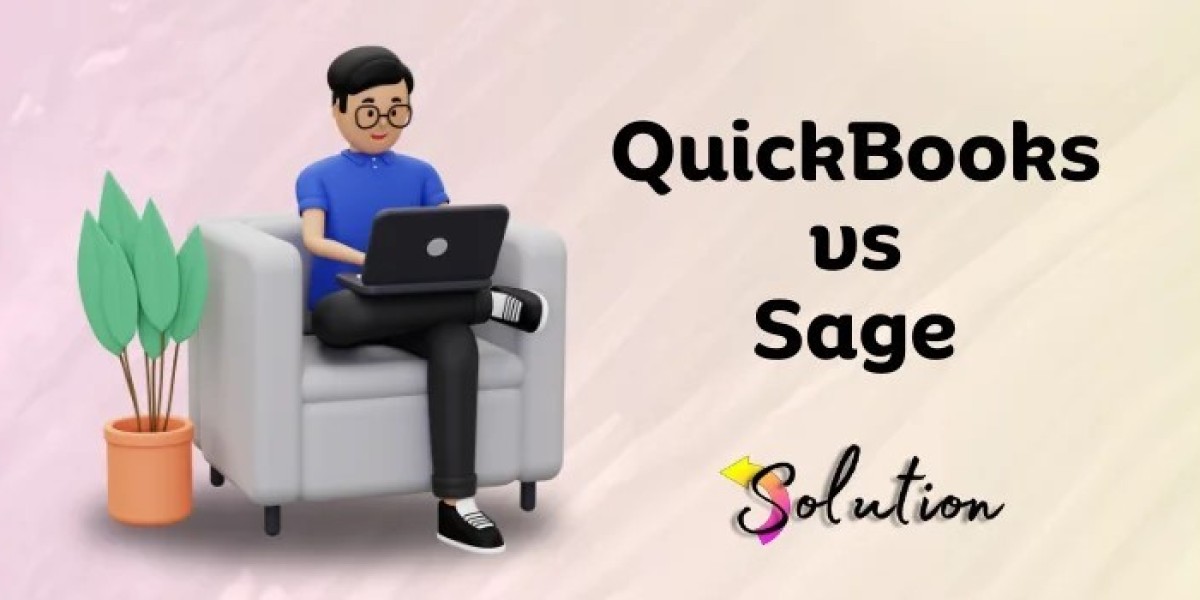Choosing the right accounting software is crucial for the success of any business. Two of the most popular options on the market are QuickBooks and Sage. Both offer powerful tools for managing finances, but they cater to slightly different business needs. In this guide, we compare QuickBooks v/s Sage in terms of features, pricing, ease of use, and customer support to help you decide which is best for your business.
What is QuickBooks?
QuickBooks is an accounting software developed by Intuit, primarily designed for small to medium-sized businesses. It offers a range of tools including bookkeeping, payroll, invoicing, expense tracking, and tax preparation.
Key Features of QuickBooks:
Cloud-based and desktop versions
Automated invoicing and payments
Payroll management
Inventory tracking
Financial reporting
Integration with hundreds of third-party apps
User-friendly dashboard
What is Sage?
Sage offers a suite of accounting solutions aimed at small businesses, mid-market enterprises, and even large corporations. It provides more complex features suitable for companies with advanced accounting needs.
Key Features of Sage:
Cloud-based and on-premise solutions
Advanced inventory management
Project accounting
Bank reconciliation
Time tracking and billing
Robust reporting and analytics
Scalable solutions for growing businesses
QuickBooks vs. Sage: Feature Comparison
| Feature | QuickBooks | Sage |
|---|---|---|
| Ease of Use | Very user-friendly, intuitive interface | Steeper learning curve for complex features |
| Best For | Small to medium businesses | Medium to large businesses |
| Payroll Integration | Built-in payroll (extra cost) | Payroll via add-ons (varies by product) |
| Inventory Management | Basic inventory tracking | Advanced inventory, batch tracking |
| Reporting | Standard financial reports | Advanced, customizable reports |
| Mobile App | Fully functional | Available but limited compared to QuickBooks |
| Pricing | Starts lower ($30/month approx.) | Starts higher, more scalable |
| Scalability | Good for growing small businesses | Better for enterprises with complex needs |
Pricing Comparison
QuickBooks Online: Starts around $30/month (Simple Start) up to $200/month (Advanced).
Sage Business Cloud Accounting: Starts at $10/month (Start plan) for very small businesses but enterprise solutions like Sage 50 or Sage Intacct can be significantly more expensive, depending on features.
QuickBooks vs. Sage: Pros and Cons
✅ QuickBooks Pros:
Easier to set up and use
Excellent for freelancers and small businesses
Wide range of integrations
Comprehensive mobile app
❌ QuickBooks Cons:
Limited for larger, more complex businesses
Some features (like payroll) require add-ons
✅ Sage Pros:
Powerful for complex accounting needs
Better for manufacturing, distribution, and project-based businesses
Highly scalable
More robust reporting
❌ Sage Cons:
Less intuitive for beginners
Higher upfront cost for advanced versions
Which is Better: QuickBooks or Sage?
Choose QuickBooks if: You’re a small to medium-sized business looking for easy-to-use, affordable accounting software with excellent mobile capabilities.
Choose Sage if: You run a growing or enterprise-level business that requires advanced financial management, inventory controls, and highly customizable reporting.
Final Thoughts
When comparing QuickBooks vs. Sage, the right choice depends on your business size, complexity, and specific needs. QuickBooks shines for small businesses needing straightforward, cloud-based accounting. Sage is ideal for companies with more complex operations, needing scalability and advanced features.
FAQs About QuickBooks vs. Sage
1. Is Sage harder to use than QuickBooks?
Yes, Sage has a steeper learning curve but offers more complex features suited for larger businesses.
2. Which is cheaper: QuickBooks or Sage?
QuickBooks generally has lower starting prices, but Sage can be more cost-effective for larger businesses needing advanced tools.
3. Can I switch from QuickBooks to Sage or vice versa?
Yes, both platforms offer data migration tools, but it may require assistance for a smooth transition.
If you'd like, I can help turn this into an SEO-optimized blog post with meta descriptions, keyword targeting, and internal linking suggestions. Would you like that?