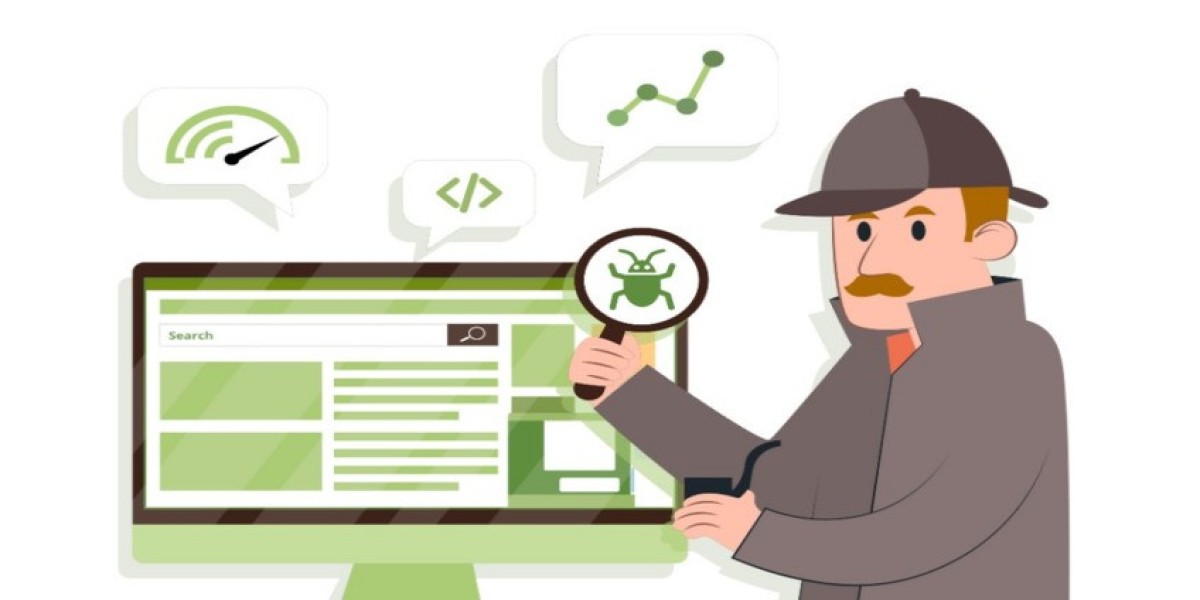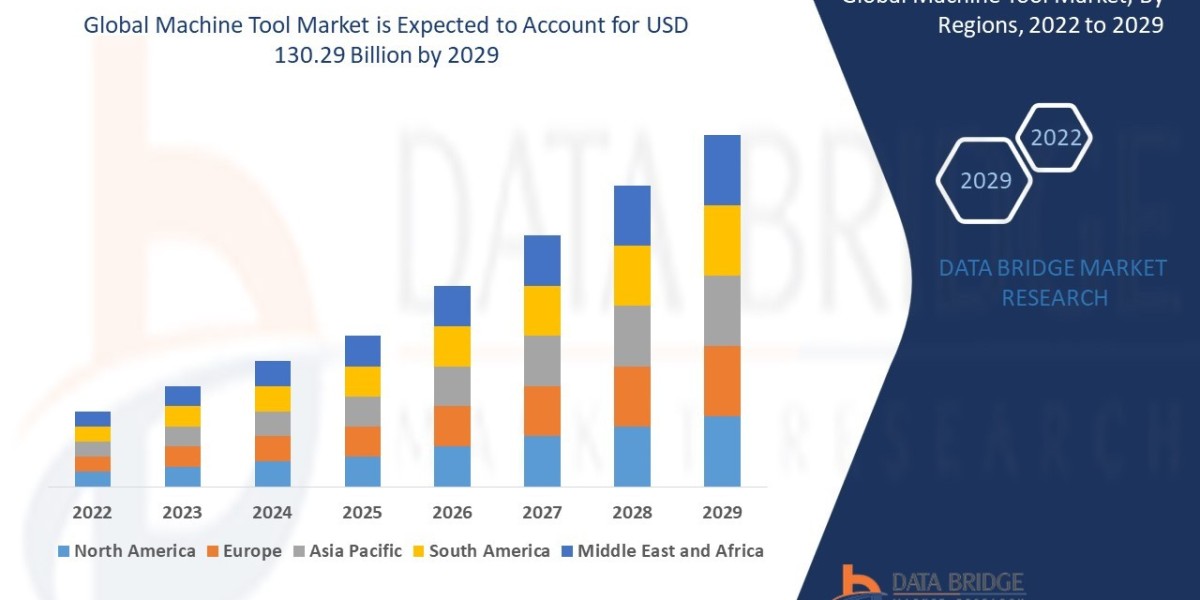Introduction
Running a successful Shopify store isn’t just about having great products or a beautiful design — it's about keeping your site in top shape with regular maintenance. If your store is slow, outdated, or disorganized, you risk losing both search engine rankings & potential customers. This is where ongoing Shopify maintenance plays a crucial role.
1. Why Shopify Maintenance Matters
Shopify is a powerful eCommerce platform, but like any website, it needs regular upkeep. Just like you’d service a car to keep it running smoothly, your Shopify store needs periodic checks to ensure optimal performance, security, & user experience.
Without proper maintenance, you may face issues like:
- Broken links
- Slow page loading
- Outdated themes or apps
- SEO errors
- Security vulnerabilities
These issues can negatively affect your SEO rankings & customer experience.
2. How Maintenance Boosts SEO
Search engines like Google reward websites that are fast, secure, & user-friendly. Here's how Shopify maintenance helps your SEO:
- Site Speed Optimization
A slow website increases bounce rates & decreases conversions. Regularly clearing unused apps, optimizing images, & updating themes/scripts can drastically improve load times.
- Fixing Broken Links & Errors
Search engine crawlers penalize broken links or missing pages (404 errors). Regular audits help identify & fix these problems before they impact your rankings.
- Mobile Optimization
Mobile responsiveness is critical for SEO. Ensuring your store is mobile-friendly through theme updates & design tweaks can boost your rankings.
- Structured Data & Meta Tags
Updating meta titles, descriptions, & schema markup ensures your products & pages are clearly indexed & understood by search engines.
3. How It Improves Site Performance
Good performance doesn’t just mean speed — it’s about how smoothly your store functions for both users & backend operations. Maintenance improves:
- User Experience (UX)
A well-maintained store is easier to navigate, loads faster, & reduces friction during checkout, improving conversion rates.
- App & Plugin Management
Old or unnecessary apps slow down your site. Regularly reviewing & removing unused integrations helps maintain speed & stability.
- Theme Updates & Bug Fixes
Keeping your theme updated ensures you benefit from the latest features & fixes, & it prevents compatibility issues with Shopify’s core updates.
- Security & Backups
Routine maintenance includes updating security protocols, installing SSL, & backing up your site data—vital for customer trust & protection.
4. Essential Shopify Maintenance Checklist
To make sure your store stays in top shape, follow this monthly or quarterly checklist:
- Run a speed test (Google PageSpeed Insights or GTmetrix)
- Audit SEO elements (meta tags, keywords, broken links)
- Check for app/theme updates
- Review mobile responsiveness
- Test checkout functionality
- Clean up unused products or collections
- Backup your store data
- Monitor Google Search Console for errors
Final Thoughts
Regular Shopify maintenance isn’t just about fixing issues—it’s about proactively enhancing your store’s performance & visibility. A well-maintained store loads faster, ranks higher, and converts better.