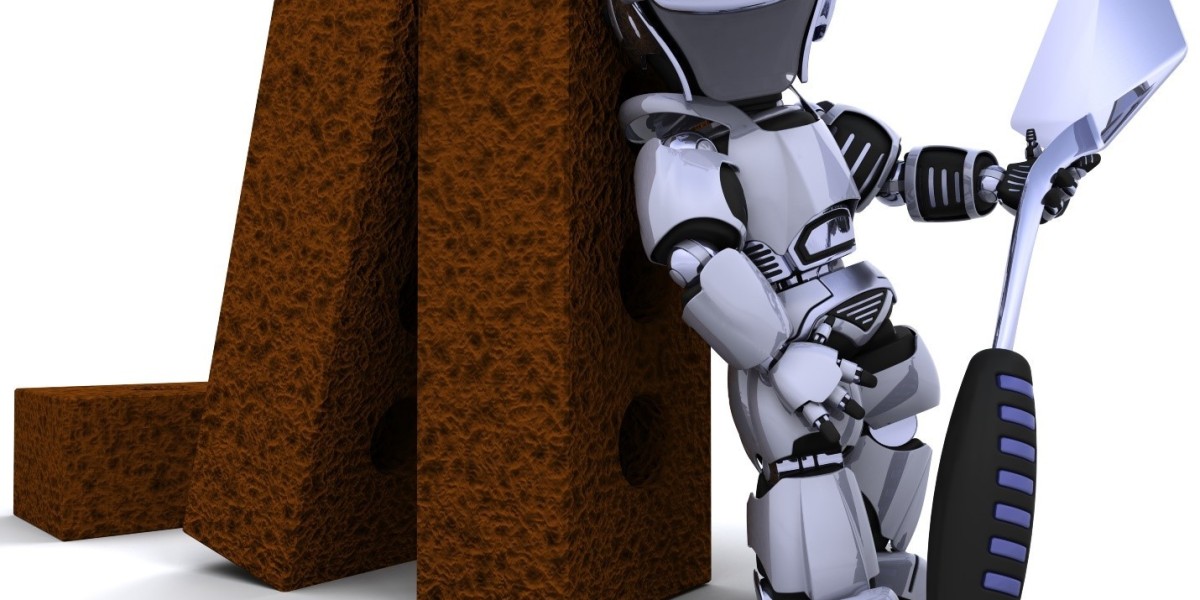Building a custom PC has never been more popular — or more confusing. With hundreds of CPUs, GPUs, motherboards, and countless compatibility factors, it’s easy to get lost in the tech jargon. And let’s face it: not everyone has the time (or patience) to research every single component for days.
That’s where DigiBuggy’s AI PC Build Recommendation comes in — a smart, user-friendly solution that makes the PC building experience faster, smarter, and way more personalized.
Whether you're a gamer, content creator, developer, student, or someone who just wants a reliable PC for everyday use, DigiBuggy's AI-driven tool makes building a PC feel less like a puzzle and more like a well-planned strategy.
In this blog, we’ll break down how DigiBuggy’s AI PC build system works, what makes it different, and why it's genuinely useful in today’s tech-heavy world.
What Is DigiBuggy’s AI PC Build Recommendation?
It’s a smart tool designed to help users create the perfect custom PC build based on their needs, preferences, and budget.
Instead of manually comparing 50+ parts and wondering what works with what, DigiBuggy’s AI asks a few key questions and then automatically generates a compatible, optimized, and purpose-built PC configuration.
It takes the guesswork out of building a PC — especially for beginners, casual users, or even busy professionals who just want solid advice without the rabbit hole of tech specs.
How It Works: Behind the Scenes
DigiBuggy’s AI doesn’t just throw random parts into a list. It uses intelligent logic, real-time market data, and compatibility algorithms to generate each build. Here’s how it works step-by-step:
1. User Input Collection
The AI starts by asking simple but powerful questions:
- What will you use the PC for? (Gaming, Editing, Programming, Office, AI, etc.)
- What is your budget range?
- Do you need peripherals like monitor, keyboard, mouse?
- Any brand preferences? (Intel/AMD, NVIDIA/AMD, etc.)
- Do you want RGB aesthetics or minimalist design?
2. Smart Compatibility Checks
Once it has your input, the AI checks:
- CPU + Motherboard compatibility (socket type, chipset)
- GPU + PSU requirements (wattage, connectors)
- RAM + Motherboard slot support
- Storage types (M.2 NVMe vs SATA)
- Cabinet sizes vs GPU length vs airflow
- Cooling needs based on TDP and use case
3. Price Optimization in Real-Time
The system is trained to balance performance and budget. For example, if you’re focused on gaming, it will prioritize GPU-heavy builds. If you’re editing 4K videos, it will choose higher RAM and a better CPU.
It also considers real-time pricing trends, ensuring that the build stays within budget while still offering maximum performance.
4. Build Summary & Suggestions
Finally, the tool gives you:
- A complete build list (CPU, GPU, RAM, SSD, PSU, Cabinet, etc.)
- Estimated total cost
- Performance rating based on your use-case
- Upgrade suggestions if you want to future-proof further
- Optional tips for setup and cable management
All of this in under a minute — no tech degree required.
Why It’s Actually Useful
Let’s be real — there are dozens of “PC build guides” online. So what makes DigiBuggy’s AI tool stand out?
1. Saves You Hours of Research
Most people spend days comparing components, reading reviews, watching YouTube build logs, and still end up confused. This tool condenses all that effort into minutes — and gets it right.
2. No More Compatibility Headaches
Trying to figure out if your motherboard supports your CPU? Or if your PSU can power your GPU? The AI does all of that automatically, so you don’t end up with a non-booting PC on assembly day.
3. Tailored to Your Exact Needs
There’s no one-size-fits-all when it comes to PCs. Whether you're into esports titles, video editing, 3D modeling, or machine learning, the tool adjusts the build based on your goals — not random templates.
4. Budget-Friendly Yet Future-Ready
It balances cost with future upgrade paths. So instead of recommending a top-end GPU that bottlenecks with a weak CPU, or vice versa, the AI creates a well-rounded setup that’s built to last.
5. Great for Beginners & Busy Professionals
Not everyone has the time or knowledge to stay updated on the latest tech trends. This tool is designed to make tech simple, efficient, and approachable — without overwhelming you.
Use Cases: Who Should Use It?
Gamers
From casual players to competitive streamers, you’ll get a build that matches your gaming goals — 1080p, 1440p, or even 4K.
Content Creators
Whether you’re a video editor, motion designer, or digital artist, you’ll get a build with high RAM, fast storage, and CPU-GPU balance.
Developers & AI Enthusiasts
Need a workstation for machine learning, coding, or 3D modeling? The tool suggests multi-core CPUs and GPUs optimized for AI training and compute-heavy tasks.
Students & Office Users
Even for basic office tasks or study use, the tool recommends efficient, compact, and quiet builds that get the job done without wasting resources.
How Often Is the Tool Updated?
DigiBuggy’s AI tool is constantly updated with:
- Latest hardware releases
- Price fluctuations in the Indian market
- Tech trends and software requirements
- User feedback for smarter recommendations
So whether it’s a new-gen GPU or faster SSD tech, the tool evolves to stay current and relevant.
Additional Benefits
- Build Comparison Tool (Coming soon): Compare two different AI-recommended builds side-by-side.
- Pre-Built Purchase Option: If you don’t want to DIY, get the same parts assembled and shipped.
- Guided Assembly Resources: DIY videos, cable routing diagrams, BIOS setup tutorials.
- Community Support: Ask questions, share builds, or get feedback from the DigiBuggy community.
Final Thoughts
In 2025, building your own PC shouldn’t feel like solving a Rubik’s Cube in the dark. Thanks to tools like DigiBuggy’s AI PC Build Recommendation, you can finally build smarter, not harder.
It’s fast, beginner-friendly, accurate, and designed for real-world performance — not just flashy specs. Whether you're looking to save money, avoid mistakes, or simply build the perfect rig for your needs, this tool delivers.
Give it a try and see how simple and satisfying PC building can be when tech meets intelligence.