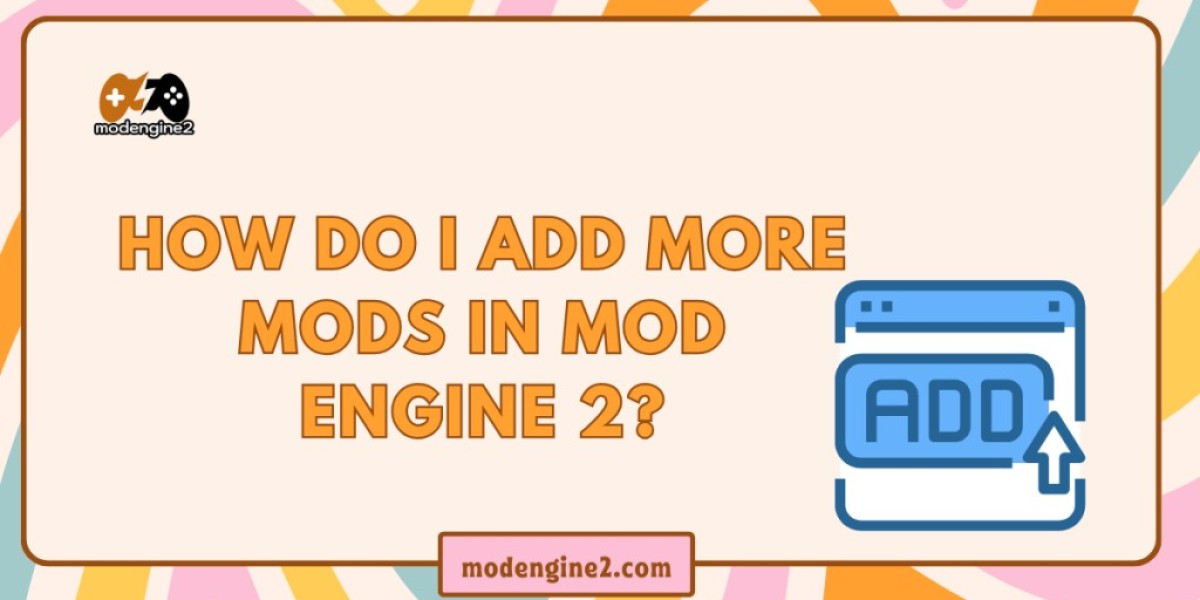Mod Engine 2 is a powerful and flexible tool for managing game mods, especially for titles like Elden Ring and other FromSoftware games. One of its most useful features is the ability to run multiple mods at once — but only if set up correctly.
To add more mods in Mod Engine 2, the key is understanding how the configuration works and how to organize your mod files.
Step 1: Organize Your Mods
Each mod should be placed in its own directory inside the folder. For example:
Each subfolder can contain separate content like regulation files, texture changes, or scripts.
Make sure paths are correct and in the desired load order. Some mods may overwrite files, so load priority can matter.
Step 3: Launch Through Mod Engine 2
Once every launch the game using.(How Do I Add More Mods in Mod Engine 2?)
Optional Tips:
Avoid placing conflicting mods unless you’ve manually merged them.
Use tools like UXM or Yabber if mod merging is necessary.
Test one mod at a time before combining, to identify compatibility issues.
Conclusion
Adding multiple mods to Mod Engine 2 is simple once you understand the folder structure and config file setup. By organizing your mods properly and managing load order, you can customize your game with a wide variety of enhancements and changes, all while keeping control over what gets loaded.