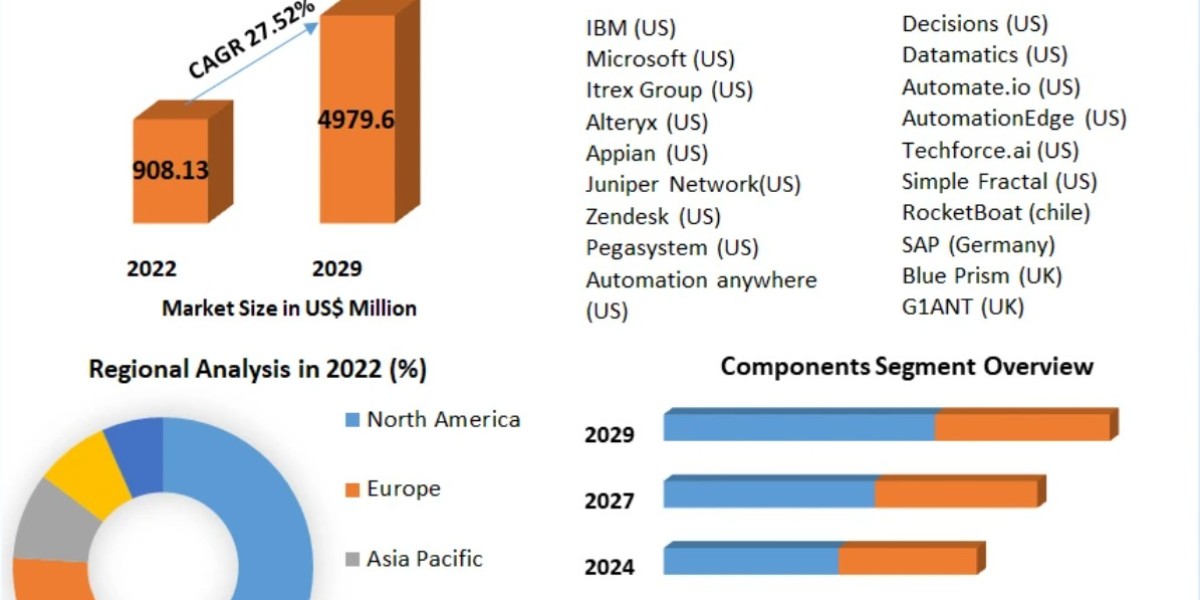Planning and managing a clean, efficient rack layout is critical for any AV or IT installation. From small server closets to large data centers, a well-documented rack diagram ensures smooth installations, easy maintenance, and future-proof designs. The good news is you do not have to invest in expensive software to achieve professional results. In 2025, several free rack diagram tools offer powerful features, intuitive interfaces, and practical templates. In this blog, we will compare the top five free rack diagram tools that can help you design your racks with ease. At the top of the list is XTENE-AV, a standout choice for AV professionals and system integrators.
1. XTENE-AV (Free Tier)
XTENE-AV leads our list because it offers a smart combination of AI-powered automation and user-friendly design. Even in its free tier, this tool helps users build detailed AV and IT rack diagrams without needing advanced technical knowledge.
Key Features:
Drag-and-drop interface with real-world AV equipment libraries
AI-assisted suggestions for equipment placement and cable routing
Auto-generated rack elevations and connection diagrams
Cloud-based collaboration and sharing
Export options including PDF and image formats
Pros:
Smart automation reduces manual work
Ideal for AV professionals who want accurate designs fast
Supports future expansion with easy updates
Cons:
Some advanced AI features are limited in the free tier
Requires account signup
If you want a free rack diagram tool that blends AI with simplicity, XTENE-AV is an excellent starting point.
2. Draw.io (Diagrams.net)
Draw.io remains one of the most popular free diagram tools thanks to its flexibility and zero-cost model. Although it is not designed specifically for racks, it offers enough shapes and custom options to create clean diagrams.
Key Features:
Browser-based with no installation required
Integration with Google Drive, OneDrive, and other cloud services
Large shape library with the ability to create custom shapes
Grid and snap-to-align features for precision
Pros:
100 percent free with no paid upgrades required
Works offline or online
Easy to use for basic layouts
Cons:
No built-in equipment library for AV or IT gear
Manual effort needed for accurate scaling
Draw.io is great for small businesses or DIY users looking for a simple and free rack diagram tool.
3. Lucidchart (Free Tier)
Lucidchart offers a polished user experience with templates and shape libraries that make diagram creation quick and easy. The free tier provides enough functionality for small projects or occasional use.
Key Features:
Clean drag-and-drop design environment
Limited but useful selection of shapes in the free tier
Cloud-based with real-time collaboration
Export options for PDF, PNG, and other formats
Pros:
User-friendly for beginners
Collaboration tools are excellent for team projects
Templates help speed up design
Cons:
Free tier limits the number of editable documents
Some shape libraries are locked behind the paid version
Lucidchart is a solid option if you need a free rack diagram tool that emphasizes easy sharing and teamwork.
4. yEd Graph Editor
yEd Graph Editor is a desktop-based diagram tool that provides precise control over shapes and connections. It is free to use and runs on Windows, macOS, and Linux.
Key Features:
Desktop app with offline functionality
Powerful alignment and arrangement tools
Customizable shape libraries
Auto-layout options for complex diagrams
Pros:
Full-featured without requiring internet access
Highly customizable
Works well for technical users who want detailed control
Cons:
Steeper learning curve compared to browser-based tools
No built-in rack templates
yEd is a good choice if you want a free rack diagram tool for offline work and you are comfortable building custom shapes.
5. Racktables (Open Source)
Racktables is a free, open-source web application specifically designed for managing data center assets and rack diagrams. It offers more than just diagramming — it also helps track inventory and cabling.
Key Features:
Web-based asset management
Rack layout views
IP address and port management
Extensible via plugins
Pros:
Designed for rack and asset management from the ground up
Open source with active community support
Great for ongoing documentation, not just initial design
Cons:
Installation and setup are more complex
User interface is not as modern as other tools
Racktables is ideal for small businesses or tech teams looking for a free rack diagram tool that doubles as an asset tracker.
Final Thoughts
Choosing the right free rack diagram tool depends on your specific needs and comfort level with design software. If you want AI-powered convenience and AV-focused features, XTENE-AV is a top pick. For general diagramming flexibility, Draw.io and Lucidchart are strong contenders. yEd Graph Editor and Racktables suit users who want more control or advanced asset management.
No matter which tool you choose, the key is to take advantage of these free resources to plan your rack layout carefully. A well-designed rack diagram helps prevent installation mistakes, improves cable management, and ensures your server or AV rack is ready for growth. In 2025, there is no reason not to make rack diagrams part of your IT or AV strategy.
Read more: https://alumni.myra.ac.in/read-blog/327696