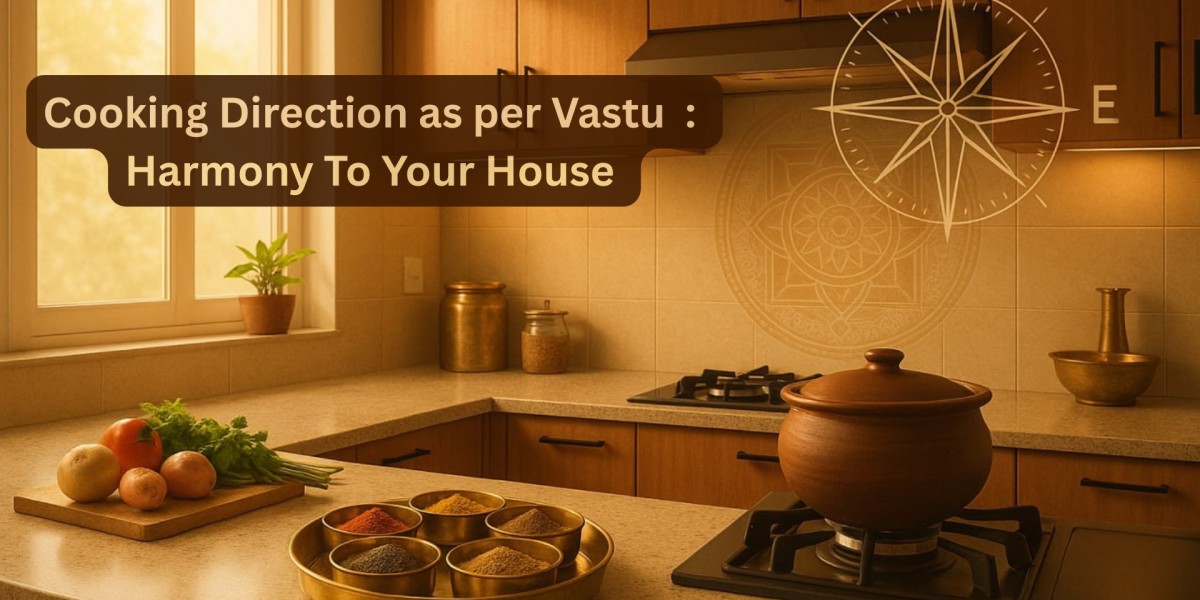1.1 What is ScriptHookVDOTNET?
ScriptHookVDOTNET is a .NET-based scripting API built on top of Alexander Blade's ScriptHookV. It enables developers to write scripts in C# that run inside GTA V, making it easier to create complex mods without dealing with native C++.
1.2 Why choose ScriptHookVDOTNET for GTA V modding?
ScriptHookVDOTNET is preferred for its simplicity, rich API support, and integration with Visual Studio. It simplifies the development process and provides clear syntax, making it ideal for both beginners and advanced modders.
2. What are ScriptHookVDOTNET prerequisites?
Before diving into development, ensure your system and environment are properly configured.
2.1 Required tools: ScriptHookV, .asi/.dll files
You need Alexander Blade’s ScriptHookV, ScriptHookVDOTNET, and the ASI Loader. These components are essential for loading and running .NET scripts in GTA V.
2.2 Setup your environment: Windows, .NET Framework
Make sure you’re on a Windows OS with .NET Framework 4.8 or later installed. GTA V must be updated to the latest version to ensure compatibility.
3. Installing ScriptHookVDOTNET step-by-step
Follow these steps to install ScriptHookVDOTNET correctly.
3.1 How to download and extract the toolkit?
Download the latest release of ScriptHookVDOTNET from GitHub. Extract the contents of the ZIP file.
3.2 Where to place files in GTA V root folder?
Place ScriptHookVDotNet.dll, ScriptHookVDotNet2.dll, and ScriptHookVDotNet3.dll in the main GTA V directory (where GTA5.exe is located).
4. What’s the best way to set up your development project?
Setting up a Visual Studio project properly ensures a smooth scripting experience.
4.1 Create a Visual Studio Class Library (.NET Framework)
Start by creating a new Class Library project in Visual Studio using the .NET Framework. Target .NET Framework 4.8.
4.2 Add and manage ScriptHookVDOTNET references (stable vs nightly)
Add references to ScriptHookVDotNet.dll. Use the stable build for production and nightly builds for access to the latest features.
5. Utilizing ScriptHookVDOTNET API basics
Learn how to use ScriptHookVDOTNET's core features to begin writing mods.
5.1 Core events: Tick, KeyDown, KeyUp
Use these events to hook into the game loop. Tick runs continuously, while KeyDown and KeyUp handle user input.
5.2 Writing a minimal script (e.g., spawn a vehicle example)
Create a script that spawns a car using VehicleHash and World.CreateVehicle. It demonstrates basic object manipulation and placement.
6. What advanced techniques can enhance development?
Boost your productivity and workflow with these tips.
6.1 Reload scripts without restarting GTA
Press the "Insert" key during gameplay to reload all scripts instantly. This helps in rapid testing.
6.2 Automate DLL copy with Visual Studio post-build
Configure a post-build event to copy your DLL directly to the GTA V scripts folder, saving time.
7. Extending functionality with ScriptHookVDOTNET
Expand your mods by interacting deeply with the game world.
7.1 Spawn and modify vehicles dynamically
Use ScriptHookVDOTNET to spawn custom vehicles and alter their properties (e.g., speed, color, handling).
7.2 Interact with world: Peds, props, pickups
Create or manipulate NPCs, place objects in the world, and add custom pickups with ease.
8. What about native calls and low-level control?
Access GTA's native functions for deeper mod control.
8.1 Using Native DB and Function.Call for custom actions
Call native functions using Function.Call and look up their hash codes in NativeDB.
8.2 Handling output arguments, pointer-based natives
Manage return values and complex data by handling pointers and output arguments effectively.
9. Troubleshooting & compatibility tips
Avoid common issues and keep your mods running smoothly.
9.1 Fixing version mismatches (v3.6 nightly vs GTA version)
Ensure your ScriptHookVDOTNET version matches your GTA version. Use logs to debug compatibility issues.
9.2 Common crashes with other mods (HUDs, shaders)
Conflicts with UI or shader mods may cause crashes. Disable other mods to identify conflicts.
10. What next? Additional resources & community support
Explore more tools and connect with the modding community.
10.1 Using GitHub wiki, forums, Reddit insights (Linux/Steam Deck notes)
Leverage resources like GitHub documentation and community forums for troubleshooting and learning.
10.2 Finding code samples, native hashes, and advanced HOW-TOs
Study code examples from GitHub repositories and modding blogs to master advanced scripting techniques.
Frequently Asked Questions (FAQs)
Q1: What versions of ScriptHookVDOTNET work with the latest GTA V?
A: Always use the latest compatible release from the official GitHub page. Nightly builds are best for recent GTA updates.
Q2: What’s the difference between the stable and nightly builds?
A: Stable builds are tested thoroughly, while nightly builds offer the newest features but may be less stable.
Q3: What’s the fastest way to reload scripts after changes?
A: Press the "Insert" key in-game to reload all scripts without restarting GTA V.
Q4: What if GTA crashes after installing ScriptHookVDOTNET?
A: Check your game version, mod conflicts, and that all ScriptHookVDOTNET files are correctly placed.
Q5: What script examples should I start with?
A: Begin with simple vehicle spawning or teleportation scripts to understand the basics.
Q6: What native functions can I call directly from C#?
A: You can use any native function listed in NativeDB by referencing its hash with Function.Call.
Q7: What do output arguments do in Function.Call?
A: Output arguments return data from native functions, useful for getting coordinates, object states, etc.
Q8: What are best practices for packaging and sharing scripts?
A: Compile into a single DLL, include a README, and keep your code well-commented for others to understand.