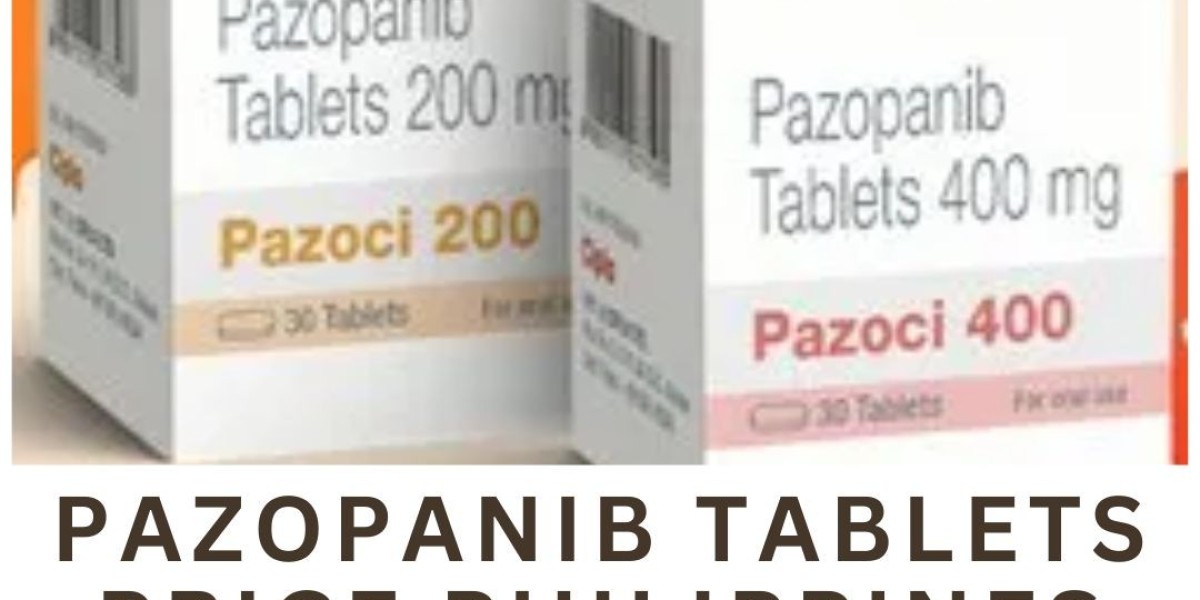Fortnite, the massively popular battle royale game, thrives on teamwork and communication among players. Voice chat serves as a crucial tool for coordinating strategies, sharing information, and enhancing the overall gaming experience. However, encountering issues with voice chat can disrupt gameplay and hinder effective communication. In this article, we'll explore common causes of Fortnite voice chat problems and provide solutions to fix them.

Understanding the Importance of Voice Chat in Fortnite
Voice chat in Fortnite is more than just a feature; it's a lifeline for players navigating the fast-paced world of battle royale. Whether you're strategizing with your squad, warning teammates of impending danger, or celebrating a hard-fought victory, clear and reliable communication is essential. Without functional voice chat, players may find themselves at a significant disadvantage, unable to coordinate effectively or respond swiftly to changing circumstances.

Common Causes of Fortnite Voice Chat Issues
Network Connectivity Problems
One of the most frequent culprits behind voice chat issues in Fortnite is poor network connectivity. High latency, packet loss, or unstable connections can result in voice chat cutting in and out, making it difficult to communicate effectively with teammates.
Audio Settings Misconfiguration
Sometimes, voice chat problems stem from misconfigured audio settings within the game or on the user's device. Incorrect microphone or speaker settings, incompatible audio formats, or muted audio channels can all contribute to voice chat not working as intended.
Software or Hardware Conflicts
Conflicts between Fortnite and other software applications, as well as hardware devices such as headsets or sound cards, can also disrupt voice chat functionality. Outdated drivers, conflicting software updates, or incompatible hardware configurations may need to be addressed to resolve these issues.
Troubleshooting Steps for Fortnite Voice Chat Not Working
To troubleshoot and resolve voice chat issues in Fortnite, follow these steps:
1. Checking Network Connection
Ensure that your internet connection is stable and that you're not experiencing any network issues. Restart your router or switch to a wired connection if possible to minimize latency and packet loss.
2. Verifying In-Game Audio Settings
Check the audio settings within Fortnite to ensure that the correct microphone and speaker devices are selected. Adjust volume levels and audio channels as needed to optimize voice chat performance.
3. Updating Drivers and Software
Update your device drivers, including those for your network adapter, audio devices, and graphics card. Additionally, make sure that Fortnite and any voice chat software you're using are up to date with the latest patches and updates.
4. Testing Hardware Compatibility
If you're experiencing issues with specific hardware devices, such as headsets or microphones, test them with other applications to determine if the problem lies with the device itself or its compatibility with Fortnite.
Advanced Solutions for Persistent Issues
For more stubborn voice chat problems, consider these advanced solutions:
1. Adjusting Router Settings
Access your router's settings and prioritize network traffic for Fortnite to ensure a smoother online gaming experience. Port forwarding or Quality of Service (QoS) settings may also help reduce latency and improve voice chat reliability.
2. Reinstalling Fortnite or Voice Chat Software
If all else fails, try reinstalling Fortnite or any voice chat software you're using. Corrupted game files or software configurations could be causing the issue, and a fresh installation may resolve the problem.
3. Seeking Assistance from Support Forums or Professionals
Don't hesitate to reach out to the Fortnite community or technical support forums for assistance. Other players may have encountered similar issues and can offer advice or solutions based on their experiences. If necessary, consult with professional IT support or gaming specialists for expert guidance.
Conclusion
In the fast-paced world of Fortnite, effective communication is key to success. Voice chat serves as a vital tool for coordinating strategies, sharing information, and building camaraderie among players. By understanding the common causes of voice chat issues and implementing troubleshooting steps and advanced solutions, players can ensure that their voice chat experience in Fortnite remains seamless and reliable.
FAQs (Frequently Asked Questions)
1. Why is voice chat important in Fortnite?
Voice chat allows players to communicate and coordinate with their teammates in real-time, enhancing teamwork and strategy execution.
2. What should I do if my voice chat keeps cutting out?
First, check your network connection and audio settings. If the issue persists, try updating drivers and software, or seek assistance from technical support forums.
3. Can I use third-party voice chat software with Fortnite?
Yes, many players use third-party voice chat software such as Discord or Teamspeak to communicate while playing Fortnite.
4. Are there any specific router settings I should adjust for better voice chat performance?
Consider prioritizing network traffic for Fortnite or enabling Quality of Service (QoS) settings on your router to optimize voice chat performance.
5. Should I contact Epic Games support if I'm experiencing voice chat issues?
If you've exhausted troubleshooting options and still encounter voice chat problems, reaching out to Epic Games support for assistance is recommended.