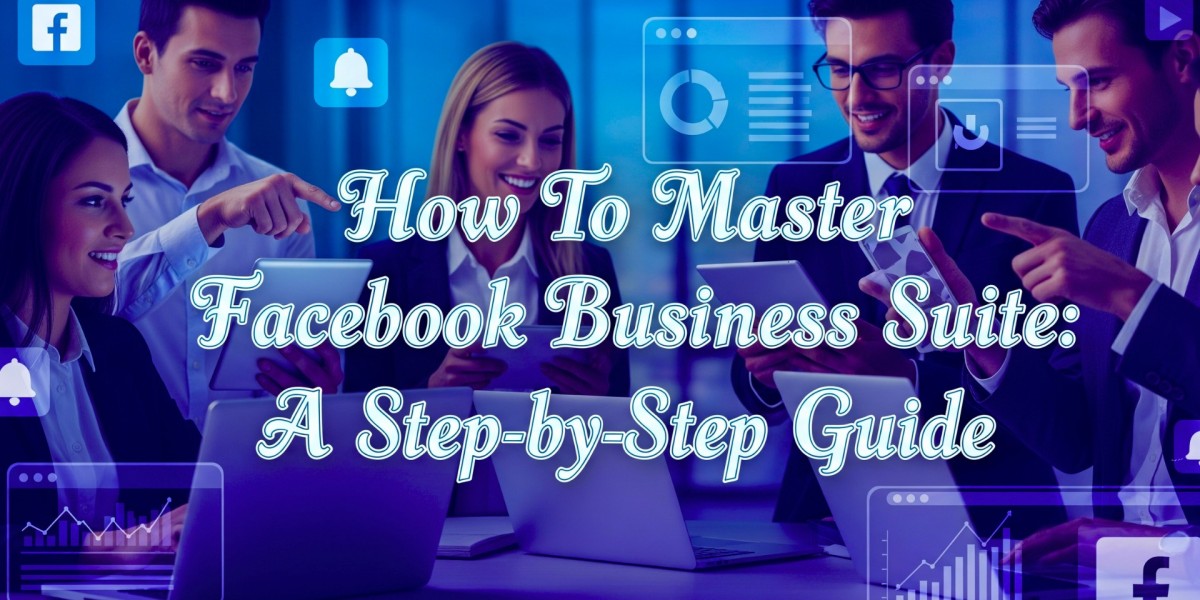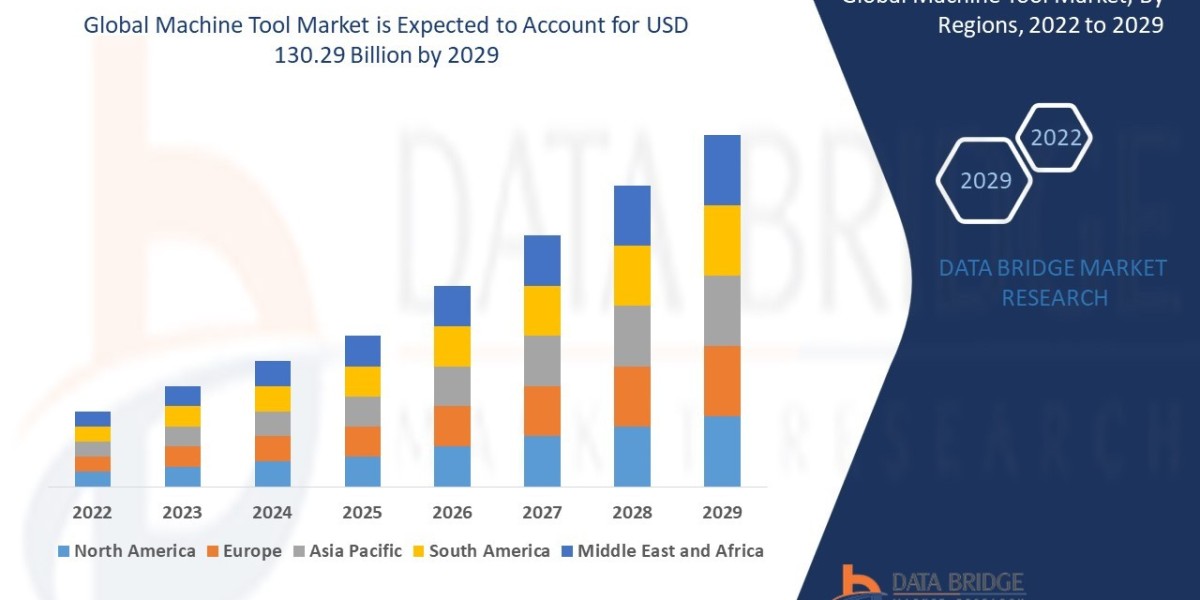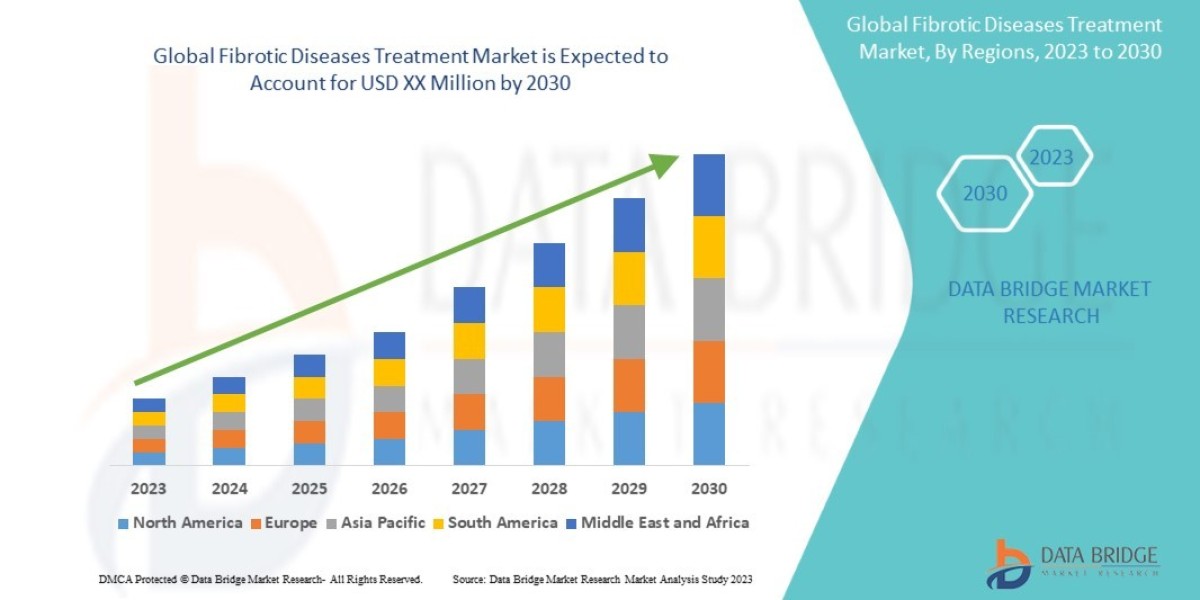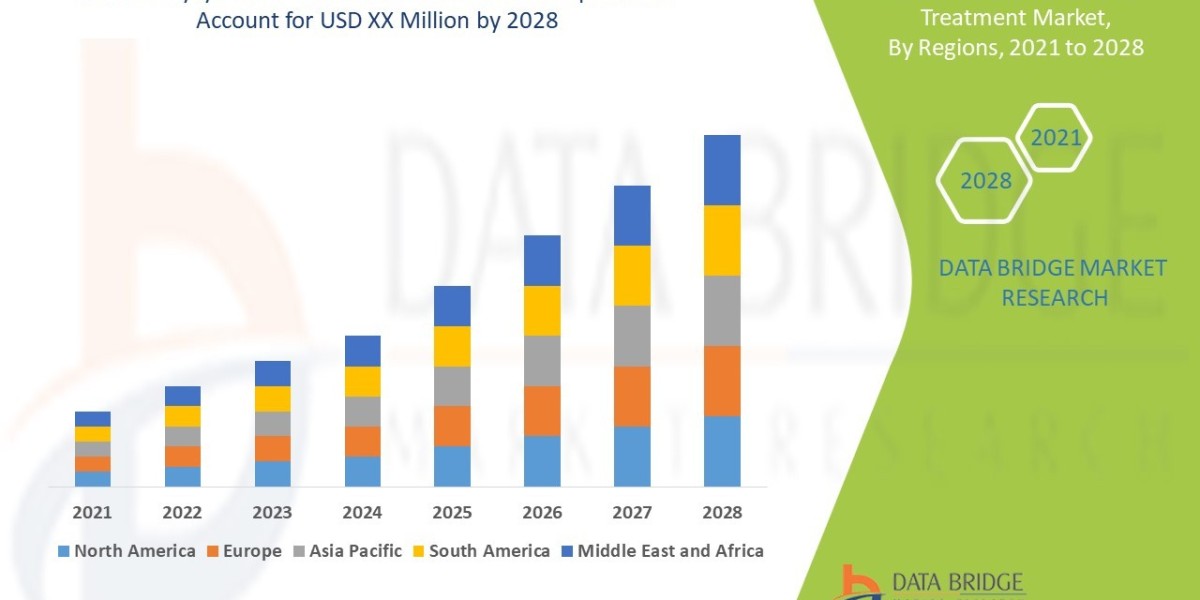Have you ever wondered how marketers handle Facebook and Instagram so seamlessly?
If you're looking for a simpler way to control your business's social presence, Facebook Suite is the tool you need. From posting to tracking ad performance, this all-in-one platform consolidates everything into a single dashboard.
So, what is Facebook Business Suite?
It’s a free platform from Meta designed for managing Facebook and Instagram business accounts. It offers tools for posting, messaging, analytics, and ad management all in one place.
Let’s dive into a step-by-step walkthrough of how to use its best features effectively.
What Is Facebook Business Suite Used For?
At its core, Facebook Business Suite helps businesses save time and boost productivity by integrating various tools under one roof. It allows users to:
Post to Facebook and Instagram simultaneously
Respond to messages and comments in one inbox
View insights and performance data
Create and manage Facebook and Instagram ads
Manage notifications and engagement in real-time
Whether you're a small business owner or a social media manager, the Suite makes multi-platform management seamless and scalable.
How to Access Facebook Business Suite
Accessing it is simple:
Go to business.facebook.com
Log in using your Facebook credentials
The Business Suite dashboard will be displayed to you immediately if you are paying for a Page.
You can also download the Meta Business Suite app on iOS or Android to manage your accounts on the go.
Step-by-Step Walkthrough of Facebook Business Suite Features
1. Dashboard Overview
Once you’re in, you’ll land on the dashboard a snapshot of your recent activity, upcoming scheduled posts, unread messages, and performance insights. It's your control center.
At the top, you’ll see your Pages and Instagram account(s)
Quick actions like creating posts, ads, or reviewing inboxes are easily accessible
2. Publishing Tools
Want to post across Facebook and Instagram without switching tabs?
Click the Create Post button on the dashboard. From here:
Write your caption
Add media (images or videos)
Select if you want to post on Instagram, Facebook, or both.
Schedule it for later or publish immediately.
This feature is especially helpful for maintaining a consistent content calendar.
3. Unified Inbox
Juggling DMs and comments can be overwhelming. The Inbox function combines all interactions, including Messenger, Facebook comments, and Instagram DMs, into a single thread.
You can:
Reply to messages faster
Set up automated responses for FAQs
Assign conversations to team members (for larger teams)
This is where Facebook ad optimization becomes relevant; timely and well-managed responses can directly impact ad relevance and performance.
4. Insights & Analytics
Understanding your performance is key to growth. Click on Insights to access metrics like:
Page and post reach
Engagement rates
Follower demographics
Ad performance
These insights help you refine your content strategy and allocate ad budgets smartly. Data is displayed clearly, making it easy to digest even if you’re not a numbers person.
5. Ad Management
Within the Suite, navigate to the Ads section. Here, you can:
Launch new ad campaigns
Edit ongoing ads
Monitor performance
Review metrics like CTR, CPC, and conversions
This feature connects with Facebook Ads Manager behind the scenes but presents a simplified version for quicker decisions. For a more in-depth competitive analysis, combine this with a Facebook Ad Spy Tool to learn about successful similar firms.
6. Notifications Panel
The Notifications section pulls all likes, comments, shares, and other interactions into a single feed. You can quickly engage back without missing any touchpoints, ideal for boosting your page activity and maintaining brand presence.
7. Business Settings
From the Settings tab, you can:
Add new team members
Control roles and permissions
Link or unlink Instagram accounts
Manage Page access
This makes collaboration safer and ensures everyone sees only what they need to.
Benefits of Facebook Business Suite
Time Efficiency – Manage two platforms at once
Centralized Communication – One inbox for all interactions
Better Ad Control – Create and monitor Facebook and Instagram ads
Smarter Posting – Plan your content and maintain brand consistency.
Insight-Driven Strategy – Real-time analytics to tweak performance
The Suite reduces friction and offers a clearer view of your brand’s digital performance, making it easier to stay on top of marketing goals.
Also watch this video - How to Search Facebook Ads Using PowerAdSpy
Summary
Facebook Business Suite is a strong solution for effectively managing your Facebook and Instagram business profiles. From content scheduling and engagement tracking to ad creation and analytics, it centralizes your digital marketing tasks and enhances productivity. Whether you're running campaigns or simply staying connected with your audience, this platform is your one-stop solution for streamlined brand management.
Common FAQs About Facebook Business Suite
Q1: Is Facebook Business Suite free to use?
Yes, it's completely free for anyone who manages a Facebook Page.
Q2: Can I schedule Instagram stories using Business Suite?
As of now, you can only schedule Instagram feed posts and reels, not stories.
Q3: Is Business Suite replacing Facebook Business Manager?
Although Business Manager and Business Suite continue to coexist, Meta is progressively shifting their capabilities.
Q4: Can I use Business Suite without being connected to Instagram?
Yes, you can use it with only a Facebook Page, but linking Instagram unlocks its full potential.
Q5: Does Facebook Business Suite support multiple users?
Absolutely. You can add team members and assign roles with specific permissions.