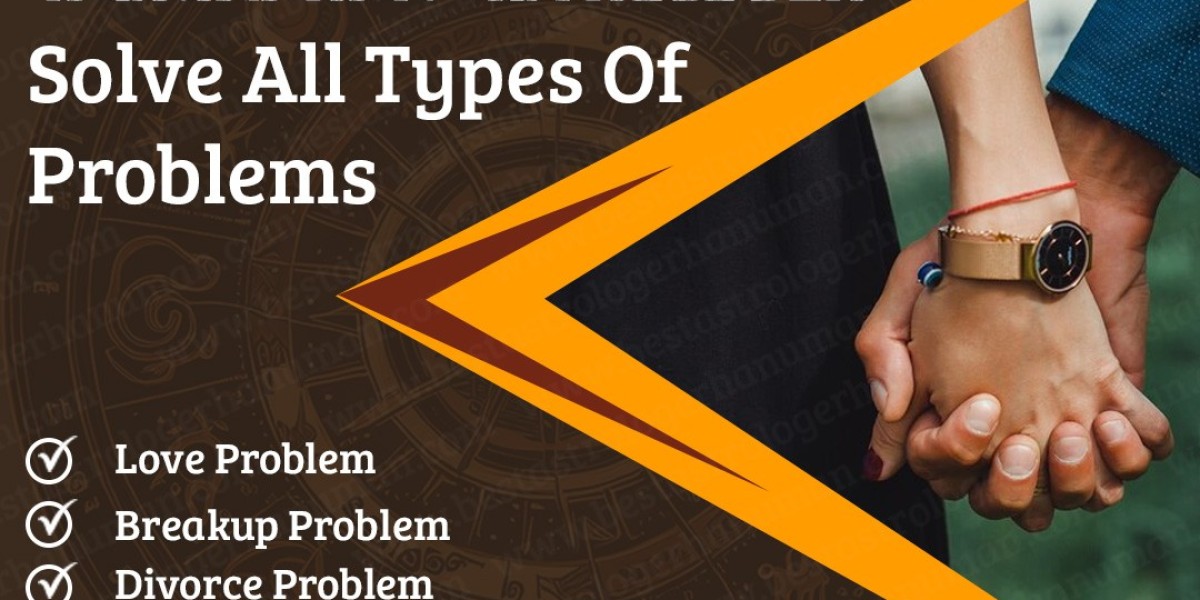In today's fast-paced and visually driven world, the dining experience has transcended beyond just great food and exceptional service. Modern restaurants are leveraging technology to create engaging and dynamic customer experiences. One significant advancement in this realm is the adoption of digital menu boards. These high-tech displays not only enhance the aesthetic appeal of a restaurant but also streamline operations and boost sales. However, the effectiveness of a digital menu board largely depends on the software that powers it. Choosing the right digital signage software is crucial for maximizing the benefits of this technology. Here's a comprehensive guide to help you make an informed decision for your restaurant's digital menu board.
Understanding the Basics of Digital Signage Software
Digital signage software is the backbone of any digital menu board. It is responsible for managing, scheduling, and displaying the content that appears on your screens. This software allows restaurant owners to easily update menus, showcase promotions, and engage customers with visually appealing content. The right software can transform a simple display into a powerful marketing tool.
Key Features to Look For
When selecting digital signage software for your restaurant's digital menu board, consider the following key features:
1. User-Friendly Interface
A user-friendly interface is essential, especially if you or your staff are not particularly tech-savvy. Look for software that offers an intuitive dashboard where you can easily upload and arrange content, schedule changes, and monitor performance. Drag-and-drop functionality and a straightforward content management system can save time and reduce the learning curve.
2. Content Flexibility
Your digital menu board should be able to display a variety of content types, including images, videos, animations, and text. The software should support different file formats and allow you to create custom templates. This flexibility ensures that you can keep your menu board fresh and engaging with dynamic content.
3. Remote Management
The ability to manage your digital menu board remotely is a game-changer, especially if you operate multiple locations. Look for software that offers cloud-based management, allowing you to make real-time updates from anywhere. This feature ensures consistency across all your locations and allows you to quickly respond to changes in inventory or promotions.
4. Integration Capabilities
Integration with other systems, such as your point-of-sale (POS) system, inventory management, and social media platforms, can enhance the functionality of your digital menu board. For instance, integrating with your POS system can automate price updates and inventory changes, reducing manual work and minimizing errors.
5. Scheduling and Automation
Effective scheduling and automation features allow you to plan your content in advance. This is particularly useful for day-parting, where different menus are displayed at different times of the day. Automation can also help in running time-sensitive promotions and seasonal campaigns without manual intervention.
6. Analytics and Reporting
To measure the effectiveness of your digital menu board, the software should provide robust analytics and reporting features. Insights into customer engagement, content performance, and sales impact can help you make data-driven decisions to optimize your menu board strategy.
Evaluating Software Options
With numerous digital signage software options available, evaluating them based on your specific needs is crucial. Here are some steps to guide you:
1. Identify Your Requirements
Start by identifying your restaurant's unique needs. Consider factors such as the number of screens, types of content you want to display, integration requirements, and budget. Having a clear understanding of your requirements will help you narrow down your options.
2. Research and Compare
Conduct thorough research on different digital signage software providers. Look for reviews, testimonials, and case studies to gauge the software's reliability and performance. Compare features, pricing, and customer support to find the best fit for your restaurant.
3. Request Demos and Trials
Most reputable software providers offer demos or free trials. Take advantage of these opportunities to test the software's functionality and ease of use. Pay attention to the user interface, content management capabilities, and overall experience.
4. Consider Future Scalability
Choose software that can grow with your business. As your restaurant expands, you may need to add more screens or locations. Ensure that the software can scale to meet your future needs without significant additional costs.
5. Evaluate Customer Support
Reliable customer support is crucial, especially during the initial setup and when troubleshooting issues. Look for software providers that offer comprehensive support, including tutorials, documentation, and responsive customer service.
Conclusion
Investing in the right digital signage software for your restaurant's digital menu board can significantly enhance your customer experience, streamline operations, and boost sales. By considering key features such as a user-friendly interface, content flexibility, remote management, integration capabilities, scheduling and automation, and analytics, you can make an informed decision. Remember to evaluate your specific needs, research and compare options, request demos, consider scalability, and assess customer support. With the right software, your digital menu board can become a powerful tool that elevates your restaurant's brand and drives success in today's competitive market.