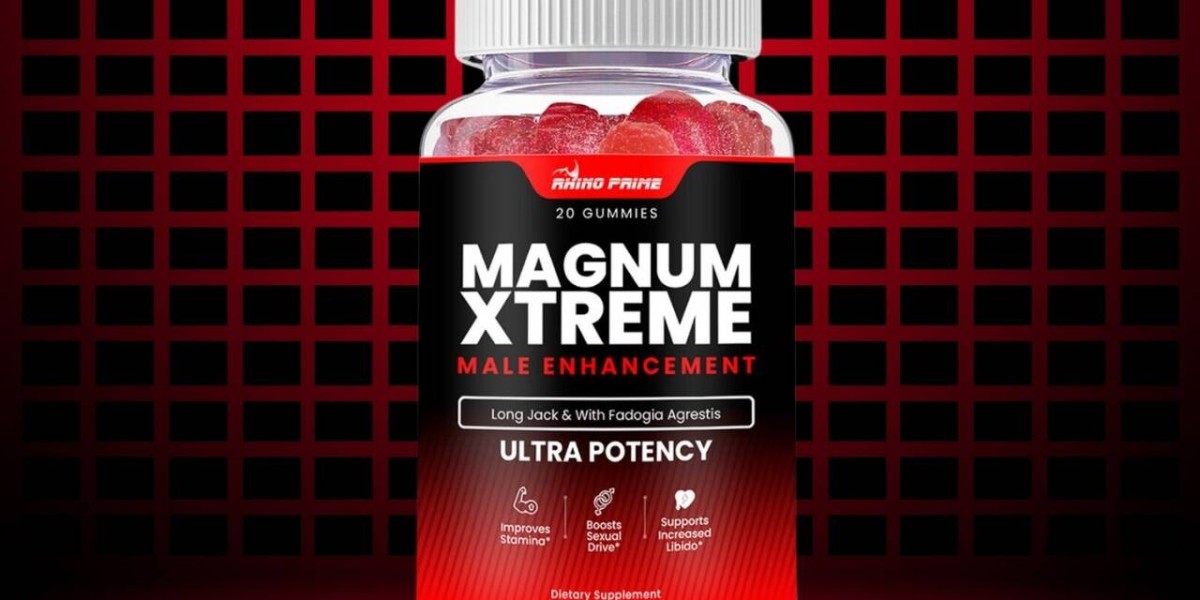Properly adjusting your office chair is essential for maintaining good posture, reducing strain, and enhancing comfort during long hours of work. Here’s a step-by-step guide to help you adjust your office chair for maximum ergonomics.
1. Adjust the Chair Height
a. Position Your Feet
- Flat on the Floor: Ensure your feet are flat on the floor or on a footrest.
- Knees at Hip Level: Your knees should be at the same height as or slightly lower than your hips, creating a 90-degree angle.
b. Adjust the Height
- Lift or Lower: Use the height adjustment lever to lift or lower the seat until your thighs are parallel to the floor.
2. Adjust the Seat Depth
a. Sit Back in the Chair
- Back Against the Backrest: Sit with your back fully against the backrest.
b. Adjust the Depth
- 2-3 Inches of Space: There should be 2-3 inches of space between the front edge of the seat and the back of your knees. If your chair allows, adjust the seat depth to achieve this spacing.
3. Adjust the Backrest
a. Set the Lumbar Support
- Align with Lower Back: The lumbar support should fit into the natural curve of your lower back. Adjust the height of the backrest or the lumbar support mechanism to match your spine’s curve.
b. Recline Angle
- 110-Degree Angle: Adjust the backrest angle so that it reclines slightly, around 110 degrees. This helps distribute weight and reduce strain on your spine.
4. Adjust the Armrests
a. Position Your Arms
- Elbows at 90 Degrees: Your elbows should be at a 90-degree angle when your hands are resting on the desk.
b. Adjust the Armrest Height
- Lift or Lower: Adjust the armrests so that your forearms rest comfortably on them without your shoulders being hunched.
c. Armrest Width
- Close to Your Body: If your chair allows, adjust the armrest width so they are close to your body, providing support without restricting movement.
5. Adjust the Headrest
a. Position Your Head
- Head and Neck Support: The headrest should support the base of your skull and the back of your neck.
b. Adjust the Height and Angle
- Align with Your Head: Adjust the height and angle of the headrest so that it comfortably supports your head when you lean back slightly.
6. Ensure Proper Desk and Monitor Setup
a. Desk Height
- Aligned with Armrests: Adjust your desk height so that it aligns with your armrests. Your forearms should be parallel to the floor when typing.
b. Monitor Position
- Eye Level: The top of your monitor should be at or slightly below eye level. Position the monitor about an arm’s length away from your eyes.
7. Regular Movement and Adjustments
a. Move Frequently
- Take Breaks: Stand, stretch, and walk around every 30-60 minutes to reduce muscle fatigue and improve circulation.
b. Micro-Adjustments
- Make Small Adjustments: Make small adjustments to your chair and posture throughout the day to stay comfortable.
Conclusion
Properly adjusting your office chair is crucial for maintaining good posture, reducing the risk of musculoskeletal disorders, and enhancing overall comfort and productivity. By following these steps and making necessary adjustments, you can create an ergonomic workspace that supports your health and well-being. Regularly check and tweak your chair settings to ensure they continue to meet your needs as they evolve.