Welcome to the world of Google Ads — a powerful, code-based solution that simplifies campaign management and unlocks automation at scale. These scripts allow you to automate routine tasks, monitor account performance in real time, and make data-driven adjustments without manual intervention. Whether you're a seasoned PPC manager or a curious digital marketer, learning how to leverage scripts can drastically improve your ad performance and save you hours each week. By integrating scripts into your workflow, you not only increase efficiency but also gain greater control and accuracy in optimizing campaigns, helping you stay ahead in a competitive digital landscape.
What Are Google Ads Automation scripts?
Google Ads automation scripts are JavaScript-based tools that let you automate actions in your Google Ads account. They work like mini-programs that can monitor, update, or optimize your campaigns on a scheduled basis or in real time.
Think of them as smart assistants that can:
Pause underperforming ads
Adjust bids based on device or time of day
Alert you to anomalies in spend or performance
Automatically generate reports and email them to your team
You don’t need to be a full-stack developer to use them — many pre-built scripts are available, and small tweaks can customize them to your needs.
Why Use Ads Scripts?
Using Ads Scripts can significantly streamline your campaign management, especially when running Ads On Google Search. These scripts automate repetitive tasks like bid adjustments, budget monitoring, and performance reporting, saving time and reducing human error. By implementing scripts, marketers gain real-time insights, maintain consistent performance, and react quickly to changes. Whether managing one account or many, Ads Scripts offer efficiency and precision that manual management simply can't match.
How to Get Started with Scripts for Google Ads
You can add a script directly in your Google Ads account:
Go to Tools & Settings > Bulk Actions > Scripts
Click the + button to create a new script
Paste in the code (Google provides templates for many use cases)
Preview or run the script to test
Set a schedule (e.g., hourly, daily, weekly) for automation
No deployment or API keys required — everything runs inside your account securely.
Common Mistakes to Avoid
Even powerful tools come with pitfalls, so it’s important to use them carefully. Avoid over-automation by not simply setting a script and forgetting about it; regularly check its performance to ensure it’s working as intended. Make sure your script includes proper error handling to gracefully manage unexpected data or API issues, preventing disruptions. Additionally, running scripts too frequently can lead to account throttling or unintended changes, so it’s best to schedule them thoughtfully to maintain smooth operation.
Tips for Using Ads Scripts of Google Effectively
To use Ads Scripts of Google effectively, begin by understanding your campaign objectives and choosing scripts that align with those goals. Always start with the Preview function to test scripts safely before execution. Schedule them during low-traffic hours to minimize potential disruptions. Implement detailed logging to track all script actions for easier troubleshooting. Customize pre-built scripts as needed, but ensure they include error handling. For better Search Ad Monitoring, use scripts that flag unusual changes in key metrics like click-through rate or cost-per-click. This allows you to act quickly, maintain performance, and avoid costly issues in your Google Ads campaigns.
When Not to Use Scripts
While Google Ads automation scripts are powerful, they're not always the best tool. Avoid using them if:
Your campaigns are very simple with minimal changes
You're not comfortable editing or debugging JavaScript
You need advanced features only available via the Google Ads API
You can also watch: How to Search Google Ads using PowerAdSpy: A Step-by-Step Tutorial Series
Summary:
These automation tools offer one of the most effective methods to streamline, expand, and enhance the performance of your ad campaigns. By using a Google Ads Script, you can automate a wide range of tasks—from performance monitoring and bid adjustments to generating detailed reports—saving you time and reducing the risk of manual errors. These scripts empower advertisers to quickly respond to changing conditions and maintain consistent campaign performance. Best of all, they put powerful automation tools at your fingertips without requiring you to be a developer, making advanced campaign management accessible to marketers of all skill levels.
FAQs: Google Ads Scripts
Q1: Do I need to know coding to use Google Ads Scripts?
No. Many pre-written scripts are available, and basic customization usually requires minimal coding skills.
Q2: Can Google Ads Scripts run across multiple accounts?
Yes — with Manager Account (MCC) scripts, you can run automation across all linked accounts.
Q3: Are scripts safe to use?
Yes, as long as you test them using the Preview feature and log their actions. Avoid scripts from unverified sources.