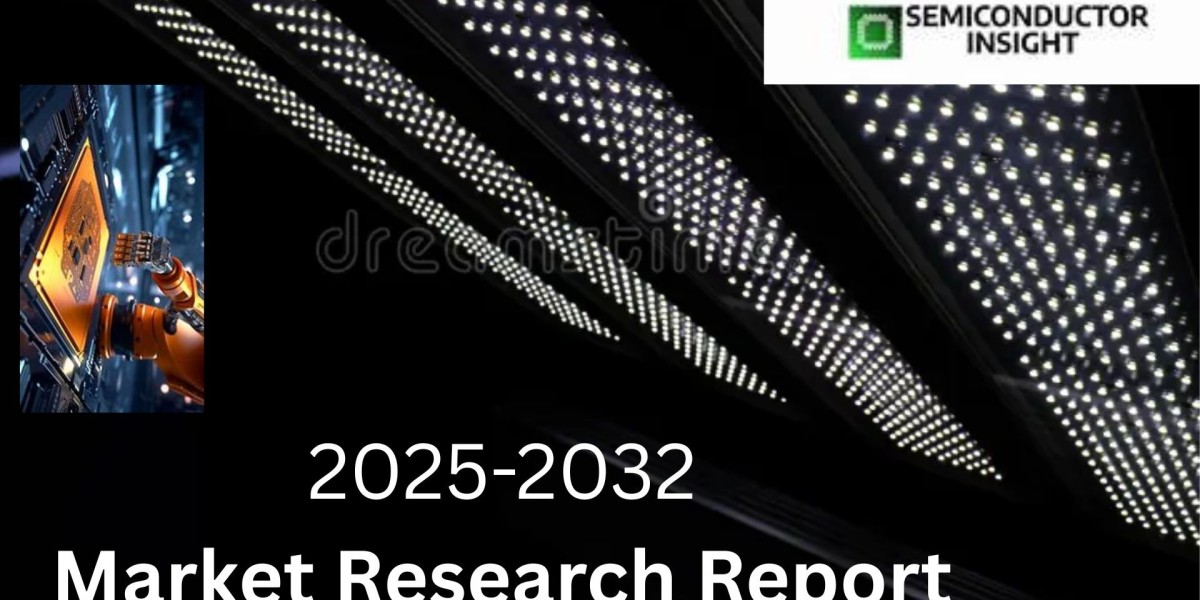The modern web is increasingly moving toward decoupled or headless architectures. By separating the frontend from the backend, developers can create faster, more dynamic, and highly responsive applications tailored to user needs. One of the most powerful tools for building headless applications with Drupal is Drupal GraphQL.
GraphQL enables developers to request exactly the data they need from Drupal, eliminating over-fetching and under-fetching issues common with traditional REST APIs. Combined with Drupal’s flexible content architecture, GraphQL makes it possible to deliver rich, real-time experiences on frameworks like React, Vue.js, and Next.js.
In this article, we’ll walk you through how to build a headless application using Drupal GraphQL, and explore how it integrates with features like Drupal commerce, Drupal performance optimization, and Drupal user permissions.
Why Choose Headless Drupal with GraphQL?
Traditional Drupal applications rely on coupled or monolithic architectures where the frontend (HTML templates, Twig) and backend are tightly integrated. In contrast, headless Drupal exposes only the backend, allowing developers to use modern frontend frameworks to consume data via an API.
GraphQL brings several advantages to this architecture:
Fetch only the data needed in a single request
Faster responses and reduced payloads
Strong developer tooling (GraphiQL, introspection)
Fine-grained control over query structures
Seamless integration with JavaScript-based frontend frameworks
By using Drupal GraphQL, you can treat Drupal purely as a content repository or backend engine while delivering engaging frontend experiences across channels — web, mobile, kiosk, and more.
Step 1: Set Up Your Drupal Backend
Before using GraphQL, you need a Drupal site with well-structured content types, fields, and taxonomies. This backend will act as your content API provider.
Install the necessary modules:
GraphQL (core module)
GraphQL Compose (for schema customization)
JSON Web Token (JWT) authentication (for secure access)
CORS module (for cross-origin requests from frontend)
Enable the GraphQL API at /graphql and test queries using the GraphiQL IDE (typically available at /graphql/explorer).
You can then define which content types and entities are accessible via the API, ensuring that only the required data is exposed.
Step 2: Secure Your API with Authentication
While GraphQL is powerful, exposing your content without proper security poses risks. Implementing token-based authentication is essential for controlling access.
Read this guide on enhancing Drupal GraphQL with authentication to set up JWT-based auth. This ensures that only authorized users or apps can query sensitive data.
You can create custom roles and permissions in Drupal that map to your GraphQL schema, allowing fine-grained control over what different users or consumers can access.
Step 3: Query Drupal Content in Your Frontend App
Once your API is live, you can begin fetching content in your frontend application. Whether you're using React, Vue, or Next.js, libraries like Apollo Client or urql make integrating GraphQL effortless.
Example query to fetch a blog post:
This structured query returns only the fields you request, reducing data bloat and improving app performance. You can also fetch menus, taxonomy terms, media entities, and custom blocks using similar queries.
Step 4: Integrate with Drupal Commerce for E-commerce Applications
One of the most exciting headless use cases is decoupled e-commerce. With Drupal commerce, you can manage complex catalogs, pricing rules, taxonomies, and checkout flows in Drupal — while delivering a customized storefront via your frontend app.
Drupal Commerce exposes product variations, pricing, carts, and orders via GraphQL, allowing seamless integration with a headless UI.
Use Case Example:
A React-based storefront fetches products, displays price variations, and adds items to a cart via GraphQL mutations — all backed by the Drupal Commerce backend.
Benefits:
Full control over user experience
Easier mobile optimization
Better performance compared to traditional coupled setups
Step 5: Optimize for Performance and Scalability
Headless applications must deliver content fast. A poorly tuned Drupal backend can become a bottleneck, even with GraphQL.
Follow best practices for Drupal performance optimization, including:
Use persistent caching (Redis, Memcached)
Optimize GraphQL queries to reduce deep nesting
Enable Drupal internal page and data caching
Use reverse proxies (Varnish or Cloudflare) for GraphQL endpoints
Lazy-load non-critical components on the frontend
GraphQL’s efficiency already boosts performance, but combining it with backend tuning ensures your app scales well under load.
Step 6: Manage User Access with Drupal User Permissions
Your application may require user login, profiles, dashboards, or role-based content access. Drupal’s robust permission system allows you to define granular access controls for content types, fields, and GraphQL queries.
Visit this Drupal user permissions guide to configure roles like anonymous, authenticated, editor, etc.
With GraphQL, you can control:
Who can query which data
Which fields are exposed based on roles
Which mutations (e.g., form submissions) are allowed
Use authentication headers or tokens on the frontend to determine the current user context and fetch personalized content securely.
Step 7: Extend with Custom Schemas and Mutations
Beyond content queries, GraphQL supports custom mutations — essential for form submissions, cart operations, or user interactions.
You can create custom GraphQL schemas using graphql_composer or plugins, allowing your frontend to:
Submit contact forms
Register new users
Update profiles
Place orders (in commerce scenarios)
This flexibility turns your Drupal backend into a full-fledged content and interaction engine.
Real-World Use Cases of Headless Drupal + GraphQL
1. Media Websites
Media companies use headless Drupal to deliver dynamic content layouts and real-time updates to their React or Next.js-based portals.
2. E-commerce Stores
Retail brands use Drupal Commerce as a backend engine and deliver fast, optimized storefronts using Vue or Nuxt, driven by GraphQL APIs.
3. Corporate Portals
Organizations build employee dashboards, intranet portals, and knowledge bases with personalized content access — all rendered through headless UIs with GraphQL.
4. Mobile Apps
Using Drupal as a backend CMS, companies build native or hybrid mobile apps that pull content via GraphQL and offer consistent experiences across platforms.
Pros and Cons of Using Drupal GraphQL
Pros:
Flexible, structured data access
Developer-friendly tooling
Efficient, fast API responses
Seamless frontend integration
Cons:
Steeper learning curve than REST
Requires schema planning and query management
May need additional modules for auth and caching
Despite these challenges, the benefits of building with Drupal GraphQL outweigh the limitations for most enterprise-level applications.
Conclusion
Building headless applications with Drupal GraphQL unlocks new levels of flexibility, speed, and scalability. Whether you're building a high-performance e-commerce site with Drupal commerce, fine-tuning backend response times with Drupal performance optimization, or managing secure access with Drupal user permissions, the headless approach gives you full control over user experiences.
By combining Drupal’s powerful backend features with modern frontend frameworks, you can build future-ready web and mobile applications that are both user-friendly and technically robust.