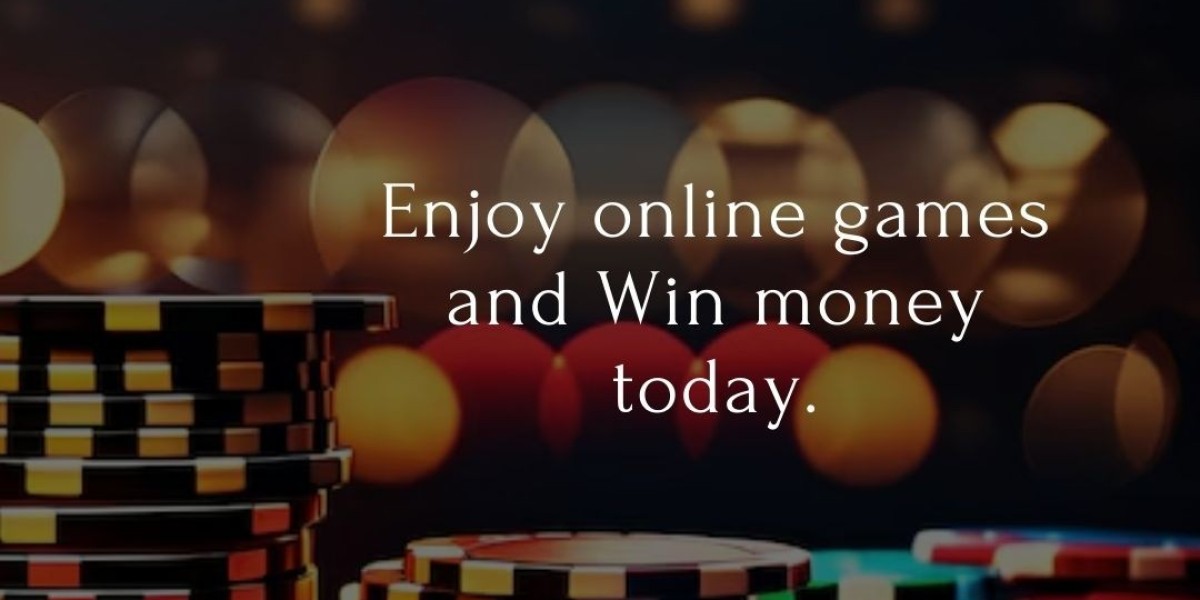In today's fast-paced digital world, managing utility bills online has become a necessity. For residents of Pakistan, checking the Sui Gas bill online is an essential service that offers convenience and efficiency. This article will guide you through the process of checking your Sui Gas bill online, the importance of this service, and tips for ensuring you stay up to date with your gas payments.
What is Sui Gas?
Sui Northern Gas Pipelines Limited (SNGPL) is one of the largest gas utility companies in Pakistan, providing natural gas to millions of consumers across northern regions of the country, including Punjab and Khyber Pakhtunkhwa. With the increasing reliance on natural gas for cooking, heating, and industrial processes, keeping track of your gas usage and bills is essential to avoid service interruptions.
Importance of Checking Your Sui Gas Bill Online
Convenience: Checking your Sui Gas bill online saves time and effort. You can access your bill from the comfort of your home or office without the need to visit a physical billing office.
Real-Time Information: The online portal provides real-time access to your bill details, allowing you to monitor your gas consumption and understand your billing patterns.
Easy Payment Options: Once you check your bill, many online platforms also offer options for quick payments through various methods, including credit/debit cards, mobile wallets, and bank transfers.
Reduced Risk of Errors: Online billing reduces the chances of human error that may occur during manual billing processes, ensuring you receive accurate bills.
How to Check Your Sui Gas Bill Online
Here’s a step-by-step guide to help you check your Sui Gas bill online:
Step 1: Visit the Official Sui Gas Website
- Open your web browser and go to the official SNGPL website at www.sngpl.com.pk.
Step 2: Navigate to the Bill Check Section
- On the homepage, look for the "Bill Check" option. This is typically found in the menu or as a highlighted link on the homepage.
Step 3: Enter Your Details
- You will be directed to a page where you need to enter specific information to retrieve your bill. Common details required include:
- Your 10-digit Sui Gas consumer number (found on your previous gas bill).
- The region or area where you reside.
Step 4: Submit Your Information
- After entering the required information, click on the "Check Bill" or "Submit" button.
Step 5: View Your Bill
- Your current Sui Gas bill will be displayed on the screen, showing details such as the total amount due, due date, and consumption history.
Step 6: Payment Options
- If you wish to pay your bill online, look for payment options available on the same page or navigate to the payment section of the website.
Additional Tips
- Create an Account: Some users may find it beneficial to create an account on the SNGPL portal for easier access to their billing history and future bills.
- Set Reminders: To avoid late payments, set reminders for yourself to check and pay your gas bill regularly, especially if you are not opting for automated payments.
- Contact Customer Service: If you face any issues while checking your bill, don’t hesitate to reach out to SNGPL's customer service for assistance.
Conclusion
Checking your Sui Gas bill online is a simple and efficient way to manage your utility expenses. With the steps outlined above, you can easily access your bill details and stay on top of your payments. Embracing digital solutions not only saves time but also enhances your overall experience as a consumer of Sui Gas services. Make it a habit to check your bill online and enjoy the convenience it brings!