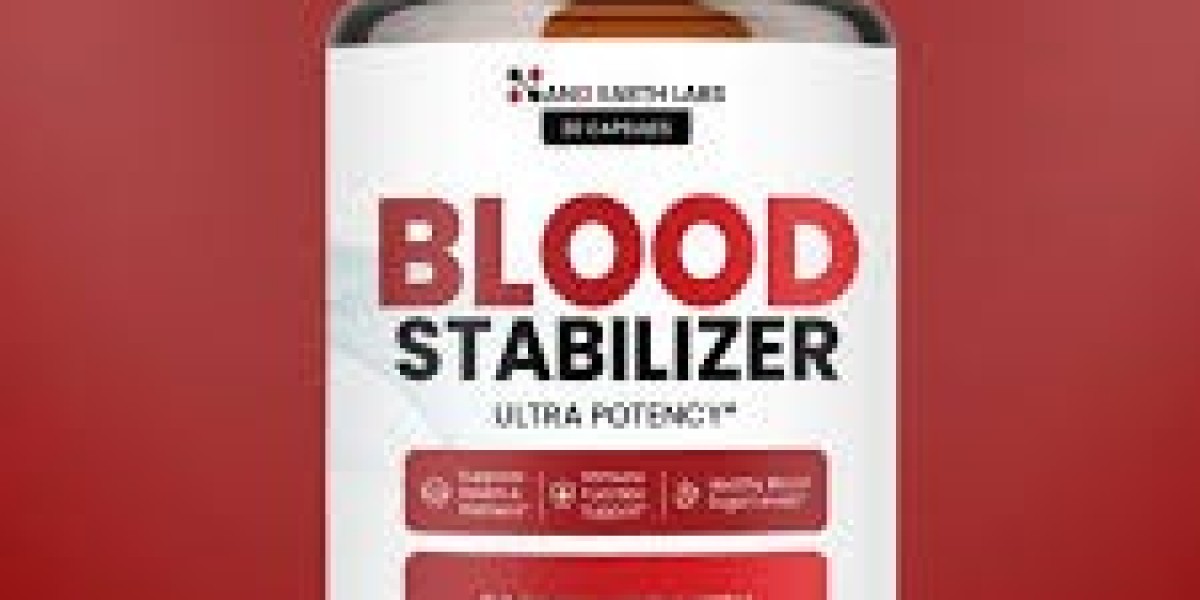Managing a mobile or remote workforce can feel like a juggling act, especially when it comes to tracking hours accurately. If you’re looking for a way to save time, reduce payroll errors, and gain greater control over your team’s attendance, time tracking software might be exactly what you need.
VeriClock is a modern solution designed to simplify timekeeping while improving transparency and accountability across your workforce.
How Does a Time Tracking Platform Work?
It’s simple: your employees clock in and out using their phone, tablet, or computer. Whether they’re in the field or at the office, the system logs their exact time and even location, using GPS.
You, as a manager or business owner, can instantly see who’s working, when, and where. No more chasing paper logs or cross-checking spreadsheets. Everything is stored securely and accessible from anywhere, making payroll preparation faster and more accurate.
Key Benefits of Switching to Digital Time Tracking
Here’s why thousands of businesses are trading in their old methods for a smart, cloud-based approach:
Increased Accuracy
Manual entry often leads to costly mistakes. Automation reduces human error and ensures payroll is based on real data.
Real-Time Visibility
Know exactly who’s on the clock at any moment, even if your team is scattered across job sites or working remotely.
Streamlined Payroll
Export time logs directly into your payroll system, saving hours of administrative work and ensuring employees are paid correctly.
Enhanced Accountability
GPS tracking helps verify that employees are at the right job location, adding a layer of trust and transparency.
Flexibility for Employees
Staff can clock in using multiple methods, via smartphone app, web browser, or even a phone call, making it easy no matter where they are.
Who Is It Best Suited For?
While any business with hourly or mobile employees can benefit, this type of system is particularly useful for:
Construction and field service crews
Landscaping and maintenance companies
Healthcare and home care teams
Logistics, delivery, and transportation businesses
Businesses of moderate size looking to stay compliant and reduce expenses
If your workforce is always on the move or spread across locations, this tool brings visibility and structure to your operations.
Getting Started: What to Expect
With its clear layout, getting everything set up takes little time or effort. Here’s how it works:
Create your account – Begin by registering, choosing the right plan, and onboarding your team.
Set up job sites and roles – Define locations and assign employees.
Customize rules – Set clock-in methods, approval flows, and overtime policies.
Train your team – Provide a quick walkthrough or share the mobile app.
Start tracking – Monitor attendance and review live reports instantly.
Within days, you’ll notice time savings, better compliance, and fewer payroll questions.
The Features That Earn Business Trust
When it comes to choosing a time tracking solution, reliability, ease of use, and accuracy are key. That’s where Vericlock excels. Designed with both managers and employees in mind, it strikes the right balance between control and convenience. You don’t need to be tech-savvy to use it, and your team won’t feel micromanaged, just more supported and aligned.
What many users find most appealing is its adaptable nature.
Whether you’re running a small operation or managing dozens of crews, it scales with your needs without adding complexity.
Summary: A Smarter Way to Track Time
In a world where efficiency and clarity are essential, moving away from manual time tracking is no longer optional, it’s a smart move. A tool like this provides real-time visibility, improves employee accountability, simplifies payroll processes, and enhances overall workforce efficiency. Whether your team is out in the field or working remotely, a reliable, transparent system gives you the control and confidence to manage your operations more effectively without the usual headaches.
FAQs: Common Questions About Time Tracking Tools
Can employees clock in without a smartphone?
Yes, clocking in can be done either through a landline or over the web.
Does it work for multiple job sites?
Absolutely. You can track hours across multiple locations and assign employees accordingly.
Is GPS tracking mandatory?
No. GPS tracking is optional and can be turned off based on your company’s privacy policies.
How long does setup take?
Most businesses are up and running within a day, with minimal training required.
Is there a contract?
Most platforms, including this one, offer month-to-month plans with no long-term commitment.