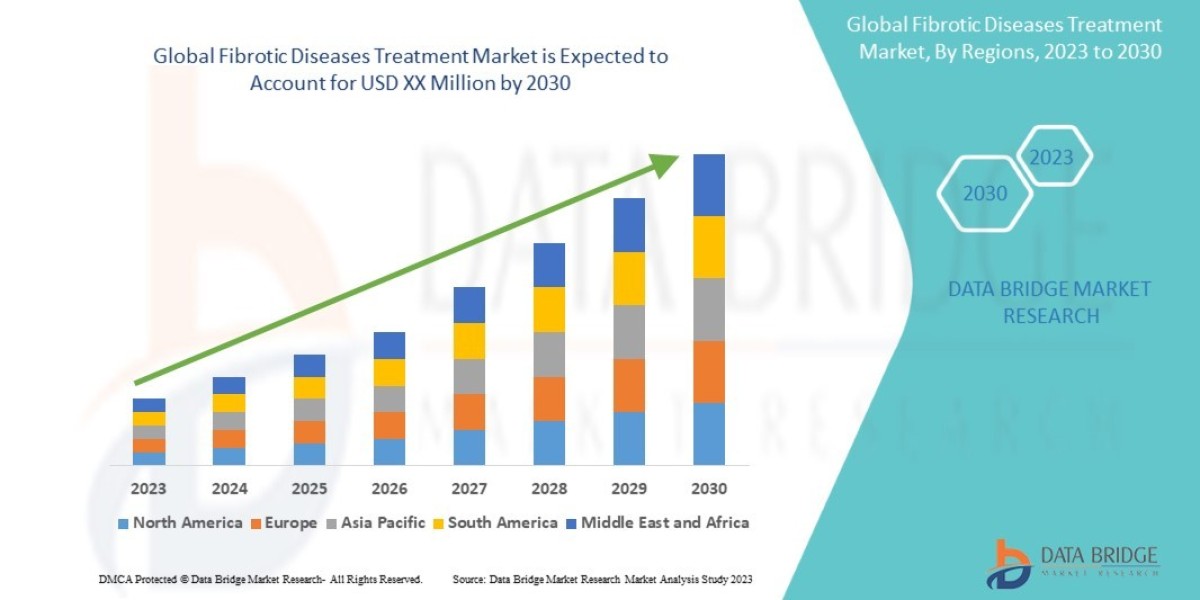Running a business often comes with a lot of paperwork, but thanks to the government’s digital initiatives, many processes are now easier than ever. One such convenience is the Udyam Registration Certificate, which proves that your business is officially recognised as a Micro, Small, or Medium Enterprise (MSME) in India.
If you have already registered under the Udyam Registration portal, you can download and print your certificate online anytime. This guide will walk you through what the certificate is, why you need it, and the exact steps to print it, without any technical jargon or confusion.
Understanding the Udyam Certificate
The Udyam Certificate is an official document issued by the Ministry of Micro, Small, and Medium Enterprises. It contains essential business details like:
Your Udyam Registration Number (URN)
The name of your business
Your type of enterprise (micro, small, or medium)
Business category and activity type
Date of registration
It’s more than just a piece of paper — it’s a gateway to government benefits, subsidies, and opportunities reserved for MSMEs.
Why You Might Need to Print Your Udyam Certificate
Printing your certificate can be useful in many situations, such as:
Applying for bank loans under MSME schemes
Tender participation for government or corporate contracts
Proof of registration during inspections or audits
Trade shows and exhibitions where MSME recognition is required
Record-keeping for your own business files
Having a printed copy ensures that you can present proof instantly, even when you don’t have internet access.
Key Points Before Printing
Before you attempt to print your Udyam Certificate online, make sure you have:
Your Udyam Registration Number (URN) – This is a unique 19-digit number starting with “UDYAM-”.
Mobile number linked with Aadhaar – For OTP verification.
Access to the internet and a printer – Or save the file and print later.
Step-by-Step Guide to Print Udyam Certificate Online
Printing your Udyam Certificate is straightforward if you follow these steps:
Step 1: Visit the Official Udyam Registration Website
Go to the official Udyam Registration portal.
Step 2: Find the ‘Print/Verify Certificate’ Option
On the homepage, look for the “Print/Verify” section. Click on ‘Print Certificate’ from the dropdown menu.
Step 3: Enter Your Details
You’ll be asked for:
Udyam Registration Number
Mobile Number (linked to your Aadhaar used during registration)
Step 4: OTP Verification
Click on the ‘Validate & Generate OTP’ button. You’ll receive a One-Time Password (OTP) on your registered mobile number. Enter it in the given box and submit.
Step 5: View and Download
Once verified, your certificate will appear on the screen.
Click Download to save it in PDF format.
Step 6: Print Your Certificate
Open the downloaded PDF and print it using your home or office printer. If you don’t have one, you can take the file to any printing service.
Tips for a Good Print Copy
Use A4-sized white paper for a professional look.
Ensure your printer has enough ink to make the certificate readable.
Store a laminated copy to protect it from damage.
Keep a soft copy in cloud storage (Google Drive, Dropbox) for quick access anytime.
What to Do If You Can’t Print Your Certificate
Sometimes, people face issues like “details not found” or “OTP not received.” Here’s what you can do:
Check your URN carefully – Even one wrong digit can cause errors.
Ensure mobile number is active – The OTP will only go to the registered number.
Clear browser cache – Sometimes old data blocks the page from loading properly.
Try a different browser – Google Chrome or Microsoft Edge often works better.
Contact Udyam Support – Use the helpline or email mentioned on the official portal.
Benefits of Having a Printed Udyam Certificate
Once you have your printed certificate, you can enjoy a range of benefits:
Easier access to MSME loans with lower interest rates
Priority in government tenders
Tax rebates and exemptions
Protection against delayed payments
Eligibility for various subsidies and schemes
In short, your printed certificate isn’t just a document — it’s a pass to opportunities that can help your business grow.
Common Myths About Udyam Certificate Printing
Myth: Once printed, you never need the digital version.
Fact: The soft copy is equally important for online submissions.Myth: Only a government office can give you a copy.
Fact: You can download it yourself from anywhere.
Final Thoughts
print Udyam Registration Certificate is more than a formality — it’s a recognition that your business belongs to India’s officially registered MSME sector. Printing it online is a simple, free, and quick process that ensures you always have proof of your status handy.
By following the steps outlined here, you can print your Udyam Certificate in just a few minutes and start using it to access the benefits your business deserves.
So, if you haven’t printed your certificate yet, log in today, download it, and keep it safe — because every successful MSME starts with being prepared.