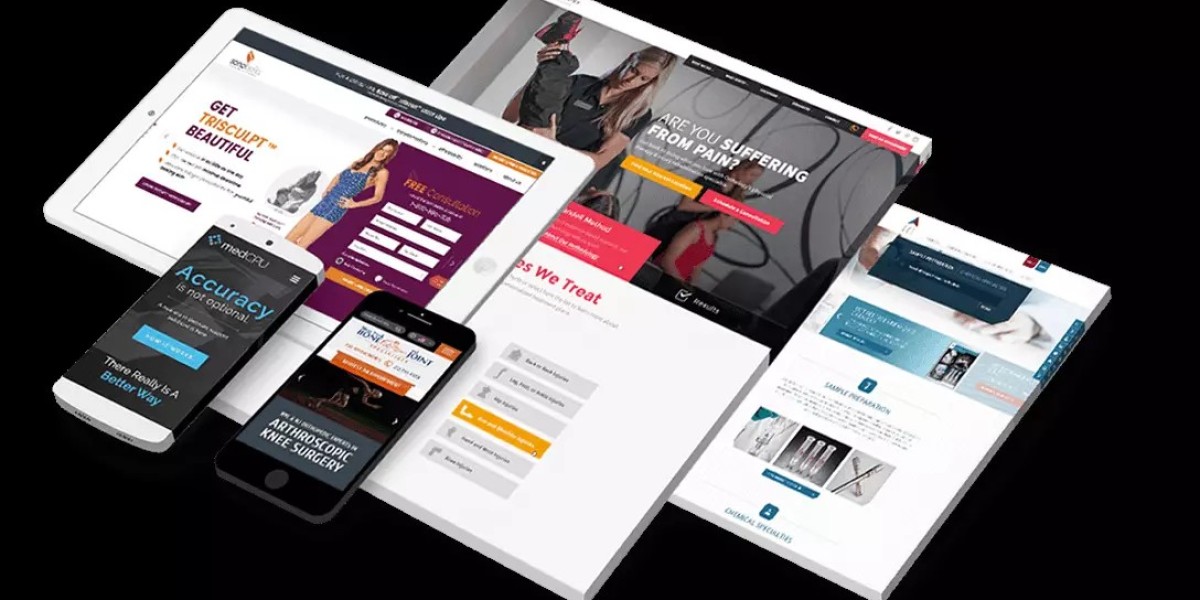Have you ever wondered if using a Timesheet template in Google Sheets is secure enough for your company's data or scalable enough to grow with it?
If you're tracking work hours, handling payroll, or analyzing productivity, you might have considered Google Sheets as a free and easy alternative. But is it really up to the task when security and scalability matter?
Let’s break down the answer quickly.
Is It Secure and Scalable?
Yes! Timesheet templates Google sheets can be both secure and scalable if used with the right precautions and configurations. While not as advanced as enterprise-level software, it offers robust sharing controls, cloud-based access, and the ability to grow with small to mid-sized teams.
Why Security Matters in Timesheet Tracking
Security is critical when it comes to employee work logs, hourly data, and payroll calculations. Leaked or lost timesheet data could compromise sensitive information or lead to compliance issues.
How Secure Is Google Sheets for Timesheets?
Google Sheets is part of the Google Workspace environment, which includes several built-in protections:
Encryption: Data is encrypted both during transmission and at rest.
Access Control: You control who can view or edit the sheet using Google’s sharing settings.
Audit Trails: Google Sheets maintains a revision history, allowing you to track any changes and restore previous versions as needed.
Two-Factor Authentication (2FA): When used with Google accounts, 2FA adds a strong layer of login security.
However, its security largely depends on how you manage it. Sharing links publicly or failing to use strong passwords can expose data.
Is a Timesheet Template Google Sheets Scalable?
Scalability refers to a tool's ability to manage multiple users, data, and complexity without compromising performance, usability, or effective performance monitoring.
Here’s how Google Sheets performs:
1. Collaboration for Small to Medium Teams
Because Google Sheets facilitates real-time collaboration, many users can make changes to the timesheet simultaneously. For teams under 100 people, this works smoothly.
2. Customization at Scale
You can automate repetitive tasks using formulas, filters, or Google Apps Script. This lets you handle more data without manually managing every entry.
3. Integration Possibilities
Google Sheets integrates with project management tools, payroll systems, and time-tracking apps (like EmpMonitor, Clockify or Zapier) enabling a more dynamic workflow.
But if you're managing data for 500+ employees, you may start to face limits on:
Loading speed
Data complexity
Error-prone manual handling
In that situation, switching to a dedicated time-tracking software is advisable.
Best Practices to Maximize Security and Scalability
To get the most out of your Timesheet template in Google Sheets, follow these smart practices:
Secure Your Sheet
Always restrict access to specific email addresses.
Disable download, print, and copy options if needed.
Review shared users regularly and revoke unnecessary access.
Automate Data Handling
Use data validation to prevent entry errors.
Apply conditional formatting for better visibility.
Set up notifications to alert you of new entries or changes.
Plan for Growth
Organize sheets by department or project to avoid clutter.
Archive old timesheets periodically.
Use pivot tables and dashboards for easy reporting.
When to Choose an Alternative to Google Sheets
Consider switching to dedicated time-tracking apps if:
You need advanced reporting, invoicing, or integrations.
Your team is larger than what Google Sheets handles efficiently.
Compliance with legal or data privacy regulations is essential.
Platforms like EmpMonitor, Hubstaff, or Toggl Track offer enhanced features including biometric time capture, GPS tracking, and secure storage options.
Also, watch this video - EmpMonitor - How to Use Timesheet Feature
Final Thoughts
When utilized correctly, a timesheet template Google Sheets may be both secure and scalable. It’s a practical solution for freelancers, startups, and small to mid-sized businesses seeking a free, cloud-based way to manage work hours. It meets basic security requirements by including features such as access control, encryption, and real-time collaboration. For scalability, it handles moderate data volumes and allows automation. However, as your team or data grows, consider upgrading to specialized time-tracking tools. Until then, Google Sheets remains a flexible, accessible, and cost-effective option, provided you follow best practices to keep your data organized and protected.
FAQs
Q1. Can I password-protect a Google Sheet timesheet?
Ans. Not directly, but you can restrict access to authorized Google accounts and enable two-factor authentication to improve security.
Q2. Is Google Sheets compliant with data privacy regulations such as GDPR?
Ans. Yes, when used under Google Workspace with proper configurations, it aligns with GDPR standards.
Q3. What’s the maximum number of rows or users Google Sheets supports?
Ans. Google Sheets supports up to 10 million cells per spreadsheet and around 100 concurrent users for real-time collaboration.
Q4. Can I integrate Google Sheets with my payroll software?
Ans. Yes, using Zapier or APIs, you can link Google Sheets to payroll or time-tracking tools like EmpMonitor or QuickBooks.
Q5. Do templates in Google Sheets include automation?
Ans. Basic templates don't, but you can add automation with built-in formulas or Google Apps Script.