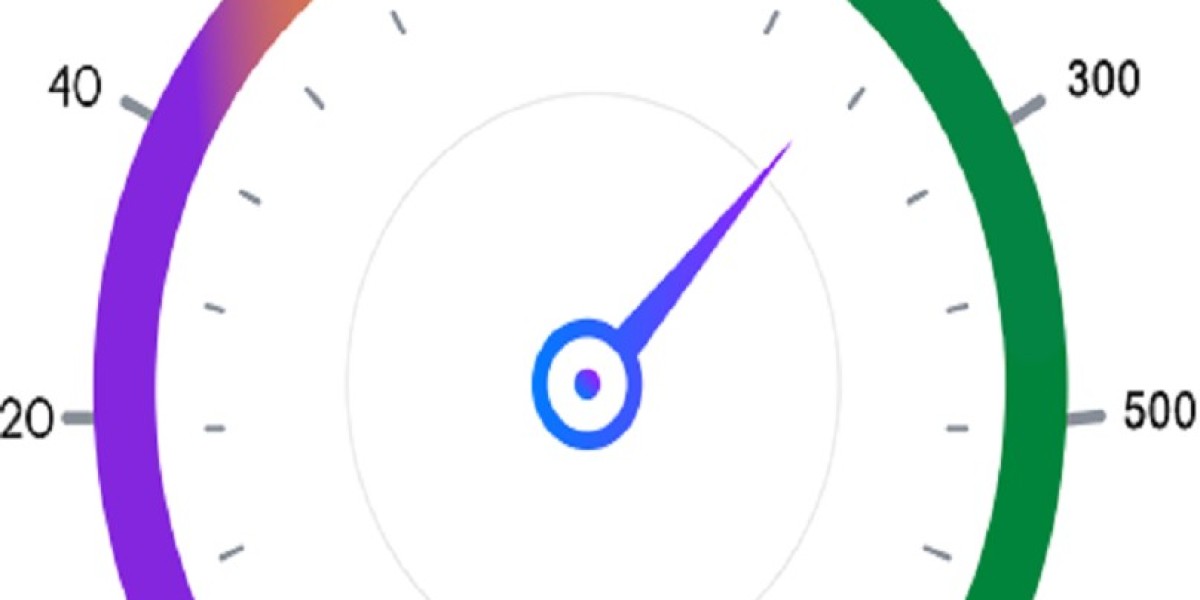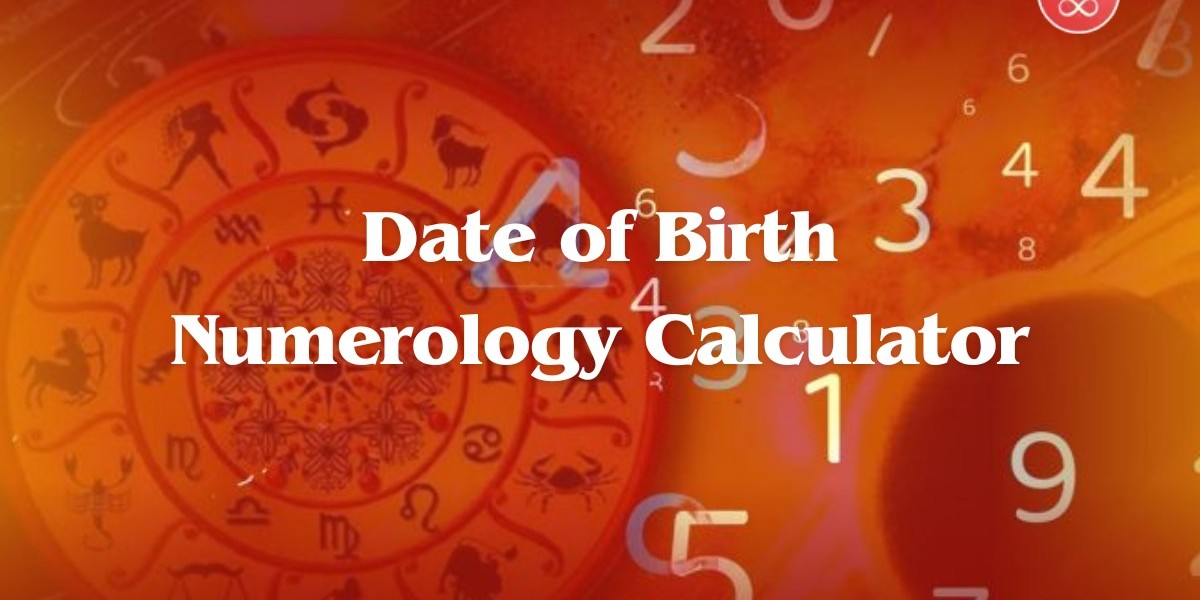Introduction: Welcome to the Multimodal Era
Imagine you’re cooking dinner and want to set a timer on your phone, but your hands are covered in dough. You say, “Hey Siri, set a timer for 15 minutes,” and voilà—it’s done. That’s multimodal interaction in action: the blend of voice and visual interfaces working together to make life easier.
As our devices get smarter, they no longer rely on one communication mode. Instead, voice and visual interfaces are teaming up, creating richer, more intuitive user experiences. This design approach is reshaping how we interact with apps, especially in Los Angeles, where mobile innovation is booming. In this de article, we’ll dive deep into how voice + visual UI is transforming user interaction and how designers and developers are leveraging this combo in mobile app development in Los Angeles. Let’s get started!
1. What Is Multimodal Interaction?
Multimodal interaction refers to a system that uses more than one method to receive input or provide output. Think of it as your smartphone understanding both what you say and what you touch or see on the screen.
This combination of voice commands, visual feedback, and even gestures creates a more natural interaction. It mimics the way we communicate as humans—using multiple senses at once.
2. Why Combine Voice and Visual Interfaces?
Let’s be honest: no one wants to stare at a screen 24/7. At the same time, voice alone can be limited—imagine asking your phone to show pictures of Italy but not being able to see them.
Combining voice and visuals gives users the best of both worlds. You can say, “Show me coffee shops near me,” and instantly see a list and map. It’s quicker, more efficient, and feels like magic.
3. The Rise of Voice Assistants
With Alexa, Siri, Google Assistant, and others, voice technology has become a household staple. It’s not just about setting timers or asking the weather. These assistants are now integrated into smart homes, cars, and—you guessed it—mobile apps.
In Los Angeles, where on-the-go lifestyles dominate, voice interactions are invaluable. Whether it’s ordering food or checking traffic, voice-enabled apps are thriving.
4. Visual UI: Still King?
While voice tech is on the rise, visual UI isn’t going anywhere. Buttons, icons, and animations are still essential for navigating most apps. Visual elements give users confirmation, context, and control.
A screen can show you things a voice never could—a photo gallery, a progress bar, or a chart. Visual UI grounds users in the experience and ensures clarity.
5. The Power of Combining Modalities
Here’s an analogy: using just voice or just visuals is like trying to eat soup with a fork. You can do it, but it’s frustrating. Combining modalities is like having the full utensil set—each tool supports the other.
When designed well, voice and visual UIs complement each other. Voice speeds things up, while visuals provide assurance and depth.
6. Challenges in Designing for Voice + Visual
Of course, it’s not all sunshine and rainbows. Designing for multimodal interactions comes with unique challenges:
Context awareness: The system must understand where and how users are interacting.
Consistency: Users expect seamless transitions between voice and touch.
Latency: Voice processing must be quick to avoid frustrating delays.
User education: Not everyone knows how to use voice commands effectively.
7. Accessibility Gets a Boost
Multimodal UIs are a game-changer for accessibility. For users with visual impairments, voice interfaces provide independence. For those with hearing difficulties, visual cues make voice interactions usable.
By embracing both voice and visuals, designers can create more inclusive experiences—something that’s becoming a priority in mobile app development in Los Angeles.
8. Use Cases: Real-World Applications
Let’s look at how this combo is used in real life:
Navigation apps: Voice guides you, while the map shows you where.
E-commerce: Speak your search, browse the results.
Fitness apps: Get vocal encouragement while watching animated exercises.
Smart homes: Adjust lights with your voice and get on-screen feedback.
These experiences are not just cool—they’re practical.
9. Tools and Frameworks for Multimodal UI
Developers in Los Angeles are using tools like:
Google’s Dialogflow (for voice integration)
React Native & Flutter (for visual UI)
Alexa Presentation Language (APL) (for multimodal Alexa skills)
Voiceflow (designing voice-first apps)
These tools help bridge the gap between voice and screen, allowing seamless development.
10. Best Practices for Designers
Here are a few golden rules:
Design for error: Let users recover easily from misunderstandings.
Show progress: Use visuals to confirm that voice commands are being processed.
Keep it conversational: Voice UIs should feel natural, not robotic.
Think scenario-first: Context matters—what works in a kitchen won’t work in a car.
11. How AI Enhances Multimodal Experiences
Artificial Intelligence is the secret sauce behind multimodal magic. AI helps apps:
Understand user intent better
Personalize responses
Predict actions
Improve over time through learning.
In a fast-paced tech hub like Los Angeles, AI is accelerating multimodal design like never before.
12. Personalization in Voice + Visual Design
Everyone uses apps differently. Some prefer talking, others tapping. That’s where personalization comes in.
Smart apps learn from your behavior—maybe they show you more visuals if you don’t use voice, or start suggesting voice commands based on your habits. This makes the experience smoother and more enjoyable.
13. Trends in Mobile App Development in Los Angeles
Los Angeles is a hotspot for mobile innovation, with startups and tech giants alike embracing multimodal UIs. Key trends include:
Voice-first travel and lifestyle apps
AR + voice integrations
Entertainment apps with voice navigation
Multilingual multimodal interfaces
The demand for multimodal, inclusive design is growing, and L.A. is leading the charge.
14. The Future of Multimodal Interaction
What’s next? Think gesture-based inputs, facial recognition, and even emotion detection layered with voice and visuals.
We’re headed toward a future where devices don’t just respond—they understand us. It’s not sci-fi anymore—it’s the direction mobile app development in Los Angeles is already heading.
15. Final Thoughts: Designing with All Senses
At the end of the day, great design is about making technology human. By blending voice and visuals, we’re not just building better apps—we’re creating experiences that feel natural, inclusive, and intuitive.
So next time you talk to your phone or tap your screen, remember: you’re living in the age of multimodal interaction—and it’s only getting better.
FAQs
1. What is a multimodal user interface?
A multimodal user interface allows users to interact with a system using multiple input methods, such as voice, touch, and visuals.
2. Why are voice and visual interfaces better together?
They provide a more seamless and intuitive experience, combining the speed of voice with the clarity of visuals for better usability.
3. What are some popular apps using multimodal interaction?
Apps like Google Maps, Alexa Skills, and fitness apps like Nike Training Club use voice + visual UI effectively.
4. Is designing multimodal apps more expensive?
It can be, as it requires extra development and testing. However, the improved user experience often makes it worth the investment.
5. How is mobile app development in Los Angeles embracing this trend?
L.A. developers are adopting AI and multimodal tools to build inclusive, voice-enabled, and visually appealing apps across industries.