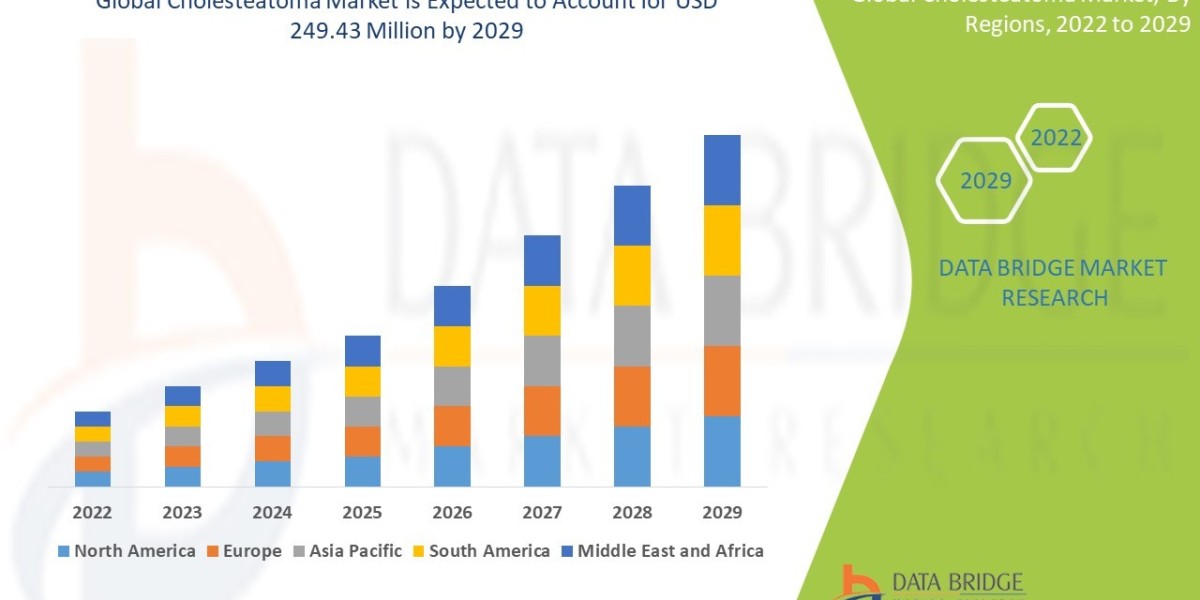Struggling to track work hours efficiently every month? Wondering where you can find a reliable and customizable monthly timesheet template without wasting hours searching? You’re not alone. Whether you're a small business owner, a freelancer, or an HR professional, managing employee time tracking can feel like juggling too many balls at once.
Good news: the right timesheet template is not only easy to find but can also drastically improve your workflow and payroll accuracy.
In this guide, you’ll discover where to find the best monthly timesheet templates and how to choose one that fits your needs perfectly.
What Is a Monthly Timesheet Template?
A monthly timesheet template is a pre-formatted document used to record the number of hours an employee works each day over a month. It typically includes fields for dates, daily start and end times, total hours worked, overtime, and approval signatures. These templates are essential for accurate time tracking, payroll processing, and labor compliance.
Where to Find the Right Monthly Timesheet Template
The best places to find a reliable monthly timesheet template include:
Microsoft Office Templates - Go to templates.office.com and search “Monthly Timesheet.” Microsoft offers clean, functional Excel and Word templates that are free to download and easy to customize.
Google Sheets Template Gallery - Open Google Sheets > click on Template Gallery > find or search for “timesheet.” These cloud-based templates are ideal for teams that collaborate online.
Template Websites like Smartsheet or Clockify - Both platforms offer a wide variety of downloadable templates. Smartsheet specializes in project management and timesheet forms, whereas Clockify focuses on time-tracking tools.
Freelance Platforms or Template Marketplaces - Sites like Etsy, Creative Market, or Gumroad often offer professionally designed timesheet templates with unique layouts and functions, especially useful if you're looking for style and branding compatibility.
HR and Payroll Software Tools - Many modern platforms, such as EmpMonitor, Gusto, BambooHR, or QuickBooks, provide monthly timesheet templates integrated into their workflows. If you're already using one of these tools, check their resource libraries.
How to Select the Best Template for Your Needs?
Not all templates are created equal. Before you download the first one you find, ask yourself the following:
1. What is your team size and structure?
A simple Excel sheet may suffice for freelancers or small teams, but larger teams may need advanced templates with formulas and summary fields.
2. Do you need automation or manual entry?
If you're tracking hours manually, a simple template with date and hour fields works well. For those focused on overtime management and efficiency, consider using templates with built-in formulas that automatically calculate total hours and overtime.
3. Will it be printed or used digitally?
Some templates are optimized for printing (ideal for physical signatures), while others are built for digital use with drop-downs and auto-fill features.
4. Do you need project or task tracking?
Basic templates track total hours. More advanced ones break down time by task, client, or project, which is helpful for agencies or consultants.
Features of an Effective Monthly Timesheet Template
A good template should be more than just a table. Here’s what to look for:
Clear headers and structure: Days of the week, dates, start/end times, total hours, and notes.
Built-in formulas (if in Excel or Google Sheets) to calculate totals and overtime.
Approval section for employee and manager signatures.
Customizability to fit your company branding or specific needs.
Mobile compatibility, especially if your team fills it out on the go.
Why Use a Template Instead of Building Your Own?
You could build your own, but why spend hours formatting, troubleshooting formulas, or ensuring compliance? A well-designed timesheet template saves time, ensures consistency, and minimizes human error. Plus, using a proven template means you're not reinventing the wheel every month.
Also watch this video - EmpMonitor - How to Use Timesheet Feature
Summary
Finding a monthly timesheet template isn’t just about convenience; it’s about setting your team up for accurate, consistent, and stress-free time tracking. From Microsoft Office and Google Sheets to HR platforms and professional template sites, you have more options than ever.
No matter your industry or team size, the right timesheet template can help streamline payroll, boost transparency, and keep your business running smoothly.
FAQs
Q: Are monthly timesheet templates free?
Ans. - Yes, many high-quality templates are available for free through Microsoft Office, Google Sheets, and template websites like EmpMonitor, Smartsheet or Clockify.
Q: Can I use a monthly timesheet template for multiple employees?
Ans. - Absolutely. Many templates come with tabs or sections for different employees, or you can duplicate the file for each team member.
Q: What’s better — Excel or Google Sheets?
Ans. - Excel is ideal for offline use and complex calculations, while Google Sheets is better for collaboration and real-time updates.
Q: How do I calculate overtime in a monthly timesheet?
Ans. - Look for templates with built-in formulas that calculate overtime after a certain number of hours per day or week. These formulas can be adjusted based on your local labor laws.
Q: Can I customize the template for my business?
Ans. - Yes, most templates allow customization of labels, colors, formulas, and even branding elements like logos.