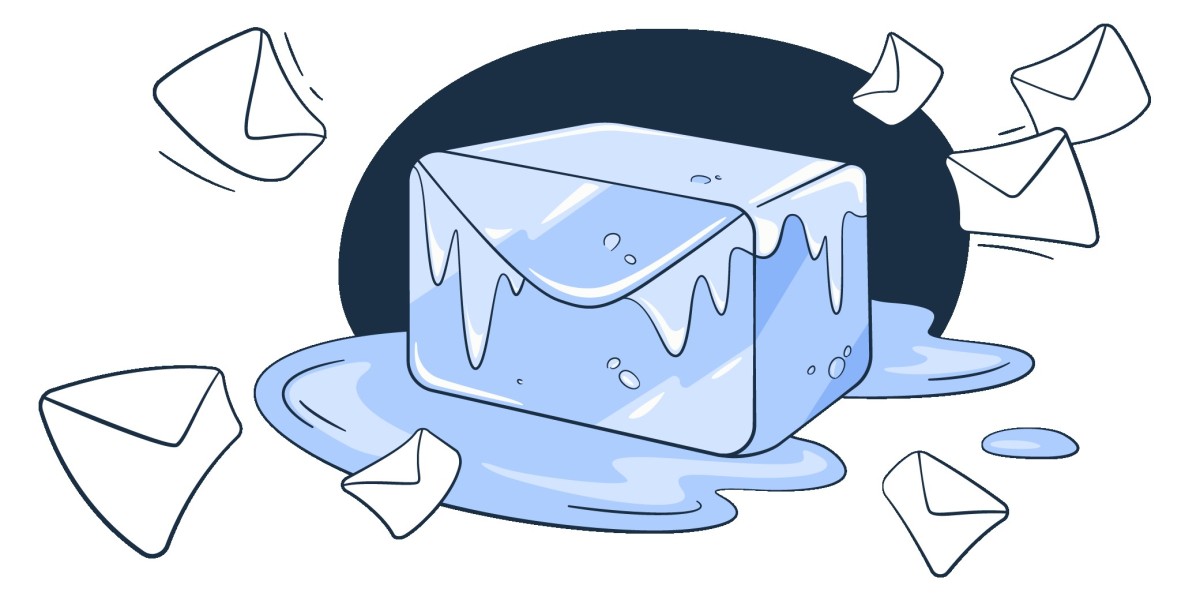Cold emailing, when done right, is one of the most effective ways to build new relationships, generate leads, and grow your business. But if done carelessly, it can land you in spam folders, damage your domain reputation, or even get you blocked. The good news? You can avoid those pitfalls by following the right steps.
Below is a step-by-step guide on how to send cold emails safely, improve deliverability, and keep your outreach professional and effective.
Step 1: Understand What a Cold Email Is (It's Not Spam!)
A cold email is an outreach message sent to someone you don’t know yet, but who might benefit from your product or service. Unlike spam, cold emails follow the law, add value to the reader, and have a clear purpose. Always comply with regulations like CAN-SPAM and GDPR to protect your reputation and avoid legal trouble.
Step 2: Plan Your Cold Email Strategy
Before you hit “send,” decide what you want to achieve—whether it’s scheduling a meeting, introducing a service, or initiating a conversation. Research your target audience, build a quality prospect list, and craft emails that address real challenges they face.
Step 3: Set Up a Safe Cold Email Foundation
- Use multiple business email accounts for outreach.
- Authenticate your domain with SPF, DKIM, and DMARC.
- Buy a separate outreach domain to protect your main business domain.
- Choose a reliable cold email platform like Mailstand or Smartlead.
Step 4: Warm Up Your Email Account First
Before sending cold emails in large numbers, you must warm up your email account. This process gradually builds your domain’s reputation so that email providers trust you. Start small—send a few emails daily and slowly increase the volume over 2–4 weeks.
Using Boost Inbox for Email Warm-Up
Boost Inbox is an advanced email warm-up tool designed to increase the percentage of your emails landing in your recipient’s inbox instead of the spam folder. It automatically sends and engages with emails in a natural, human-like pattern, boosting your sender reputation. With features like gradual send volume increase, real-time inbox placement monitoring, and AI-powered deliverability optimization, Boost Inbox helps ensure your cold email campaigns start off strong and stay safe. It’s especially useful for businesses that rely on consistent, large-scale outreach.
Step 5: Create a Clean and Targeted Lead List
Only email people who are a good fit for your offer. Use tools like NeverBounce to validate addresses, remove outdated contacts, and avoid high bounce rates.
Step 6: Write Cold Emails People Want to Read
- Personalize with the recipient’s name, business, and specific needs.
- Avoid spam trigger words like “free” or “guarantee.”
- Keep your email short, clear, and easy to read.
- Always include an unsubscribe link.
Step 7: Send Cold Emails Slowly and Gently
- Start with 50–100 emails per day for new accounts.
- Space out your sends to look natural to email providers.
Step 8: Send Follow-Ups That Feel Like a Conversation
Send 2–3 friendly follow-ups, spaced a few days apart, each adding new value instead of repeating the same message.
Step 9: Track Opens, Replies, and Bounces
Monitor your campaign’s performance and remove any bad email addresses immediately to maintain a good sender reputation.
Step 10: Scale Cold Email Campaigns Slowly
Increase volume by no more than 10–20% per week. Rushing can cause sudden spikes that trigger spam filters.
Cold Email Deliverability Checklist
- SPF, DKIM, and DMARC set up correctly
- Clean, verified email list
- No spammy words or excessive links
- Unsubscribe link included
- Gradual send volume increase
- Ongoing warm-up with tools like Boost Inbox
Conclusion
Cold emailing works best when you respect the rules, take the time to warm up your accounts, and focus on building genuine connections. By following these steps—and using the right tools like Boost Inbox—you’ll improve deliverability, protect your reputation, and get more positive responses.