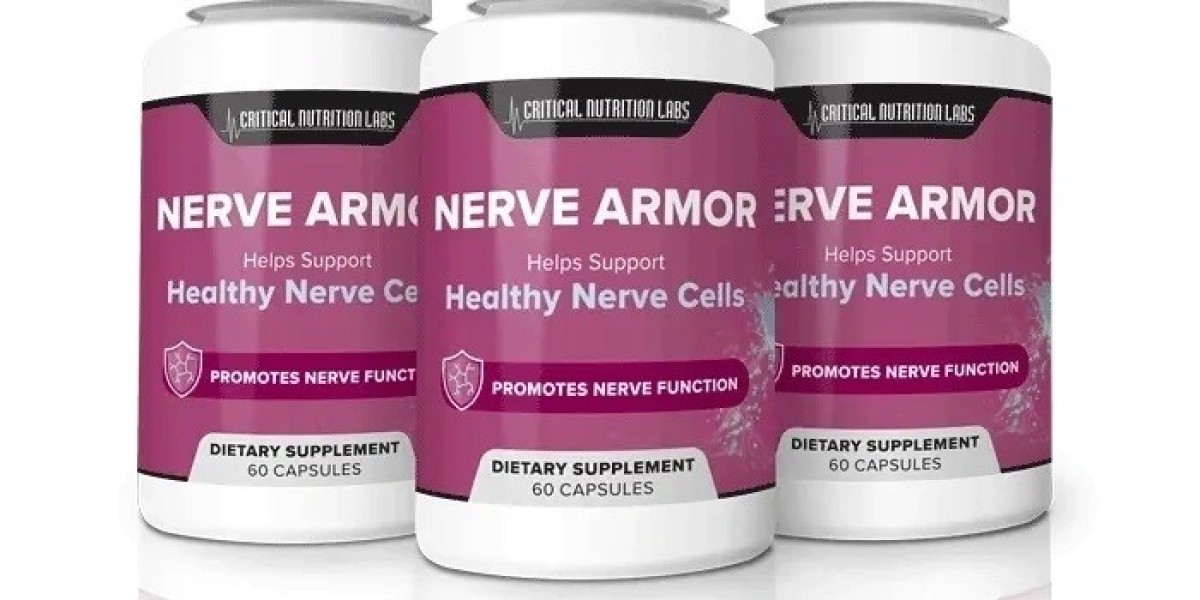In the realm of mental health care, accurate and efficient documentation is crucial. Transcribing therapy sessions from audio to text can be a time-consuming task, but it is essential for maintaining comprehensive records and ensuring effective patient care. Leveraging technology can streamline this process, making it more manageable for therapists. In this blog, we will explore how to efficiently transcribe audio to text for therapy notes and discuss how CliniScripts can assist in this process.
The Importance of Transcribing Therapy Sessions
Maintaining detailed therapy notes is vital for tracking patient progress, planning treatment, and ensuring continuity of care. Transcription allows therapists to capture every detail of a session, providing a comprehensive record that can be reviewed and referenced as needed.
What is Medical Transcription?
Before diving into the methods of transcription, it’s important to understand what is medical transcription. Medical transcription involves converting spoken words from medical professionals into written text. In the context of therapy, it means transcribing audio recordings of therapy sessions into accurate, written notes.
Efficient Methods for Transcribing Audio to Text
1. Manual Transcription
Manual transcription involves listening to the audio recording and typing out what is said. While this method can be time-consuming, it ensures a high level of accuracy. To make manual transcription more efficient:
- Use Transcription Software: Tools like Express Scribe or oTranscribe can facilitate the manual transcription process by allowing you to control playback speed and easily navigate the audio.
- Practice Good Listening Skills: Develop the ability to understand different accents, speech patterns, and terminologies used in therapy sessions.
- Create Shortcuts: Develop a system of abbreviations and shortcuts for commonly used phrases to speed up the typing process.
2. Automated Transcription
Using automated note-taker tools can significantly speed up the transcription process. These tools use advanced speech recognition technology to convert spoken words into text automatically. Here’s how to use them efficiently:
- Choose Reliable Software: Select a reliable note-taking AI that offers high accuracy and integrates well with your workflow.
- Review and Edit: While automated transcription tools are highly efficient, they may not be perfect. Always review and edit the transcriptions to correct any errors.
- Use Quality Recordings: Ensure that the audio recordings are clear and of high quality, as this will improve the accuracy of the automated transcription.
3. Professional Transcription Services
For therapists who prefer not to handle transcription themselves, professional medical scribe services can be an excellent option. These services employ skilled transcriptionists who can accurately transcribe audio recordings. To make the most of professional transcription services:
- Select a Reputable Service: Choose a service with a proven track record of accuracy and confidentiality.
- Provide Clear Instructions: Ensure that the transcriptionists have all the necessary information and context to accurately transcribe the sessions.
How CliniScripts Can Help
CliniScripts offers a range of services designed to enhance the efficiency and accuracy of transcribing audio to text for therapy notes. Their innovative solutions support therapists in maintaining comprehensive and accurate documentation.
Transcribe Audio to Text
CliniScripts provides advanced tools to transcribe audio to text, ensuring that every detail of a therapy session is captured accurately. Their solutions are designed to streamline the transcription process, saving therapists time and effort.
Automated Note-Taker
Their automated note-taker leverages AI technology to convert spoken words into written text in real-time. This tool significantly reduces the time spent on transcription and improves the accuracy of therapist documentation.
Note-Taking AI
CliniScripts’ note-taking AI uses advanced speech recognition and natural language processing to provide accurate transcriptions. This technology enhances the efficiency of note taking and ensures high-quality documentation.
Confidential Therapy
Ensuring confidential therapy is a top priority for CliniScripts. Their transcription solutions are designed with robust security measures to protect patient information and ensure compliance with privacy regulations.
Benefits of Using CliniScripts for Transcription
- Time Savings: Automating the transcription process frees up valuable time for therapists, allowing them to focus more on patient care.
- Increased Accuracy: Advanced AI tools ensure high accuracy in transcriptions, reducing the risk of errors.
- Enhanced Efficiency: Streamlined transcription processes improve overall workflow efficiency, leading to better patient outcomes.
- Better Organization: Digital transcription solutions help organize and manage therapy notes more effectively, making it easier to access and review patient information.
Conclusion
Efficiently transcribing audio to text is essential for maintaining accurate therapy notes and ensuring effective patient care. By leveraging modern tools and technologies, therapists can streamline the transcription process and improve their documentation practices. CliniScripts offers innovative solutions that enhance the efficiency and accuracy of transcription, supporting therapists in their mission to provide high-quality care.
For more information and updates on transcription solutions for therapy, follow CliniScripts on LinkedIn. Discover how their cutting-edge tools can benefit your practice and improve your documentation process.