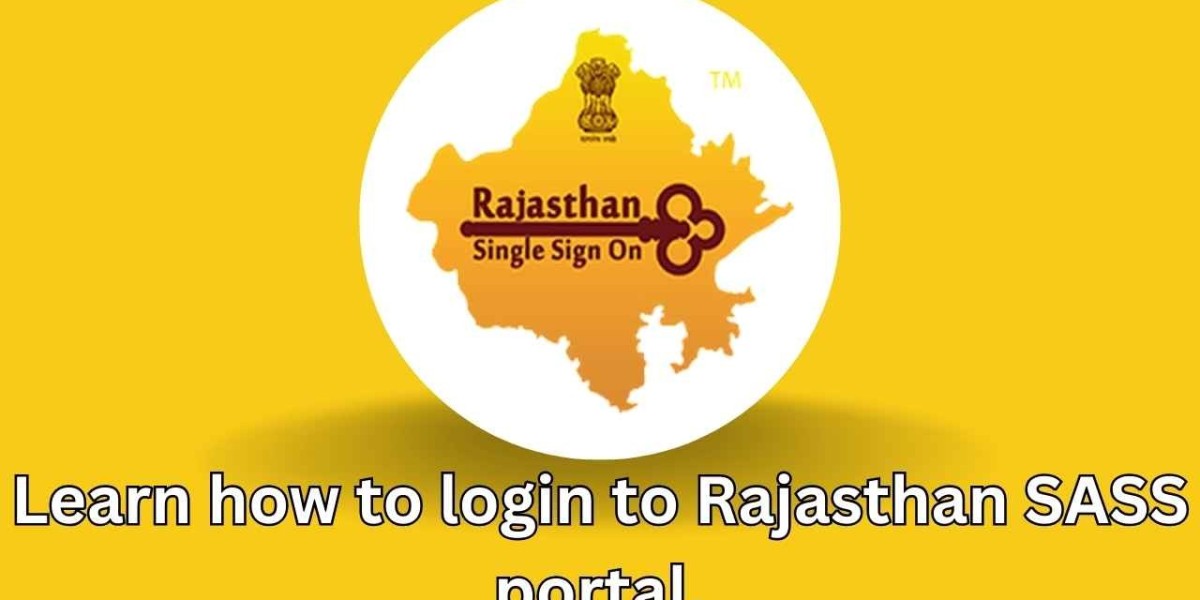SSO stands for Single Sign-On. It lets you use one SSO login for many Rajasthan government services online. You need to set up your SSO ID to use these services. Getting your profile ready is a key step to use the system well.
An SSO profile is like a special account for people in Rajasthan. You need it to use government services on the internet. When you set up your SSO profile, you can do lots of things online. You can apply for jobs, get certificates, and pay bills. It makes things easier because you don't have to go to offices.
To set up your SSO profile, you need to do a few things. First, go to the SSO website. Then sign up with your details. After that, check your information. Last, create your username and password. When you finish these steps, your SSO login is ready to use.
Registration
To start setting up your SSO ID, go to the Rajasthan SSO website. On the main page, you'll see a "Registration" button. Click this to begin.
The SSO portal gives you three ways to sign up. Pick "Citizen" if you live in Rajasthan. Choose "Udyog" if you run a business. Select "Government Employee" if you work for the government. Each option is for different people.
For citizens, you need some papers to sign up. You can use your Jan Aadhaar card or Bhamashah card. If you don't have these, you can use your Google account instead. Make sure you have one of these ready before you start.
Process
Citizen Registration
- First, click "Citizen" when you see the options. Then pick either Jan Aadhaar or Google Account. Use the one you have.
- If you use Jan Aadhaar, type in your card number. The website will ask for details about your family members too. Just follow the steps on the screen.
- After you put in your info, the website will send a code to your phone. This code is called an OTP. Type this code on the website to finish signing up.
Other Registration Types
For business sign-ups, use your BRN number. This is a special number for businesses. Type this number and follow the steps you see.
Government workers use their SIPF number to register. You also need to know your SIPF password. Just enter these when asked, and follow the next steps on the screen. Once done, you'll have your SSO login ready to use.
Activation
After you finish signing up, you need to get your SSO profile working. To do this, you have to sign in to the SSO portal. This is how you make your profile active.
To sign in, go back to the SSO website. Look for a button that says "Login". Click it. Then, type in your new SSO ID and the password you created. If you did it right, you'll get into your account.
When you sign in for the first time, it's a good idea to change your password. This makes your account safer. Also, add more info about yourself in your profile. This helps to fully set up your account and make it ready to use.
Conclusion
To get your SSO profile working, you need to do three main things. First, you sign up on the website. Then, you check your info. Last, you sign in for the first time. After you do all these, your SSO login is ready.
Having an active SSO profile is really useful. It lets you use many Rajasthan government services online. You can do things like apply for jobs or get important papers without going to an office.
If you need more help with your SSO profile, you can go to ssoidportal.org. This website has more info about how to use your SSO ID. It can help you if you have any problems.