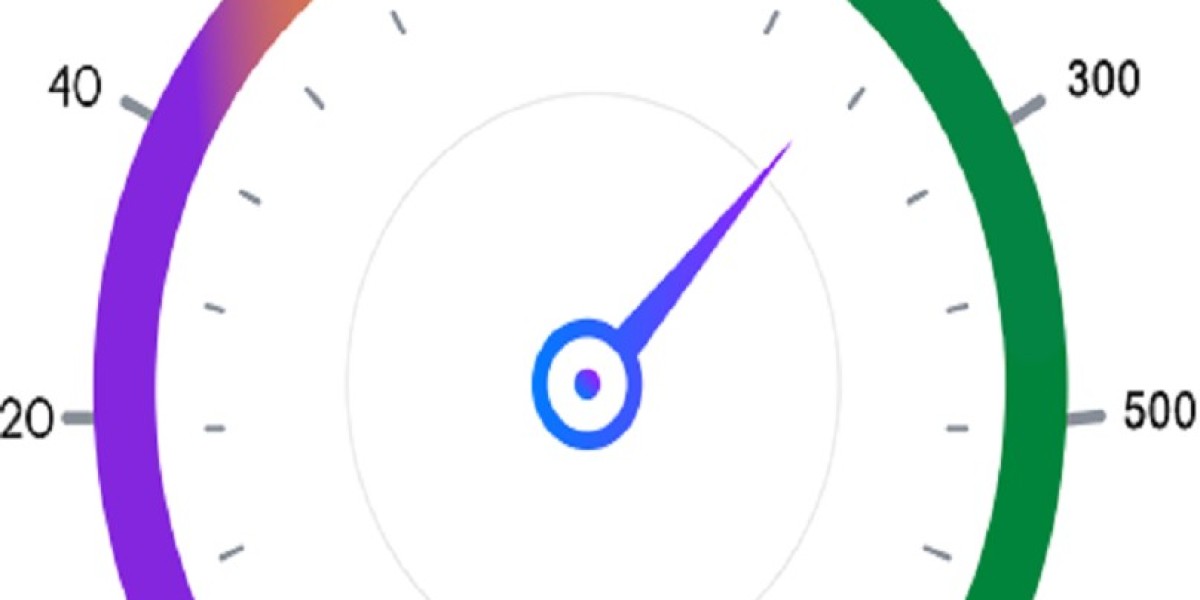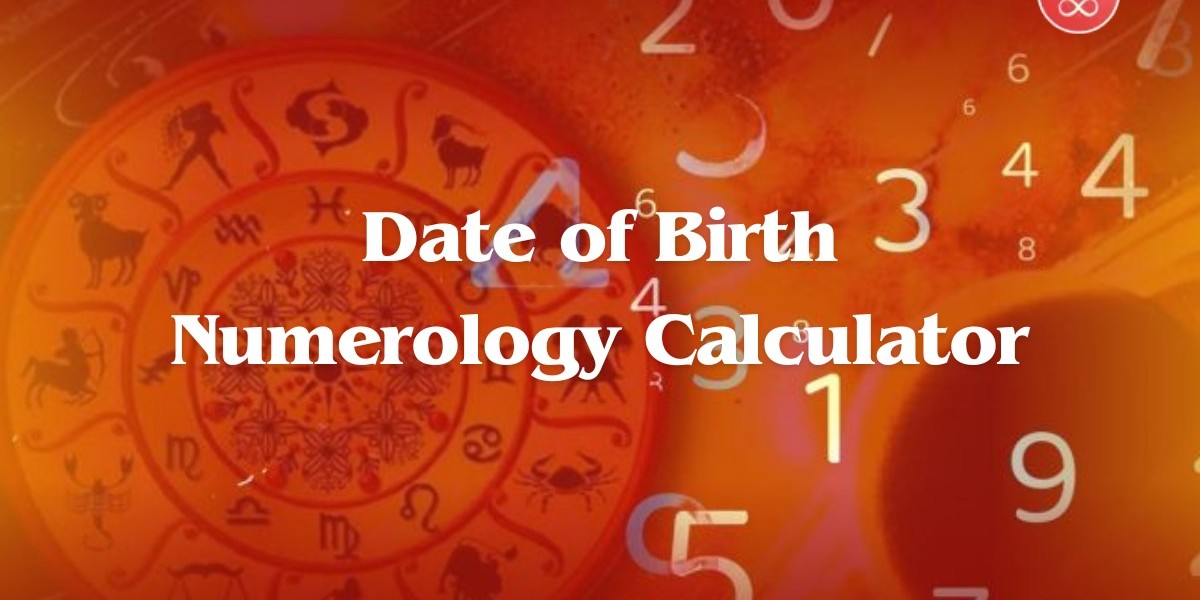In today’s digital-first world, having a professional website is no longer optional—it’s a necessity. Whether you're a small business owner, a startup, or an established enterprise, your website serves as the face of your brand online. However, not all businesses have the same needs or budgets when it comes to web design. This is where web design packages come into play.
Web design packages offer a structured and cost-effective way to get a high-quality website without the hassle of hiring a full-time designer or developer. These packages typically include a range of services, from basic website setups to advanced e-commerce solutions.
1. What Are Web Design Packages?
Web design packages are pre-defined service bundles offered by web design agencies, freelancers, or DIY platforms (like Wix, Squarespace, or WordPress). These packages are designed to cater to different business needs, budgets, and technical requirements.
Instead of paying for individual services (like hosting, domain registration, design, and SEO separately), businesses can opt for a package that includes everything they need at a fixed price.
Why Choose a Web Design Package?
✅ Cost-Effective – Bundled services often come at a lower price than hiring à la carte.
✅ Time-Saving – No need to manage multiple vendors; everything is handled in one place.
✅ Scalability – Businesses can upgrade packages as they grow.
✅ Professional Results – Agencies ensure a polished, responsive, and SEO-friendly website.
2. Types of Web Design Packages
Most web design providers offer tiered packages, typically categorized as:
A. Basic Web Design Package
Best for: Startups, freelancers, and small businesses needing a simple online presence.
Features:
5-10 page website
Mobile-responsive design
Basic SEO setup
Contact form integration
Standard hosting & domain setup
Price Range: $300 - $1,000
B. Business/Professional Package
Best for: Growing businesses needing advanced functionality.
Features:
15-30 page website
Custom design (UI/UX optimized)
CMS integration (WordPress, Shopify)
SEO optimization
Social media integration
Basic branding (logo & color scheme)
Price Range: $1,000 - $5,000
C. E-Commerce Web Design Package
Best for: Online stores needing secure payment gateways and product management.
Features:
Online store setup (Shopify, WooCommerce)
Product listings & categories
Secure checkout (PayPal, Stripe)
Inventory management
SEO for product pages
Price Range: $2,000 - $10,000+
D. Enterprise/Custom Package
Best for: Large businesses requiring bespoke solutions.
Features:
Fully custom design & development
Advanced security features
Multi-language support
API integrations
Dedicated support & maintenance
Price Range: $10,000+
3. Key Features Included in Different Packages
While features vary by provider, most packages include:
✔ Responsive Design (Mobile-friendly)
✔ SEO Optimization (Basic or Advanced)
✔ Hosting & Domain Setup
✔ CMS Integration (WordPress, Shopify, etc.)
✔ Security Features (SSL, Backups)
✔ Support & Maintenance (Varies by package)
Higher-tier packages may also include:
Custom Graphics & Animations
Advanced Analytics (Google Analytics, Heatmaps)
CRM Integration (HubSpot, Salesforce)
Membership/Subscription Systems
4. How to Choose the Right Package for Your Business
Selecting the right package depends on:
A. Business Size & Goals
Startups/Solo Entrepreneurs: Basic package
Small/Medium Businesses: Professional package
E-Commerce Stores: Dedicated online shop package
Large Corporations: Custom enterprise solutions
B. Budget Constraints
If budget is tight, consider DIY platforms (Wix, Squarespace).
For long-term ROI, investing in a professional package pays off.
C. Technical Expertise
If you lack coding skills, opt for managed packages.
Developers may prefer customizable solutions (WordPress + Elementor).
D. Future Scalability
Ensure your package allows for upgrades (e.g., adding more pages, e-commerce features).
5. Cost Considerations and ROI
While cheaper packages may seem attractive, investing in a well-designed website can significantly impact:
✅ Brand Credibility – A professional site builds trust.
✅ Lead Generation – SEO and UX improvements increase conversions.
✅ Long-Term Savings – Avoid costly redesigns with a scalable package.
Average Costs:
DIY Website Builders: $10 - $50/month
Freelance Web Designers: $500 - $5,000
Agency Packages: $1,000 - $20,000+
6. DIY vs. Professional Web Design Packages
| Factor | DIY (Wix, Squarespace) | Professional Package |
|---|---|---|
| Cost | Low ($10-$50/month) | Higher ($500-$20,000+) |
| Customization | Limited templates | Fully custom design |
| SEO & Performance | Basic optimization | Advanced SEO & speed optimization |
| Support | Community/FAQ-based | Dedicated support |
| Best For | Personal blogs, simple sites | Businesses needing scalability |
7. Top Providers of Web Design Packages
A. DIY Platforms
Wix (Easy drag-and-drop)
Squarespace (Best for creatives)
Shopify (E-commerce focus)
B. Freelance Designers (Upwork, Fiverr)
Affordable but quality varies.
C. Web Design Agencies
Themesberg, WebFX, Huemor (Premium services)
Final Thoughts
Choosing the right web design package depends on your business needs, budget, and long-term goals. While DIY options work for simple sites, professional packages offer scalability, better SEO, and a polished user experience.
Key Takeaway: Invest in a package that aligns with your business growth—don’t just go for the cheapest option. A well-designed website is an asset that drives traffic, conversions, and revenue.
By understanding the different packages available, you can make an informed decision that maximizes your online presence and delivers real business value.