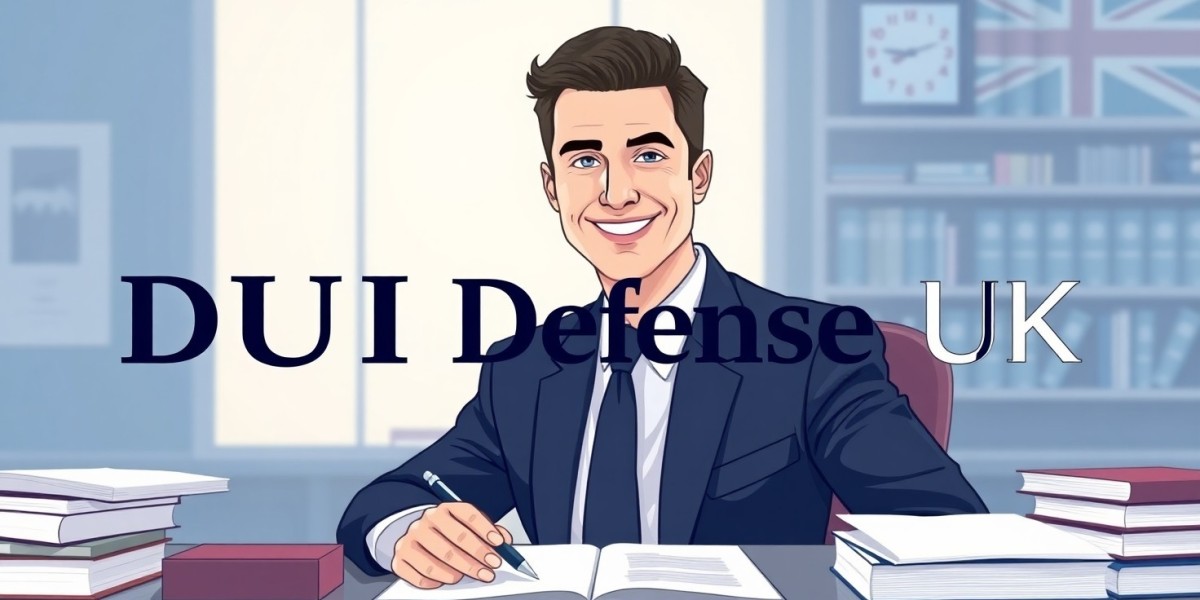Introduction
The demand for on-demand services is higher than ever. Whether it's for booking a ride, ordering food, or finding a service provider for home repairs, consumers want quick and easy access to the services they need. On-demand apps meet this need by connecting users to services or products immediately. For businesses, developing an on-demand app can enhance customer satisfaction, improve operational efficiency, and open new revenue streams. This article provides a clear, step-by-step guide to building an on-demand app, from planning to launch.
Step 1: Research and Define Your Niche
Before diving into app development, it’s crucial to define your niche and understand the market you’re entering. Start by identifying the specific service your app will provide. Ask yourself questions like:
Who is your target audience?
What problem will your app solve for them?
Who are your competitors, and how will your app stand out?
Researching the competition and identifying gaps in the market is essential for creating an app that truly meets the needs of users. For example, if you are planning to create a food delivery app, research existing platforms like Uber Eats or DoorDash, and find out what users feel is missing from their experience.
Step 2: Plan Key Features and Functionality
The features you include in your on-demand app will play a significant role in its success. Start by listing the must-have features based on the service you’re offering. These may include:
User Profiles: Allow users to create accounts, store preferences, and track orders.
Search and Filters: Let users easily find services or products that meet their needs.
Payment Integration: Include secure payment options such as credit cards, debit cards, and digital wallets.
Real-time Tracking: Whether it’s tracking a ride, order, or service provider, live tracking keeps users informed.
Ratings and Reviews: Users can rate services and share feedback, which helps build trust.
Define the user journey and flow from sign-up to final service delivery. This planning helps ensure your app provides a smooth, user-friendly experience.
Step 3: Design the User Interface (UI)
The design of your app should be both functional and aesthetically pleasing. A clean, intuitive interface helps users easily navigate through the app, making them more likely to return.
Keep it Simple: Avoid clutter and ensure that users can access the main features easily.
Consistency: Maintain consistency in design elements such as color, typography, and button placement throughout the app.
Mobile Optimization: Ensure that the app is mobile-friendly, as most users will access it through their smartphones.
Work with a skilled UI/UX designer to ensure that the app is visually appealing and provides a smooth experience across all devices.
Step 4: Develop the App
The development phase is where your app starts to take shape. There are two main options:
Native Development: Build separate apps for iOS and Android. This approach allows for optimized performance on each platform but requires more resources and time.
Cross-Platform Development: Use a framework like React Native or Flutter to develop a single app for both iOS and Android. This option saves time and costs but may have some limitations in terms of performance and functionality.
During development, ensure that the app includes key features such as secure payment processing, user registration, and real-time tracking. The backend should be robust enough to handle scaling as the user base grows.
Step 5: Test the App
Before launching your app to the public, thorough testing is crucial to ensure that everything works as intended. Conduct multiple tests to check for:
Functionality: Test all features to ensure they perform correctly.
Usability: Ensure that the app is easy to navigate and user-friendly.
Security: Test for vulnerabilities, especially if your app handles sensitive information like payment data.
Performance: Check how the app performs under various conditions, including high traffic.
User feedback during the testing phase is invaluable for identifying issues that might not have been spotted by developers.
Step 6: Launch and Market the App
Once the app is tested and ready, it’s time to launch. However, launching an app is not just about making it available in app stores. A well-thought-out marketing strategy is essential to attract users.
Create a Landing Page: A dedicated landing page with information about the app can help generate interest before launch.
App Store Optimization (ASO): Optimize your app listing with relevant keywords to improve visibility in app stores.
Social Media Marketing: Use platforms like Facebook, Instagram, and Twitter to promote your app and engage with potential users.
Referral Programs: Encourage users to share the app with friends and family by offering incentives like discounts or free services.
Consider offering special deals or discounts for early adopters to encourage initial downloads and reviews.
Step 7: Monitor and Improve
After the launch, it's crucial to continuously monitor the app's performance and user feedback. Analyze user behavior through analytics tools and gather insights to understand how users interact with the app. Use this data to make improvements, fix bugs, and add new features that can enhance the user experience.
Updating the app regularly with new features or improvements will keep users engaged and show that you are committed to providing value.
Final Words
Building an on-demand app is a complex but rewarding process. By following this step-by-step guide, you can develop an app that meets the needs of your target audience while ensuring a smooth and enjoyable user experience. Careful planning, attention to detail, and continuous improvement are essential to the success of any on-demand app. Whether you're starting small or aiming for large-scale impact, on-demand apps are a powerful tool for businesses looking to stay ahead in today's fast-moving market