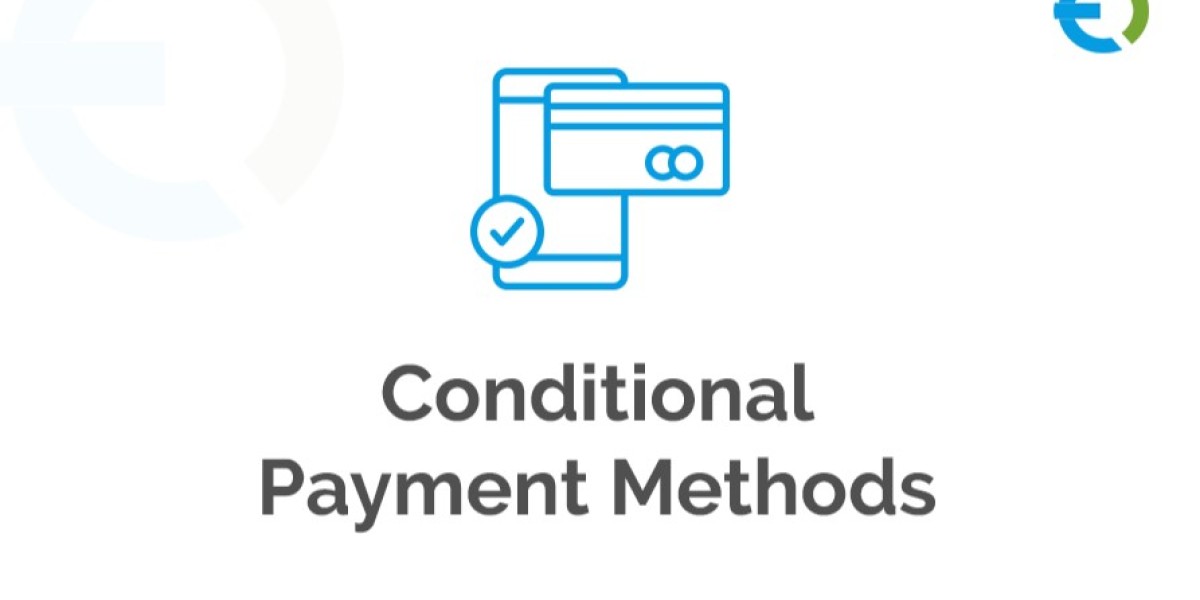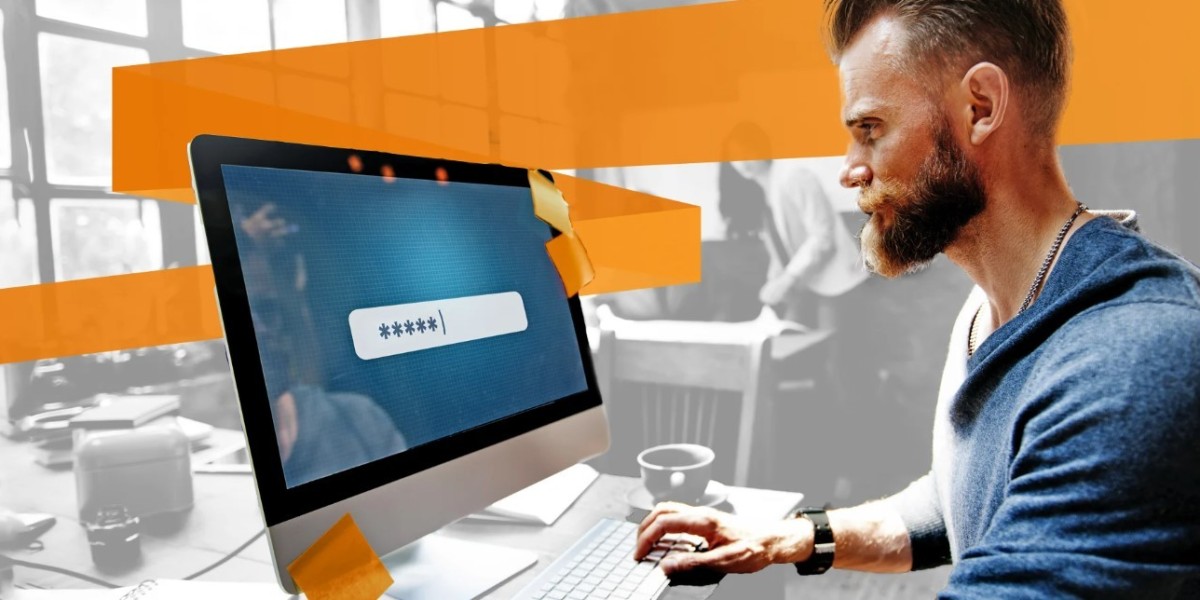A seamless checkout process is essential for improving customer satisfaction and increasing conversion rates in an online store. With the right tools, you can simplify this process by tailoring payment and shipping options to suit your customers’ needs. WooCommerce Conditional Shipping and Payments is a powerful solution that allows you to display specific payment gateways and shipping methods based on predefined rules.
In this article, we’ll explore how conditional payment and shipping options can streamline the checkout process, provide a better user experience, and ultimately boost your store’s performance. We’ll also share practical tips on implementing WooCommerce Conditional Shipping and payment rules to meet your store’s unique requirements.
What Are WooCommerce Conditional Payment Gateways?
Conditional payment gateways in WooCommerce enable store owners to control which payment options are available to customers based on specific conditions. These conditions can include:
- Shipping destination
- Cart contents
- Order value
- Customer role
For example, you may want to offer a cash-on-delivery (COD) option only for local orders or restrict certain payment gateways for international customers.
Benefits of WooCommerce Conditional Payment Gateways
Implementing conditional payment gateways offers several advantages:
Enhanced User Experience
By showing only relevant payment options, you reduce customer confusion and simplify the checkout process.Improved Security and Fraud Prevention
Restricting specific payment methods for high-risk regions can help protect your store from fraudulent transactions.Increased Conversion Rates
Customers are more likely to complete their purchases when presented with preferred payment methods.Tailored Checkout Process
Customize the checkout experience based on customer needs and preferences, making it more personalized and efficient.
How WooCommerce Conditional Shipping Works
Similar to payment gateways, WooCommerce Conditional Shipping allows you to define rules for displaying shipping methods based on various criteria, such as:
- Order weight or dimensions
- Delivery location
- Product categories
This feature ensures that customers see only the most appropriate shipping options, reducing confusion and enhancing the shopping experience.
How to Set Up WooCommerce Conditional Shipping and Payments
Follow these steps to configure conditional payment gateways and shipping methods:
Step 1: Install the WooCommerce Conditional Shipping and Payments Plugin
The easiest way to implement conditional rules is by using a plugin like WooCommerce Conditional Shipping and Payments by Extendons.
Key Features of the Extendons Plugin:
- Set rules for enabling or disabling payment gateways.
- Define shipping methods based on cart conditions.
- Customize rules for specific customer roles or order values.
Step 2: Configure Conditional Payment Rules
- Go to WooCommerce > Settings > Payments.
- Select the conditional payment plugin and define your rules.
- For example, enable “PayPal” only for orders above $50 or restrict “Bank Transfer” for international customers.
Step 3: Set Up Conditional Shipping Methods
- Navigate to WooCommerce > Settings > Shipping.
- Choose the shipping zone and apply conditions like minimum order weight or specific product categories.
- For example, display “Free Shipping” only for orders exceeding $100 or restrict “Express Delivery” for certain regions.
Use Cases for WooCommerce Conditional Shipping and Payments
Here are some practical use cases to help you understand the power of conditional shipping and payment rules:
1. Restrict COD for International Orders
Allow cash-on-delivery only for local orders to reduce risks associated with international transactions.
2. Offer Free Shipping for Bulk Purchases
Set a rule to display free shipping for customers whose cart value exceeds a certain amount, encouraging larger orders.
3. Enable Payment Gateways Based on Product Categories
For high-value or fragile items, restrict certain payment gateways and shipping methods to ensure secure transactions and proper handling.
4. Provide Region-Specific Shipping Options
Offer “Same-Day Delivery” for customers in a specific city while restricting this option for other regions.
Best Practices for Setting Up Conditional Shipping and Payment Rules
Understand Customer Preferences
Research customer behavior to determine which payment and shipping methods are most popular in specific regions.Test Your Rules Thoroughly
Before going live, ensure all conditions work as expected to avoid customer frustration during checkout.Keep It Simple
Avoid overcomplicating the checkout process by displaying too many options. Focus on relevancy and clarity.Use a Reliable Plugin
A trusted plugin like WooCommerce Conditional Shipping and Payments by Extendons ensures smooth functionality and ongoing support.
Benefits of Using Extendons WooCommerce Conditional Shipping and Payments Plugin
The Extendons plugin offers unmatched flexibility and control over your checkout process. Key benefits include:
- Easy Rule Management: Set up and modify conditions effortlessly.
- Enhanced User Experience: Ensure customers see only the most relevant options.
- Improved Store Performance: Streamline operations and reduce cart abandonment.
FAQs
1. What is WooCommerce Conditional Shipping and Payments?
WooCommerce Conditional Shipping and Payments is a feature that allows store owners to control the visibility of shipping and payment options based on predefined rules.
2. Why should I use conditional payment gateways?
Conditional payment gateways simplify the checkout process, enhance user experience, and improve conversion rates by showing only relevant payment options.
3. How does WooCommerce Conditional Shipping work?
It allows you to display shipping methods based on conditions like location, cart value, product type, or customer role, ensuring a streamlined checkout experience.
4. Which plugin is best for conditional shipping and payments?
The WooCommerce Conditional Shipping and Payments Plugin by Extendons is highly recommended for its user-friendly interface and advanced features.
5. Can I restrict payment methods for specific products?
Yes, you can easily restrict certain payment methods for specific products or categories using conditional rules.
Conclusion
Simplifying the checkout process with WooCommerce Conditional Shipping and Payments is an effective way to enhance the shopping experience, boost conversions, and streamline operations. By leveraging tools like the Extendons WooCommerce Conditional Shipping and Payments Plugin, you can create a personalized and efficient checkout experience tailored to your customers' needs. Implement these strategies today to take your WooCommerce store to the next level!