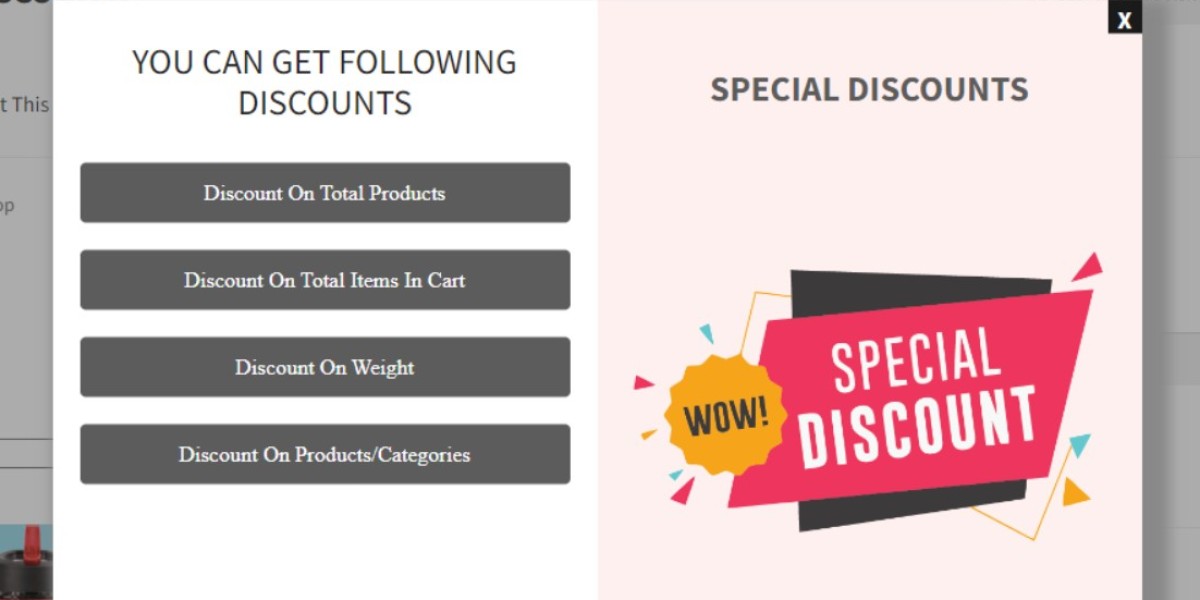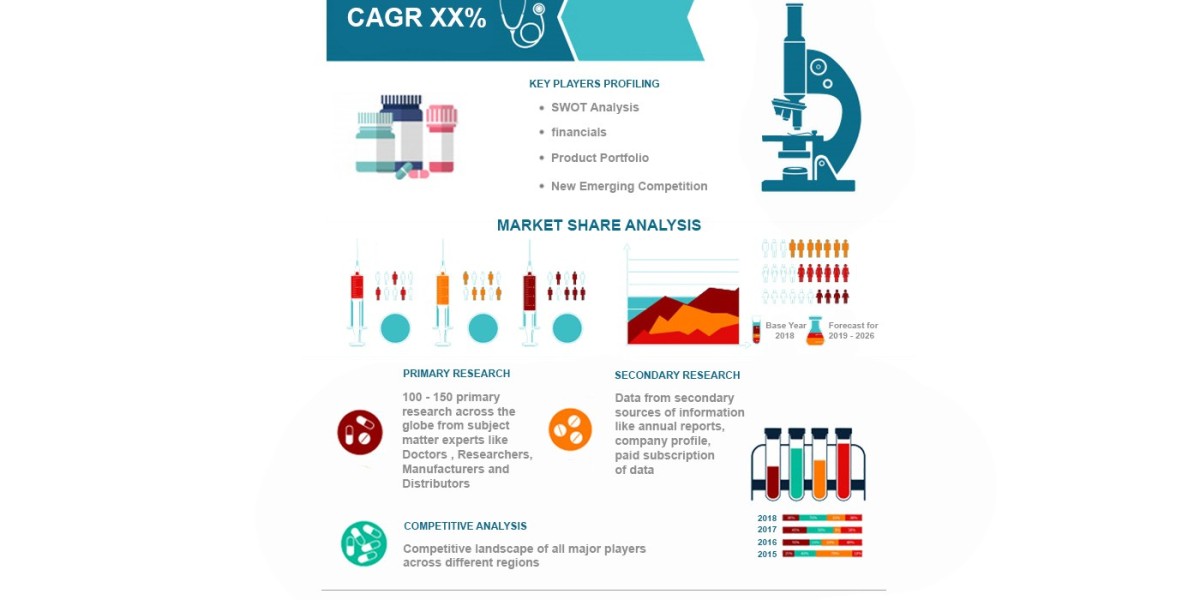Offering discounts is one of the most effective strategies to increase sales and encourage customer loyalty in eCommerce. One of the most popular types of discounts is the fixed cart discount, where customers receive a fixed monetary amount off their total order. In WooCommerce, you can easily configure fixed cart discounts to encourage customers to complete their purchases, increase the average order value, or reward loyal buyers.
In this post, we will explore the concept of WooCommerce fixed cart discounts, how to set them up, best practices, and the benefits they bring to both store owners and customers.
What is a Fixed Cart Discount?
A fixed cart discount is a type of promotional offer that allows customers to receive a specific monetary discount off their total cart value. Unlike percentage-based discounts, which provide a discount relative to the order total, a fixed cart discount applies a set amount of money off the final price.
For example, you could offer a $10 discount on any order over $50, or a $25 discount for customers who buy a certain product or hit a spending threshold. This is an appealing way to drive conversions, especially when combined with other promotions like free shipping.
Why Use a Fixed Cart Discount in WooCommerce?
There are several advantages to using a fixed cart discount strategy in WooCommerce:
Clear Savings for Customers
One of the biggest benefits of fixed cart discounts is that they are straightforward and easy for customers to understand. When customers know they will receive a set amount off their purchase, they can easily calculate the savings. This transparency encourages them to take action and complete their purchase.Increases Average Order Value
By setting a fixed cart discount for orders above a certain amount, you can incentivize customers to spend more. For example, a $15 discount on orders over $100 encourages customers to add more items to their cart to unlock the discount, effectively boosting your store’s average order value (AOV).Encourages Repeat Purchases
Fixed cart discounts can also help build customer loyalty by offering discounts to repeat customers. For instance, you can offer a fixed discount after their first purchase or as part of a loyalty program. These discounts can make your customers feel valued and encourage them to return for future purchases.Drives Urgency
A fixed cart discount is often effective in driving urgency. When paired with an expiration date or time-limited promotion, it encourages customers to act quickly before the discount expires, thus increasing the chances of conversion.Promote Special Products or Categories
You can use fixed cart discounts to promote specific products or categories in your WooCommerce store. For example, you can provide a fixed discount on cart totals if the customer purchases products from a certain category. This can help move slow-selling items or increase the visibility of a new product line.
How to Set Up a Fixed Cart Discount in WooCommerce
Setting up a fixed cart discount in WooCommerce is simple, especially with the built-in coupon functionality. Follow these steps to create a fixed cart discount:
Create a Coupon Code
- From your WooCommerce dashboard, go to Marketing > Coupons.
- Click Add Coupon to create a new coupon.
- Enter a Coupon Code (e.g.,
SAVE10orWINTERSALE).
Choose Discount Type
- In the Coupon Data section, under the General tab, you will find the Discount Type field.
- Select Fixed Cart Discount from the dropdown list. This ensures that the discount will apply a fixed monetary value to the customer’s cart.
Enter Discount Amount
- In the Coupon Amount field, enter the fixed amount that will be deducted from the cart total. For example, entering
$10means the customer will receive $10 off their order.
- In the Coupon Amount field, enter the fixed amount that will be deducted from the cart total. For example, entering
Set Minimum and Maximum Spend Requirements
- You can set a minimum order amount for customers to qualify for the discount. For example, you can configure the coupon to only apply if the customer’s cart value exceeds $50.
- You can also set a maximum spend limit to prevent customers from using the discount on excessively large orders.
Set Expiration Date
- To create urgency, you can set an expiration date for the coupon, prompting customers to use it before it expires.
Usage Restrictions
- Under the Usage Restrictions tab, you can further restrict the coupon based on conditions like:
- Product categories (e.g., only on specific products or categories).
- User roles (e.g., only available to registered customers or specific user roles).
- Email restrictions (e.g., offer to specific customers).
- Under the Usage Restrictions tab, you can further restrict the coupon based on conditions like:
Usage Limits
- In the Usage Limits tab, you can limit the number of times a coupon can be used or the number of times it can be used per customer.
Publish the Coupon
- Once everything is set up, click Publish to activate the coupon. It will now be available for customers to use during checkout.
Best Practices for WooCommerce Fixed Cart Discounts
To make the most of fixed cart discounts, it’s important to follow a few best practices:
Combine with Other Promotions
Combine your fixed cart discount with free shipping offers or other promotional campaigns. This can increase customer satisfaction by offering them multiple incentives to buy more.Target High-Value Customers
For customers who have made purchases in the past, create exclusive fixed cart discounts to reward loyalty. You can use a “thank you” coupon for customers after their first purchase or offer discounts to repeat buyers as part of a customer retention strategy.Limit the Duration
A time-limited fixed cart discount creates urgency. Make sure your customers know the promotion won’t last forever. For instance, you could offer a Flash Sale with a fixed cart discount that is available for 24 hours only.Highlight Discounts on Product Pages
Make sure your fixed cart discounts are visible on your product pages and checkout page. A simple banner that reminds customers of their savings can encourage them to continue shopping.Personalize the Discount
Personalizing discounts based on user behavior (e.g., for abandoned carts) or specific products they have shown interest in can improve conversion rates. For instance, if a customer adds an item to their cart but leaves the site, you can send them an email with a personalized coupon code for a fixed discount on their next purchase.
Conclusion
Offering a WooCommerce Fixed Cart Discount can be an extremely effective way to increase conversions, encourage larger orders, and reward loyal customers. Whether you're offering discounts to new customers, promoting seasonal sales, or incentivizing repeat purchases, a fixed cart discount is a valuable tool for boosting revenue.
Setting up a fixed discount is simple, and with WooCommerce’s built-in functionality, you can tailor it to meet your store’s needs. Combine it with other promotional tools, such as free shipping or product-specific discounts, to maximize its impact.
Incorporating well-timed, personalized fixed cart discounts into your WooCommerce store will not only drive sales but will also enhance the overall shopping experience for your customers.