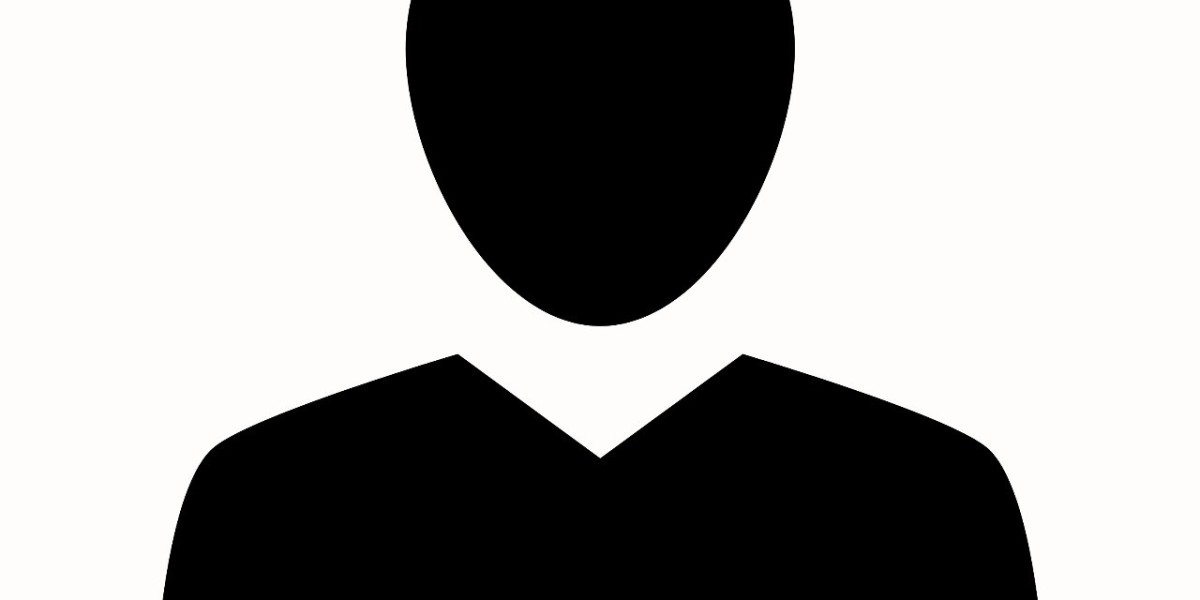In the world of eCommerce, offering exceptional customer service is one of the key elements that differentiate successful stores from the rest. One feature that significantly enhances the ability to support your customers and resolve their issues efficiently is the Login as Customer feature in WooCommerce. This feature allows store administrators and support staff to log in as a customer and navigate the site as though they were the customer themselves, helping troubleshoot issues, view customer orders, and provide more personalized support.
In this blog, we will discuss how the Login as Customer feature works, its benefits, and how it can be a valuable tool for your WooCommerce store's customer service and management process.
What is the Login as Customer Feature in WooCommerce?
The Login as Customer feature in WooCommerce allows store administrators to log in to the store from a customer’s perspective. When a store owner or customer support agent uses this feature, they can browse the website and make changes to the customer's account details without needing to know the customer's password. This can be extremely helpful for resolving account-related issues, such as logging in problems, viewing customer orders, or checking the status of past purchases.
Typically, this feature is used in scenarios where customers are facing technical difficulties with their accounts, experiencing issues during checkout, or simply need guidance navigating the website. By logging in as the customer, the store admin can better understand the issue and offer a solution faster.
Why Use the Login as Customer Feature in WooCommerce?
There are several key reasons why this feature is highly beneficial for WooCommerce store owners, customer support teams, and the customers themselves.
Improved Customer Support
Customer service is a crucial part of any successful eCommerce store, and providing quick solutions can lead to greater customer satisfaction. With the Login as Customer feature, support agents can view the customer’s account information, orders, and cart in real time. This enables them to troubleshoot problems, assist with refunds or exchanges, and answer any questions about the customer’s account or orders. It allows agents to resolve issues more efficiently and provide more accurate assistance.Better Order Management
For store administrators, this feature can simplify order management. Admins can view a customer’s orders, track their status, and even make changes directly from the customer’s account. This is particularly useful when managing refunds, cancellations, or exchanges, as the admin can verify order details while logged in as the customer.Personalized Experience
Logging in as a customer gives store administrators an inside look at the customer experience. It allows them to identify potential usability issues, understand how customers are interacting with the store, and improve the overall user experience. Whether it’s the checkout process, the order history, or any other part of the site, admins can directly interact with the system from the customer’s perspective.Troubleshooting and Resolving Login Issues
Customers may sometimes face problems logging into their accounts, such as forgetting their password or being locked out of their accounts. With Login as Customer, store admins can log in as the customer to resolve these issues quickly. The admin can also check if there are any underlying problems with the customer’s account, such as incorrect details or payment failures, and take appropriate action to correct them.Prevent Fraudulent Activity
Administrators can also use the Login as Customer feature to monitor potentially fraudulent activity. By reviewing customer accounts and orders from the customer’s perspective, admins can identify unusual purchasing patterns or discrepancies in billing and shipping information, helping to prevent fraud and chargebacks.Faster Resolution of Abandoned Carts
When customers abandon their carts, support agents can use the Login as Customer feature to understand the reasons behind the abandonment. They can see which products are in the cart, check if there are any issues during checkout, and even help the customer complete the purchase. This can increase conversion rates by addressing issues preventing customers from completing their orders.
How to Set Up the Login as Customer Feature in WooCommerce
While WooCommerce doesn’t have a built-in “Login as Customer” feature by default, it can be easily implemented through plugins. One of the most popular plugins for this feature is User Role Editor, but there are other options available as well.
Here’s a step-by-step guide to setting up Login as Customer functionality:
Install a Plugin
First, you need to install a plugin that enables the “Login as Customer” functionality. Some popular plugins include:- WooCommerce Admin Custom Roles
- WP Admin UI Customize
- User Role Editor
- User Switching
Activate the Plugin
After installing the plugin, activate it through the Plugins menu in your WordPress dashboard.Configure User Roles and Permissions
In some cases, you may need to adjust user roles and permissions to ensure that the admin can log in as a customer. Navigate to the plugin settings and configure the permissions for the admin role to enable the "Login as Customer" feature. You may want to limit access to certain users to avoid unauthorized use of this feature.Login as Customer
Once the plugin is configured, you can log in as a customer by navigating to the Users section in the WordPress dashboard. Find the customer account you wish to log in as, and click on the “Login as User” or similar option provided by the plugin. You will now be logged into the site as that customer and can browse the site from their perspective.Make Changes if Necessary
After logging in as the customer, you can make changes to their account, such as updating personal details, managing orders, or completing abandoned transactions. However, keep in mind that any changes made while logged in as a customer should be done responsibly to ensure that no sensitive data is compromised.
Best Practices for Using Login as Customer
While the Login as Customer feature is incredibly useful, it’s essential to follow best practices to ensure it’s used responsibly and securely.
Ensure Proper User Role Management
Only trusted staff members should have access to the “Login as Customer” feature. Make sure that user roles are properly defined, and restrict access to the feature based on user capabilities. Limiting access will prevent unauthorized individuals from accessing customer accounts.Obtain Customer Consent
In some cases, you may need to obtain explicit consent from your customers before accessing their accounts. While the Login as Customer feature is used to help customers with technical issues, it’s still essential to prioritize customer privacy and be transparent about how their account will be accessed.Use the Feature for Troubleshooting, Not for Marketing
The Login as Customer feature is designed to help resolve customer issues, not to collect data for marketing purposes. Avoid using this feature to monitor customers or gain access to information for personal marketing strategies.Audit User Activity Regularly
To ensure the security and integrity of your customer accounts, audit user activity regularly. Keep track of who logs into customer accounts and what changes are made. This can help identify any potential security risks or misuse of the feature.
Conclusion
Login As Customer WooCommerce is an invaluable tool for providing top-notch customer support and managing orders efficiently. By logging in as a customer, administrators can troubleshoot issues, assist with refunds, and offer more personalized service. This leads to quicker resolutions, higher customer satisfaction, and a more streamlined management process.
When setting up this feature, always follow best practices for security and privacy, and ensure that only trusted staff members have access to customer accounts. Whether you're dealing with login issues, abandoned carts, or order discrepancies, the Login as Customer feature can be a game-changer for your WooCommerce store.
With this feature in place, you can improve the overall customer experience, handle problems more effectively, and build stronger relationships with your customers, ultimately contributing to the long-term success of your WooCommerce store.