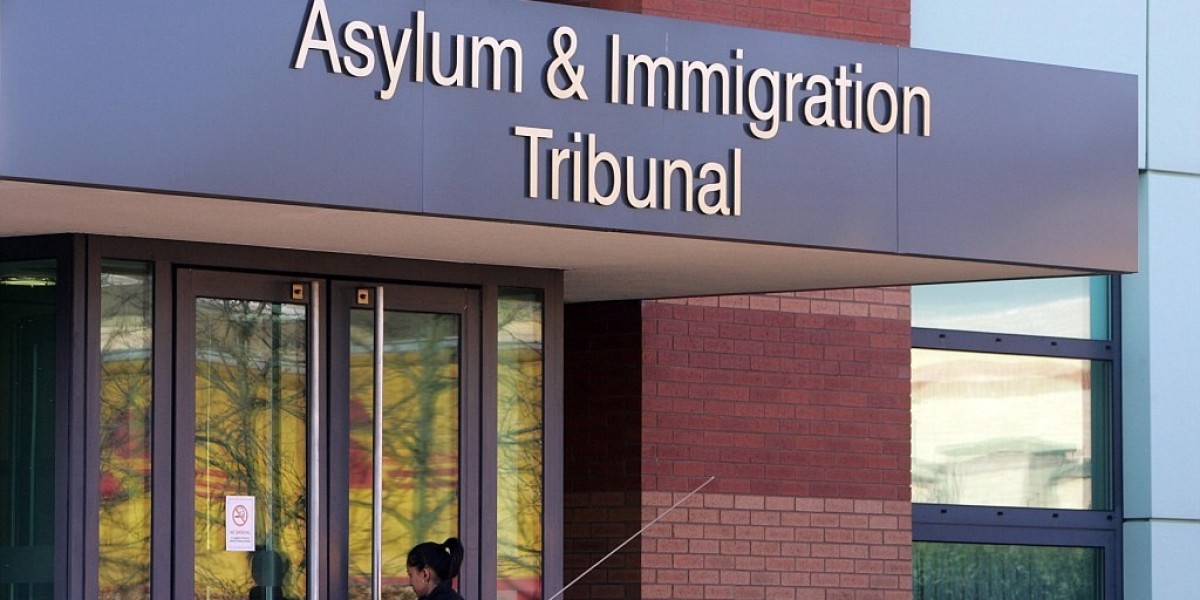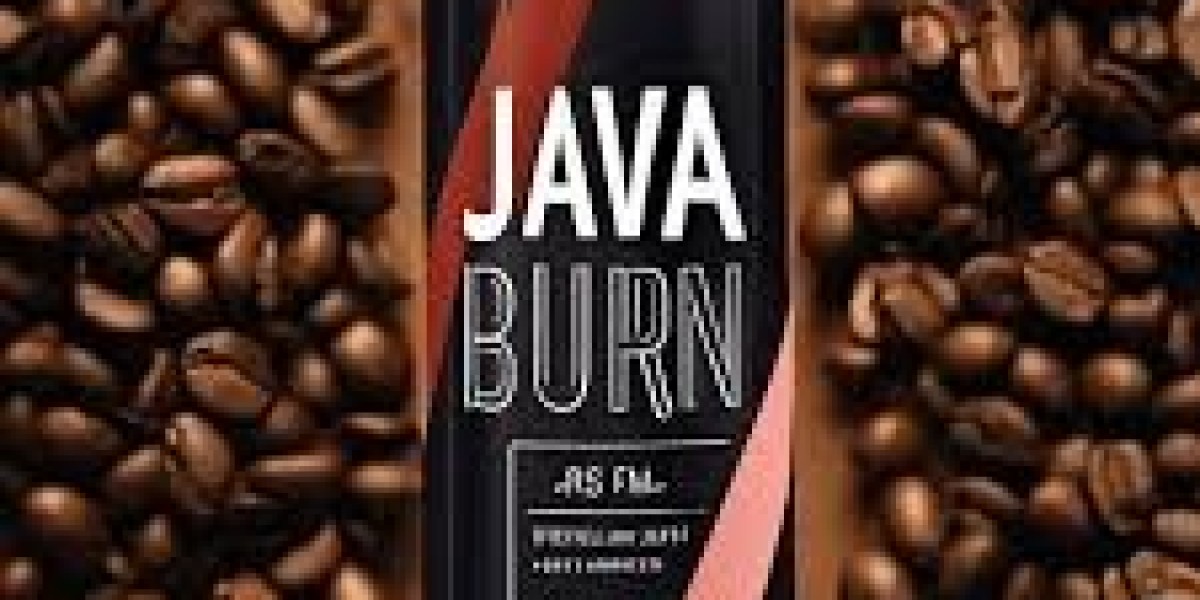Creating an efficient and enjoyable shopping experience is vital for any online store. With WooCommerce Sort Products, you can streamline navigation and help customers quickly find what they’re looking for. This guide outlines how to implement and customize Product Sorting WooCommerce to elevate your store’s usability, increase customer satisfaction, and drive more sales.
Why Product Sorting Is Important
Organized product sorting makes it easier for customers to browse your WooCommerce store. This results in:
- Faster product discovery, improving customer satisfaction.
- Increased sales by showcasing popular or relevant products.
- Reduced bounce rates as shoppers stay engaged with well-structured navigation.
By leveraging WooCommerce Sort Products, you can provide a tailored shopping experience that aligns with your customers’ needs.
Setting Up Product Sorting in WooCommerce
WooCommerce offers default sorting options that are simple to set up and customize:
Access WooCommerce Settings
In your WordPress dashboard, navigate to "Appearance" > "Customize" > "WooCommerce" > "Product Catalog."Choose Default Sorting Preferences
Select sorting options such as:- Popularity (sales-based).
- Average rating.
- Latest products.
- Price (low to high or high to low).
Manual Product Reordering
To manually adjust product order, go to "Products" > "All Products." Drag and drop products to display them in your preferred order.Use Plugins for Advanced Features
For more robust sorting options, consider plugins like:- WooCommerce Product Table: Displays products in a sortable, filterable table format.
- Advanced WooCommerce Product Sorting: Adds custom sorting filters such as “Most Viewed” or “In Stock.”
Customizing Product Sorting WooCommerce
Customization ensures product sorting aligns with your business objectives and customer preferences.
Add Custom Sorting Options
Include tailored options like:- Best deals or discounted items.
- Products recently added to stock.
- Items most frequently viewed by customers.
Highlight Best-Selling Products
Boost sales by setting your top-performing items as the default sorting option or featuring them prominently in a “Best Sellers” section.Focus on Mobile Usability
Ensure sorting options work seamlessly on mobile devices, with responsive dropdowns and intuitive layouts.
Advantages of Sorting Products in WooCommerce
Utilizing sort products in WooCommerce can bring the following benefits:
- Improved Navigation: Helps shoppers filter products based on criteria like price, ratings, or popularity.
- Higher Conversion Rates: Showcasing trending products encourages purchases.
- Enhanced User Experience: Custom sorting options create a personalized shopping journey.
Best Practices for Product Sorting WooCommerce
To make product sorting even more effective, follow these guidelines:
Simplify Choices
Focus on relevant sorting criteria, such as price and popularity, to avoid overwhelming customers.Keep Sorting Updated
Regularly refresh sorting rules to reflect seasonal trends or promotional campaigns.Test Features
Conduct tests to ensure your sorting options are functional across devices and improve the overall shopping experience.
Conclusion
An efficient sorting system is a cornerstone of any successful eCommerce store. With WooCommerce Sort Products and tailored Product Sorting WooCommerce, you can enhance navigation, improve user satisfaction, and increase sales.
Whether you stick to default options or implement advanced plugins, optimizing sort products in WooCommerce ensures customers can easily find what they’re looking for, resulting in a more enjoyable and productive shopping experience. Start enhancing your product sorting today and see the difference it makes!