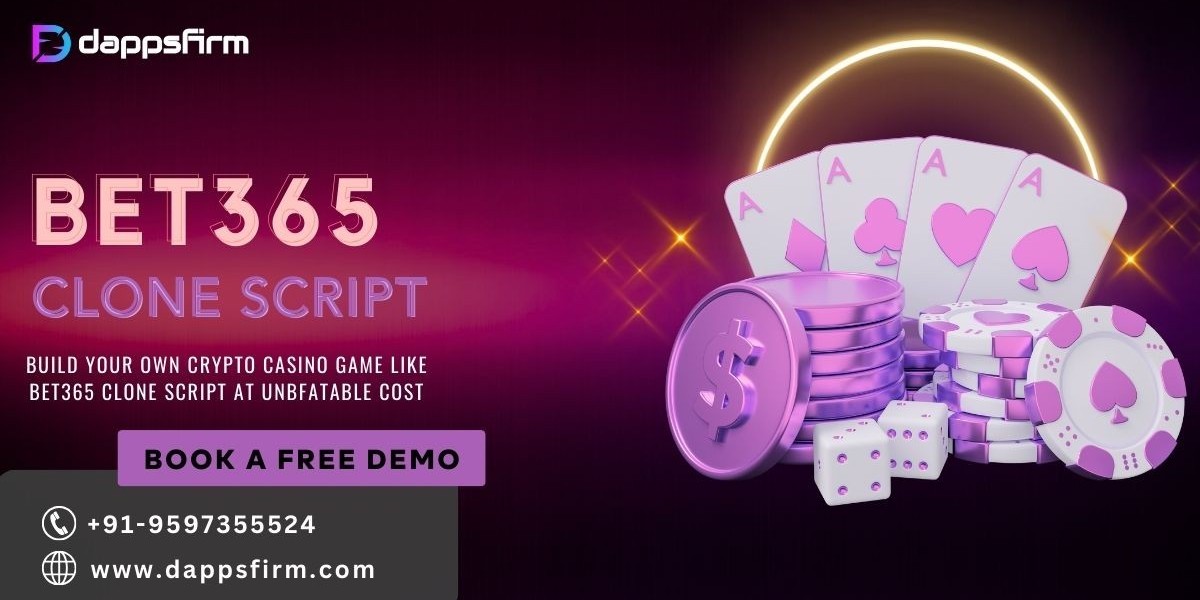In today's digital landscape, integrating a reliable payment gateway into your website is crucial for providing your customers with a secure and convenient checkout experience. Whether you're running an e-commerce business, a subscription-based service, or any other online venture, a well-integrated payment gateway can significantly enhance your customers' trust and boost your overall sales. This blog post will guide you through integrating a payment gateway into your website.
Step 1: Choose a Payment Gateway
The first step in the integration process is to select a payment gateway that aligns with your business needs. When choosing a payment gateway, consider factors such as transaction fees, security measures, and compatibility with your ecommerce platform. Popular payment gateway options include PayPal, Stripe, Authorize.net, and Square, among others. Research and compare the features and pricing of different providers to find the one that best suits your requirements.
Step 2: Set Up a Merchant Account
Depending on the payment gateway you choose, you may need to set up a merchant account. This account allows you to accept credit card payments and receive funds from your customers. The process typically involves providing basic business information, such as your company name, address, and a payment method for verification.
Step 3: Obtain API Keys
After setting up your merchant account, you'll need to obtain unique API keys from the payment gateway provider. These API keys are essential for establishing secure communication between your website and the payment gateway's services. The specific steps to obtain the API keys may vary depending on the payment gateway, so be sure to follow the provider's instructions carefully.
Step 4: Integrate the Payment Gateway
With the API keys in hand, you can now integrate the payment gateway into your website. The integration process may vary depending on your website's platform and the payment gateway you've chosen. Some ecommerce platforms, such as WooCommerce or Shopify, offer plugins or extensions that simplify the integration process. In other cases, you may need to manually insert a few lines of code into your website's checkout page.
Step 5: Test the Integration
Before making the payment gateway live on your website, it's crucial to thoroughly test the integration. Conduct a series of test transactions to ensure that the payment gateway is functioning correctly and that the checkout process is seamless for your customers. This step will help you identify and address any issues before your customers encounter them.
Conclusion
Integrating a payment gateway into your website is a crucial step in providing a secure and convenient checkout experience for your customers. By following the steps outlined in this blog post, you can successfully integrate a payment gateway and enhance your online business's credibility and sales. Remember to choose a reputable payment gateway, prioritize security, and continuously monitor and optimize the integration for the best possible customer experience.
About Sigma Solve
At Sigma Solve, our focus lies in providing bespoke digital solutions through eCommerce development, enterprise web and mobile app development, cloud solutions, and DevOps to solve your business problems and nurture growth.