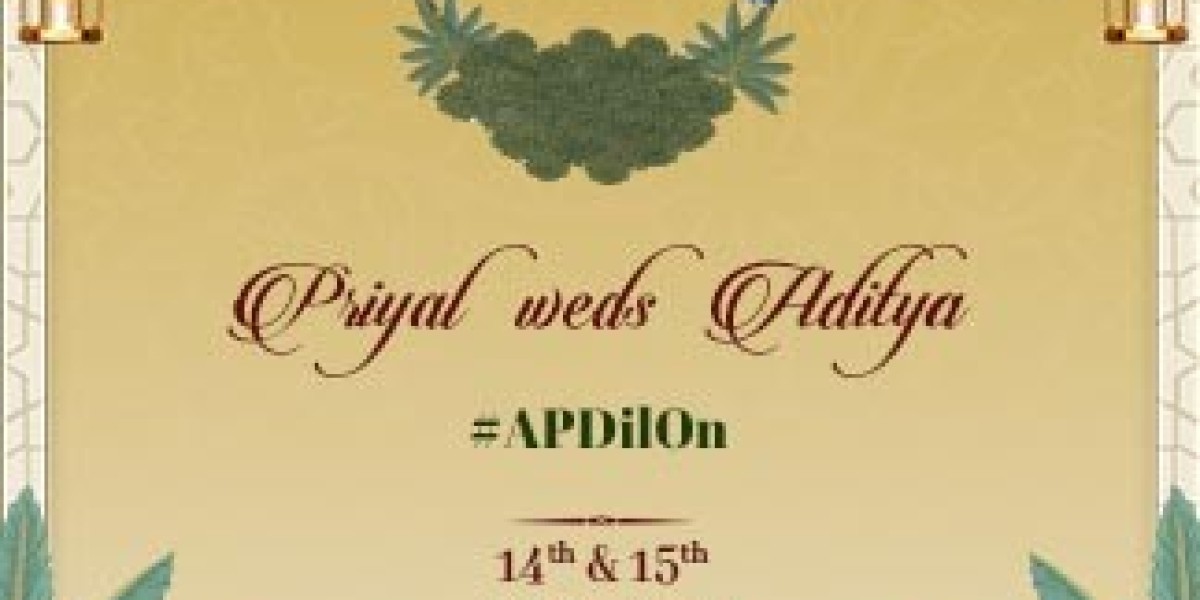Introduction
Have you ever tried helping your grandma use an app designed for teenagers? Or maybe you’ve been confused by an app your kids find easy-peasy. That’s because most apps aren't designed with all age groups in mind. In today’s digital world, apps are more than tools—they're lifelines connecting people of all generations. So, how do we build apps that everyone can use and enjoy, from tech-savvy Gen Z to our wise and experienced seniors?
That’s exactly what this article is about. Let’s explore how app developers in San Francisco—the heart of tech innovation—are leading the charge in building inclusive apps for multigenerational users.
1. Why Multigenerational Design Matters
Inclusive design is not a trend—it’s a necessity. With people of all ages using smartphones daily, it makes sense to build apps that cater to everyone. Whether it's ordering groceries, managing health, or connecting with loved ones, digital access should be universal.
Think of an app like a family dinner. If the meal only suits the youngest person’s taste, the rest might leave hungry. A great app satisfies everyone at the table.
2. Who Are Multigenerational Users?
We’re talking about five key generations:
Gen Z (under 25)
Millennials (26–41)
Gen X (42–57)
Baby Boomers (58–76)
The Silent Generation (77+)
Each group has unique tech habits, preferences, and limitations. Designing for them all is like setting up a party where everyone, from toddlers to grandparents, feels included.
3. Common Barriers Across Age Groups
Different generations face different challenges:
Older adults may struggle with small fonts, complex menus, or unclear icons.
Younger users get impatient with slow loading times or outdated designs.
Middle-aged users may value functionality over flashiness.
Understanding these pain points is the first step toward breaking them down.
4. Principles of Inclusive App Design
Here are some core principles to follow:
Clarity: Clear labels and consistent navigation.
Flexibility: Options for text size, contrast, and notifications.
Simplicity: Avoiding unnecessary features or flashy distractions.
Inclusive design isn't about pleasing one age—it's about creating a digital space where everyone feels welcome.
5. Age-Friendly UX: What It Looks Like
A user-friendly interface for multigenerational users should have:
Larger touch targets
High-contrast visuals
Simple onboarding processes
It should also provide helpful feedback (like “You’re almost done!”) to guide users without overwhelming them.
6. Visual Design for Every Generation
Your app’s visuals are its first impression. Consider:
Color psychology: Use calming tones that aren’t too bright or harsh.
Font choices: Sans-serif fonts like Arial or Roboto are easier on the eyes.
Spacing: Ample white space improves readability for all ages.
Even emojis can be misunderstood between generations—what’s playful to Gen Z might be confusing to Boomers!
7. Content Tone and Language That Works for All
Use simple, warm, and direct language. Avoid slang or overly technical terms. For example, say “Start now” instead of “Initialize the user interface”.
Pro tip: Write like you're explaining the app to your parents. Or your kids. Or both.
8. Touch, Tap, and Swipe: Designing for Accessibility
For older users or those with motor skill challenges:
Avoid tiny buttons.
Ensure enough spacing between elements.
Support voice navigation or screen readers.
For kids or digital natives:
Add intuitive gestures like swiping, dragging, or shaking.
Balance is key. The goal is to create an experience that doesn’t leave anyone out.
9. Personalization: Making Users Feel at Home
Personalization allows users to:
Choose their preferred font size
Select a dark or light mode.
Pick language options
Some apps even adapt based on usage. If a user repeatedly taps the wrong button, the app can suggest help or adjust the layout dynamically.
10. Security Features That Don’t Confuse
Security is vital, but it shouldn’t be intimidating. Two-factor authentication is great, but explain it in plain English.
For example:
“We’ll send a code to your phone—just enter it to continue.”
Also, offer biometric login options (like fingerprint or face scan) for ease, especially for seniors who may forget passwords.
11. Testing with All Age Groups
You can’t build for everyone unless you test with everyone.
App developers in San Francisco often run usability tests with participants from different age brackets. Feedback is gathered and used to refine designs.
This is like having a dress rehearsal with all the cast members before opening night.
12. Real-World Success Stories from San Francisco
Let’s look at real examples:
PapaPal: A San Francisco app that connects older adults with support workers. Simple UI, voice features, and large text.
Cozi: A family planner app that’s popular with parents and grandparents alike. Minimal design, clear icons, and shared access.
Lyft: Constantly adapts its UX to cater to both tech-savvy millennials and older users with accessibility features.
These apps show how inclusivity boosts both engagement and loyalty.
13. Why App Developers in San Francisco Are Ahead
San Francisco is more than a tech hub—it’s a culture of user-first thinking.
Access to diverse test users
Deep understanding of human-centered design
A focus on accessibility and innovation
Many app developers in San Francisco work closely with social scientists, psychologists, and users of all ages to ensure their apps work for everyone.
14. Challenges Developers Face and How to Overcome Them
Creating for multiple generations isn’t easy. Developers often struggle with:
Balancing simplicity with features
Avoiding age stereotypes
Meeting conflicting user needs
Solutions include:
Modular design: Offer core functionality upfront and let users explore more if they want.
User onboarding: Guide new users gently with tips and tooltips.
Continuous feedback: Keep evolving based on real-world usage.
15. The Future of Inclusive App Development
With AI, machine learning, and adaptive UI, the future looks promising.
Imagine apps that auto-adjust based on user behavior. Or virtual assistants that understand tone and preference, offering a personalized experience for each generation.
As technology evolves, so must empathy in design. And that’s what will define the next generation of inclusive apps.
Conclusion
Inclusion isn’t just a buzzword. It’s the bridge between generations in the digital world. Whether you’re 18 or 80, you deserve to feel confident and comfortable using any app. With careful design and testing, app developers in San Francisco are proving that apps can indeed speak everyone’s language.
So next time you build or use an app, ask yourself: Would my whole family enjoy this?
If the answer is yes, you're on the right path.
FAQs
1. What is a multigenerational app design?
It refers to app design that considers the needs and preferences of users across different age groups, from Gen Z to older adults.
2. Why is inclusive app design important?
Because everyone uses technology differently. Inclusive design ensures that no one is left behind or confused, no matter their age.
3. How do app developers in San Francisco approach inclusive design?
They focus on user testing, accessibility, and personalization while leveraging the city’s diverse population for feedback.
4. What features make an app more accessible for seniors?
Larger text, high-contrast visuals, simple navigation, and voice commands make apps more senior-friendly.
5. Can one app serve all age groups effectively?
Yes—with flexible design, personalization, and thoughtful testing, a single app can create meaningful experiences for all generations.