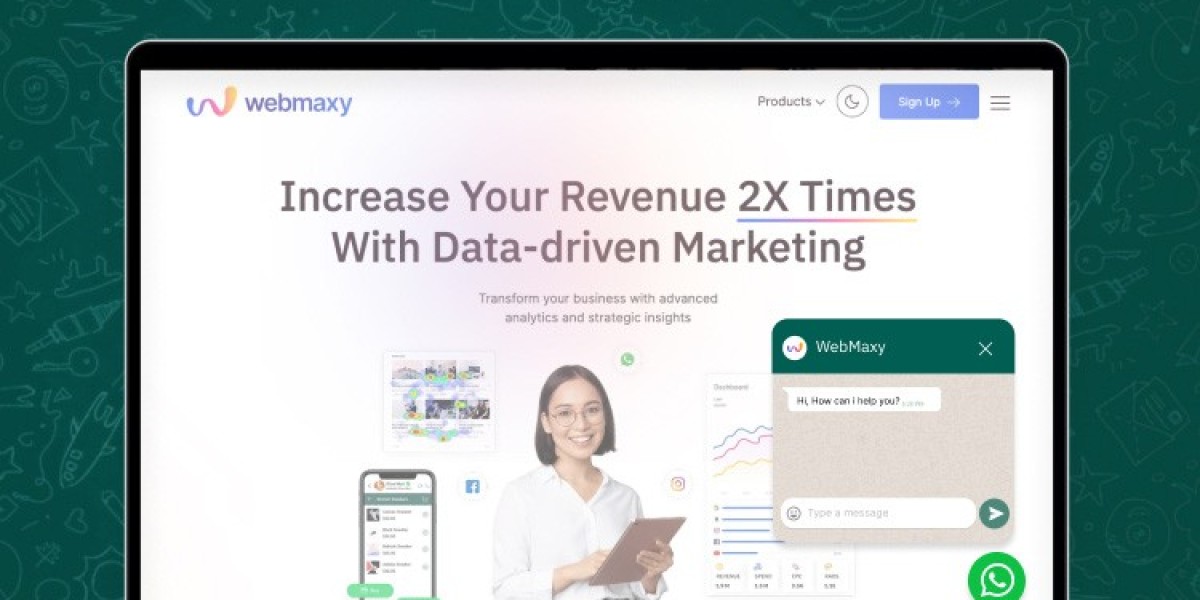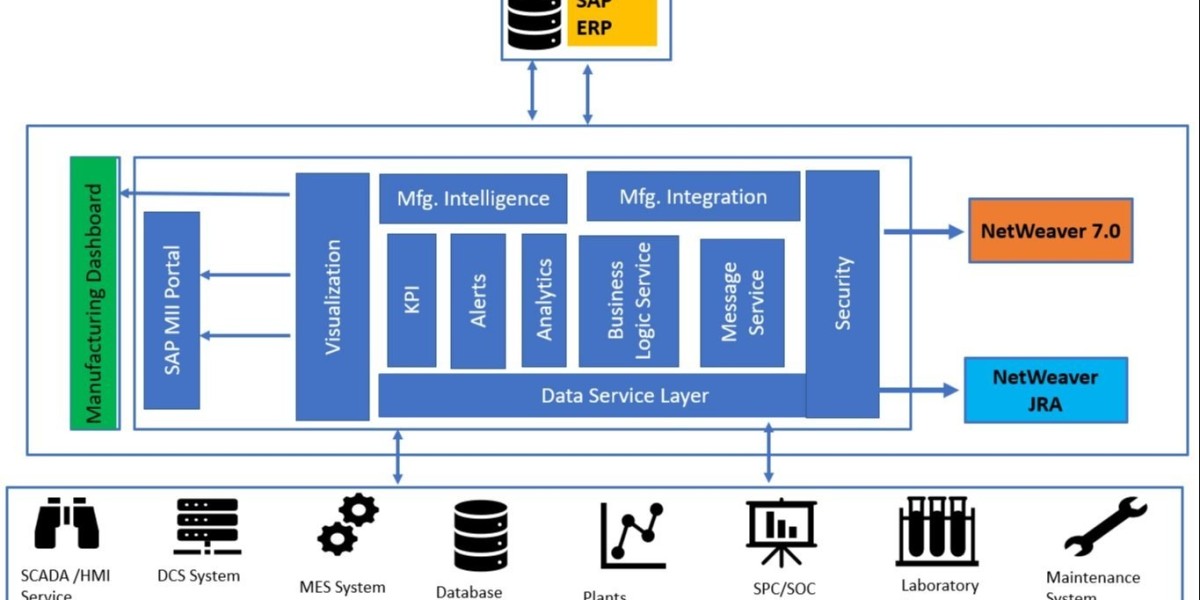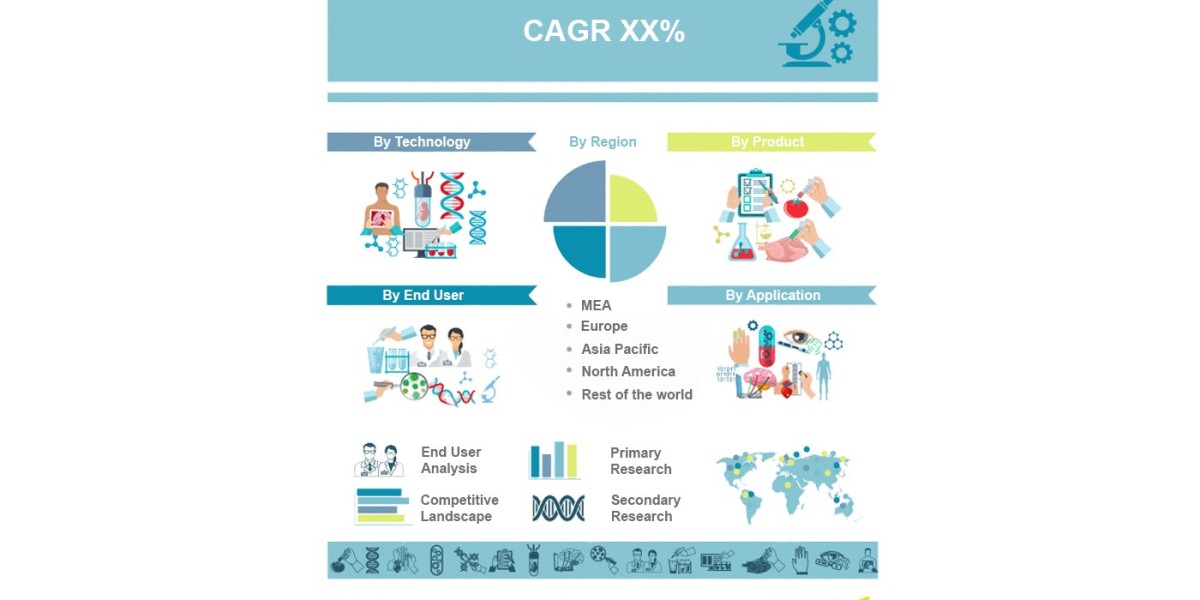Every day, WhatsApp is used by over 2 billion users globally. Upon realising the shift in business-to-consumer interactions, over five million companies have adopted WhatsApp Business as their primary channel for customer relationship management.
Introduction
The most widely used messaging app globally is WhatsApp. The platform is used by over 2 billion active users to connect with friends, family, and companies. Online WhatsApp Chat is the best medium for businesses to have casual, approachable, and intimate discussions with their clients.
One of the first stages in integrating WhatsApp as a channel into your customer journey is to include a “WhatsApp Chat Button” or “WhatsApp Chat Widget” on your website. It’s the most effective approach to continue the discussion with customers after they have left your website and is quite simple to set up.
In the coming sections, We’ll demonstrate how to add a WhatsApp chat button and WhatsApp chat widget to your website. Our mission is to assist you with WhatsApp Commerce and educate you on the best methods for connecting with as many customers as possible.
But first, we’ll define “WhatsApp chat button” and “WhatsApp chat widget” and identify the main distinctions between the two.
What is the WhatsApp chat button?
Having no functionality for communication or engagement, a WhatsApp chat button is just a straightforward widget that serves as a link to WhatsApp. It’s just an ordinary WhatsApp link that appears as a ‘click-to-chat’ button with an icon. It will open instantly on your whatsapp business profile when someone clicks on it from your website. After that, they can immediately start a conversation with you.
➤ Features: WhatsApp button
Parameters | Explanations |
Immediate Interaction | Customers are able to instantly ask questions, get help, or offer comments. |
Efficient Communication | It gives users a simple and comfortable approach to start discussions, which improves user experience. |
Click to Chat | If you want to communicate with someone without saving their phone number in your address book, you can set up a link that will do just that. |
Call to Action | A call to action button encourages visitors to take immediate action. |
Text Limitations | Buttons can have 3 text-only buttons with a maximum of 20 characters each. |
Ready To Improve Your Customer Support with WhatsApp?
Explore Our Solutions And Integrate WhatsApp Chat into Your Website.
What is a WhatsApp chat widget?
With the WhatsApp widget, you can easily create a simple communication tool for your customers by adding javascript code and embedding a WhatsApp popup on your website. Visitors can initiate a WhatsApp discussion with your company right from your website by clicking the WhatsApp widget.
➤ Features: WhatsApp widget
Parameters | Explanations |
Personalisation | Compared to a WhatsApp button, a widget offers greater customisation options. In addition to other things, you can include a call-to-action button, several numbers, and a greeting message. |
Instant Communication | Businesses may finalise purchases, respond to queries, and provide real-time customer assistance with a WhatsApp widget. |
Access to Marketing and CRM Systems | Verify whether the widget interfaces with any CRM (Customer Relationship Management) or marketing platforms you may be using in order to enhance lead and contact management. |
Open-chat Initiators | There are three types of open-chat triggers that you may use to transform your chat into an engagement tool. You can set it to open when users enter a certain content area or stop them from leaving your website too soon. |
Click to Chat Link | The WhatsApp ‘Click To Chat’ link is free to add to your website. Clicking on the widget will allow website users to initiate a WhatsApp discussion with your company. |
Redirect to WhatsApp Chat | Businesses can leverage WhatsApp chat widget on their websites to drive interested customers to a WhatsApp discussion with them. |