Introduction
In the digital world we live in, almost everything is done online—shopping, banking, meetings, and even document signing. Gone are the days when you had to print papers, sign with a pen, scan, and send them back. Today, you can do all that with just a few clicks, thanks to Digital Signatures.
What is an Online Digital Signature?
A Digital Signature is a secure, electronic version of your handwritten signature. It is issued through an online platform and helps you sign documents digitally. When you use it, your identity is verified, and the document is locked so no one can change it afterward.
It’s more than just an image—it’s a coded, encrypted stamp of your identity.
Why Are People Using Digital Signatures Online?
With the rise of work-from-home, e-filing, and digital contracts, people now want fast, easy, and secure solutions. That’s why online digital signatures have become popular. They:
Save time
Cut costs
Offer legal validity
Allow remote operations
Let’s now understand how this small tool is making big changes in India’s digital future.
Unique Topic Focus: How Online Digital Signatures Are Making India Truly Paperless
This article focuses on a unique topic: The role of online digital signatures in creating a truly paperless India—in government work, business, education, and even day-to-day activities.
Who Uses Online Digital Signatures in India?
Digital Signatures are not just for IT experts. They are used by:
Students (for scholarship forms and admission)
Business owners (for tax filing, contracts)
Lawyers and clients (for legal affidavits)
Government officers (for official documents)
Freelancers (for online job contracts)
Import-export traders (for DGFT filings)
Banks and finance professionals (for loan paperwork)
Benefits of Using Digital Signatures Online
Here are some simple yet powerful benefits:
Saves Time:- You can sign documents quickly on your computer or phone. No need to print, sign by hand, or scan.
Saves Money:- No printing, no courier, no travel. Everything is done online, so it costs less.
Very Safe and Secure:- Digital signatures use encryption to keep your signature safe. No one can copy or change it.
Legally Accepted:- Digital signatures are approved by the Indian government. They are valid for all official work.
Works from Anywhere:- You can sign papers from your home, office, or even while traveling.
Used for Many Things:- They are used for GST filing, income tax, company registration, e-tenders, and more.
Eco-Friendly:- Since there’s no paper involved, it helps save trees and supports a green environment.
Builds Trust in Business:- Clients trust you more when documents are signed safely and professionally.
How Digital Signatures Work – Made Simple
Here’s how the process works in easy steps:
Apply online through a Certifying Authority (like eMudhra, Capricorn, Sify).
Submit KYC documents (Aadhaar, PAN, photo, etc.).
Verify identity through video or OTP.
Download the signature on a secure USB token or mobile app.
Use it to sign PDF files, e-tenders, income tax forms, and more.
Where Are Online Digital Signatures Used in India?
Here are some real-life uses:
Income Tax Returns (ITR)
People use DSCs to sign and file their ITRs safely on the income tax portal.
GST Returns
Businesses file GST returns using online digital signatures.
MCA & ROC Filings
Company directors and chartered accountants need DSCs for company registration and annual returns.
Import-Export Business
DGFT requires DSCs for applying for IEC codes and handling trade documentation.
E-tendering and Government Contracts
All e-tenders are submitted using secure DSCs to avoid fraud.
Legal Work
Lawyers and clients use DSCs for affidavits, contracts, and case filings in court.
Types of Digital Signatures You Can Get Online
Class 3 Digital Signature
Who needs it: Business owners, companies, professionals.
Where it's used:
GST filing
Income Tax Return (ITR)
Company registration (MCA)
e-Tendering and e-Auctions
Why use it: It gives high security and is legally valid.
DGFT Digital Signature
Who needs it: Importers and Exporters.
Where it's used: DGFT website (to apply for IEC code or other trade-related work)
Why use it: Required for foreign trade-related documents.
Combo Digital Signature (Sign + Encrypt)
Who needs it: Professionals who deal with confidential data (like Chartered Accountants, Lawyers, Government officers).
Where it's used: To sign and encrypt documents.
Why use it: It keeps data safe and ensures only the right person can open the file.
Aadhaar eSign (Online Signing Using Aadhaar OTP)
Who needs it: Individuals who want a quick and simple way to sign documents online.
Where it's used: Online forms, agreements, and declarations.
Why use it: No USB token needed—just Aadhaar and OTP.
Step-by-Step: How to Get Your Digital Signature Online
Here’s a simple guide to applying for a digital signature online:
Step 1: Visit Our Website
Go to our website to start the process.
Step 2: Fill in Your Details
User Type: Choose if you are an individual or an organization.
Certificate Type: Pick if you need it just for signing documents or for both signing and encryption.
Validity: Choose how long you want the certificate to last.
Personal Info: Enter your name, phone number, email, and address.
Agree to Terms: Check the box to agree to the terms.
Submit: Click the submit button.
Step 3: Choose Token Option
Already Have a Token?: If you have a USB token, choose "No." If you need a new one, choose "Yes."
Step 4: Make Payment
Payment: Enter your payment details and choose how you want to pay (net banking, credit card, debit card, or UPI).
Step 5: Complete the Process
Review: Make sure all your information is correct.
Submit: Click submit and wait for a confirmation email.
Step 6: Get Your Digital Signature
You’ll receive your digital signature on a USB token drive after processing.
Future of Online Digital Signatures in India
Online digital signatures are set to grow fast in the coming years. Here's what’s coming:
Integration with Aadhaar eSign: Now, people can sign documents using Aadhaar-based eSign services—no token needed!
Mobile Signing Apps: Soon, you’ll be able to sign files from mobile apps with face or fingerprint ID.
Blockchain-based Signatures: For added security, blockchain technology will be used to track document signing.
DSCs in Education: Schools and universities may soon use DSCs to issue digital marksheets and certificates.
Is It Safe to Use a Digital Signature Online?
Yes, it is completely safe when:
Issued by a licensed Certifying Authority
Stored in a secure USB token or used with OTP
Used only on trusted portals (MCA, GST, Income Tax, etc.)
Each signature is protected by strong encryption, making it impossible to copy or misuse.
Suggested read:- Digital Signature Certificate for Income Tax
Conclusion
Online digital signatures are not just a modern tool—they’re a digital necessity. Whether you’re a student, business owner, or government officer, Digital Signatures make life easier, faster, and safer.
With India moving rapidly toward a paperless economy, having a Digital Signature is like having a digital passport to work, file, and sign anytime, from anywhere.