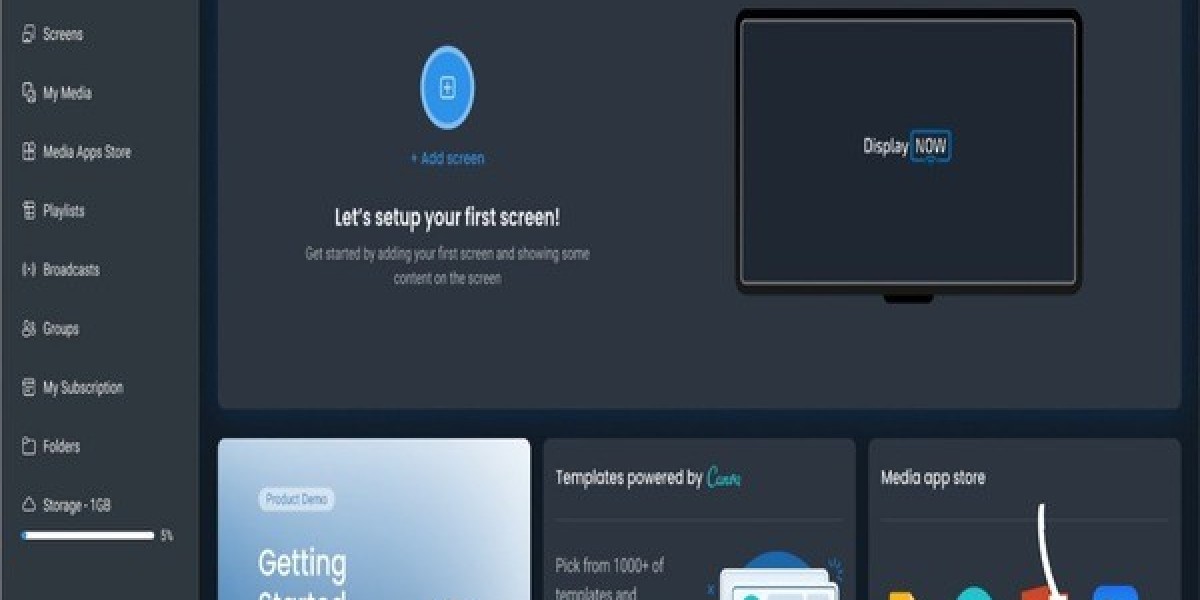Chromecast Digital Signage: A Smart and Cost-Effective Solution
Chromecast digital signage has revolutionized how businesses and organizations communicate with their audience. Whether in retail spaces, corporate offices, or public venues, digital signage systems are increasingly being used to display dynamic content, share important information, and enhance customer engagement. One of the most innovative and cost-effective ways to implement digital signage is through Chromecast technology. Chromecast offers a simple, scalable, and budget-friendly solution that makes digital signage more accessible than ever.
What is Chromecast Digital Signage?
Chromecast digital signage uses Google’s Chromecast device to wirelessly stream content to digital displays. The device plugs into the HDMI port of any TV or monitor, allowing content to be cast from a smartphone, tablet, or computer to the screen. For digital signage purposes, Chromecast serves as a low-cost, versatile tool that turns any TV into an interactive display, suitable for a variety of business needs. Content can be customized and updated remotely, making it a flexible solution for organizations looking to enhance customer communication with minimal overhead.
Why Use Chromecast for Digital Signage?
Affordability and Cost-Effectiveness
One of the major benefits of using Chromecast digital signage is its affordability. Traditional digital signage systems often require specialized hardware, complex installations, and expensive media players. Chromecast, however, costs only around $30 per device, making it an incredibly cost-effective choice. This affordability allows businesses—regardless of their size or budget—to implement a digital signage solution that doesn’t break the bank. The low upfront costs also make it easy for businesses to scale, as adding new displays requires only additional Chromecast devices.Simplicity and Ease of Setup
Setting up Chromecast digital signage is a straightforward process that doesn’t require specialized technical knowledge. The device simply plugs into the HDMI port of any TV or display, and once connected to a Wi-Fi network, it allows you to stream content wirelessly. The Google Home app or third-party apps can be used to control and manage the content being displayed. This simplicity reduces installation time and makes it easy for businesses to set up and operate their digital signage system without hiring external professionals.Remote Content Management
One of the key advantages of Chromecast is the ability to remotely manage content. Businesses can control multiple displays from a single device or app, making it possible to update content in real-time across all screens. Whether updating promotional material, displaying real-time data, or changing messaging, Chromecast makes it easy to stay current and relevant. This is especially useful for businesses with multiple locations or those operating large networks of digital signage.Scalability
Chromecast is highly scalable, allowing businesses to start with just one or two displays and gradually expand their digital signage network as needed. Whether you're running a small café or managing a chain of retail stores, you can easily add more Chromecast devices to accommodate new screens. The ability to scale without significant cost increases makes Chromecast a flexible choice for businesses looking to grow their digital signage presence over time.Versatile Content Options
Chromecast supports a wide range of content formats, from static images to video, web pages, and even social media feeds. This versatility allows businesses to showcase various types of content based on their specific needs. Retail stores can display product advertisements or promotions, while offices can showcase internal communications or employee recognition programs. Chromecast can also display live news feeds, weather updates, and event schedules, creating a dynamic and engaging experience for viewers.Interactive Capabilities
Chromecast digital signage can be made interactive, particularly in settings such as retail environments, exhibitions, or public spaces. By pairing Chromecast with touch-enabled displays or integrating it with mobile devices, businesses can engage customers in a more hands-on way. This interactivity allows users to control what is displayed, browse product information, or participate in surveys or contests. This enhanced level of engagement helps create a more memorable experience for users.
Applications of Chromecast Digital Signage
Retail Environments
In retail settings, digital signage is used to showcase promotions, new arrivals, product features, and seasonal offers. Chromecast enables retailers to easily update these messages remotely, ensuring that displays are always up-to-date with the latest offerings. Additionally, Chromecast can be used to create personalized customer experiences, displaying relevant content based on the time of day, weather, or local events.Corporate Offices
Chromecast digital signage is also highly effective in corporate environments. It can be used to display important company announcements, meeting schedules, performance metrics, or even employee recognition. Chromecast’s ability to display real-time data makes it an ideal solution for businesses looking to keep employees informed and engaged.Hospitality and Restaurants
In restaurants, hotels, and cafes, Chromecast can be used to Display now tv player menus, daily specials, event information, and wayfinding instructions. In the hospitality industry, digital signage can also be used to enhance the guest experience by displaying live news updates, local attractions, or weather forecasts. Chromecast's ease of use allows these businesses to change content on the fly, ensuring that the most relevant information is always visible.Public Spaces
For public institutions such as airports, train stations, or museums, Chromecast offers a simple way to display real-time information like flight schedules, emergency announcements, or educational content. Chromecast makes it easy to deploy digital signage in these environments and manage it remotely, ensuring that important updates are shared quickly and effectively.Events and Exhibitions
Chromecast is an excellent choice for event organizers and exhibition centers. It can be used to display event schedules, speaker information, sponsor advertisements, and other promotional content. Chromecast enables event organizers to keep their displays fresh by remotely updating content throughout the duration of the event.
Conclusion
Chromecast digital signage is a powerful and flexible solution for businesses looking to implement cost-effective, scalable, and easy-to-manage signage systems. Whether you're operating in retail, hospitality, corporate settings, or public spaces, Chromecast allows you to display dynamic content that engages customers, boosts communication, and enhances the overall experience. With its affordability, simplicity, and ability to scale, Chromecast has become a popular choice for businesses seeking to enhance their digital signage capabilities without the need for complex or expensive hardware. By leveraging Chromecast, businesses can ensure that their digital signage remains modern, relevant, and impactful.