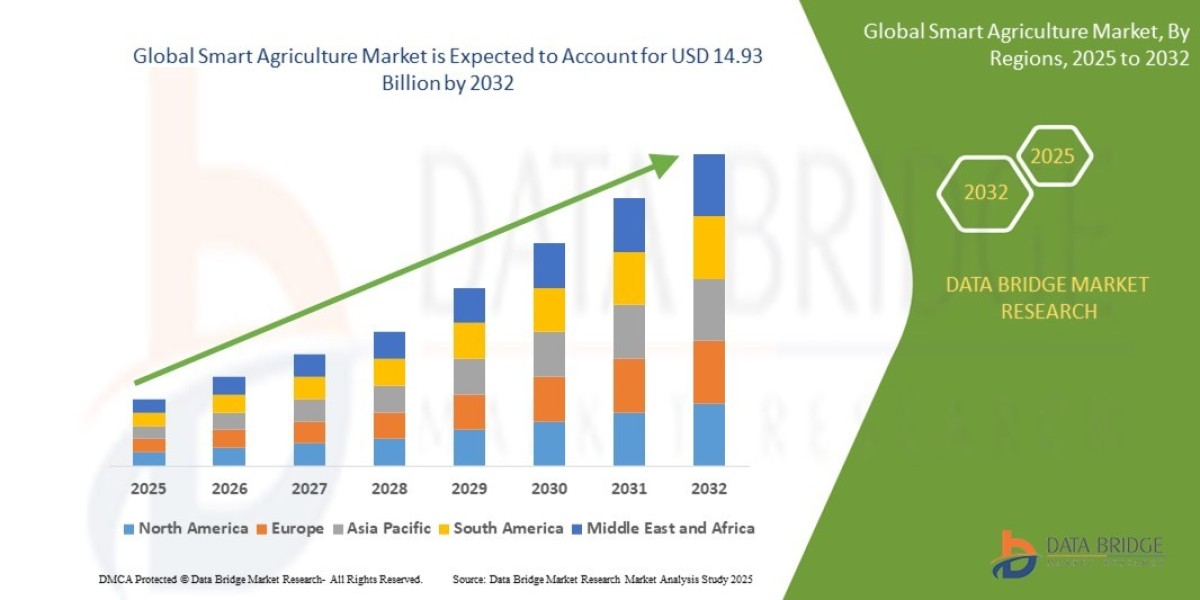Have you ever struggled to keep your projects on track, juggling tasks, deadlines, and team responsibilities? Do spreadsheets, multiple tools, and complex schedules feel overwhelming? Managing a project involves more than assigning tasks; it requires visibility, coordination, and clear timelines. Enter an online platform designed to simplify project planning, task management, and team collaboration while keeping everyone aligned. But what exactly is this tool, and how can it help you manage projects efficiently?
In short, TeamGantt is project management software combining Gantt charts, task tracking, and real-time collaboration. It allows teams to visualize timelines, assign responsibilities, and adjust schedules seamlessly, all from a single, intuitive interface. Unlike traditional methods that rely on spreadsheets or emails, this platform brings clarity and control to project management, helping teams meet deadlines and maintain productivity.
What Sets This Platform Apart
While many project management tools exist, this platform stands out for its simplicity and visual approach. Its drag-and-drop Gantt charts make it easy to map tasks and deadlines, giving teams a clear overview of the project. Unlike complex platforms that require weeks of onboarding, this tool is intuitive enough for new users to start planning right away.
Collaboration is central. Team members can comment on tasks, share files, and provide updates, reducing the need for endless emails. Flexible views, such as task lists and calendars, let teams tailor the platform to their preferred workflow. Built-in resource management ensures workloads are balanced, preventing burnout and improving efficiency.
By combining these elements, the platform provides a balance of simplicity and functionality suitable for small businesses, marketing teams, software development projects, and construction planning.
How to Use This Platform Effectively
Getting started with this platform is straightforward, but using it effectively requires planning and consistency. Begin by creating a project and defining its start and end dates. Break the project into specific tasks and subtasks, ensuring each is actionable and measurable.
Next, assign responsibilities to each team member. Defined responsibilities and deadlines reduce confusion and maintain accountability. Linking dependent tasks ensures that team members know which tasks must be completed before others can begin, reducing delays and bottlenecks.
Visualization is key. The platform’s drag-and-drop charts allow managers and team members to identify overlaps and potential conflicts before they become issues. Regular updates on task status, milestones, and overall progress keep everyone informed in real time. Additionally, using the platform’s built-in communication features to discuss tasks directly reduces reliance on external messaging apps and keeps all project information centralized.
The Benefits of Using This Project Management Tool
Implementing this platform can significantly improve how a team collaborates and stays organized. One of the main benefits is visibility. Managers and team members alike can see exactly who is working on what, when tasks are due, and how each activity connects to the broader project. Such transparency reduces misunderstandings and ensures the team stays focused on top priorities.
Collaboration is another major advantage. The platform centralizes communication, making it easy to discuss tasks, share files, and provide feedback without scattered emails. This approach fosters accountability and ensures team members are aligned with project goals.
Time management improves as well. With task dependencies, visual timelines, and automated notifications, teams can anticipate bottlenecks and adjust schedules proactively rather than reactively. The platform is also highly adaptable, supporting a range of projects from marketing campaigns to software launches or even construction planning.
Pricing and Plans
The platform provides flexible plans tailored to different team sizes and project needs. Its Free Plan is ideal for individuals or small projects, supporting up to three users and one project. The Standard Plan is designed for growing teams, offering unlimited projects, baseline comparisons, and more advanced reporting features. For larger teams, the Advanced Plan provides resource management, file storage, and priority support to ensure smooth collaboration across multiple projects. Choosing the right plan ensures teams get maximum value while aligning with project scale and complexity.
Tips for Maximizing Productivity
To get the most out of the platform, focus on clarity and consistency. Keep tasks well-defined and avoid vague descriptions. Regularly update progress to ensure timelines remain accurate, and use task dependencies strategically to prevent bottlenecks. Leverage notifications to stay on top of deadlines without micromanaging, and review project milestones frequently to adjust workflows proactively. By following these practices, teams can transform the tool into a core component of an efficient project management system.
Summary
TeamGantt is a versatile project management solution that combines visual planning, task tracking, and team collaboration. Its intuitive interface, drag-and-drop Gantt charts, and flexible features improve visibility, coordination, and productivity. Whether managing small projects or complex, multi-team initiatives, the platform helps teams stay organized and efficient.
FAQs:
What is TeamGantt best used for?
TeamGantt is ideal for projects that require clear visualization, collaboration, and deadline management.
Is TeamGantt suitable for large teams?
Yes, the Advanced Plan supports larger teams, providing resource management and file storage.
Can TeamGantt integrate with other tools?
Yes, it integrates with Slack, Trello, Basecamp, and other tools to streamline workflows.