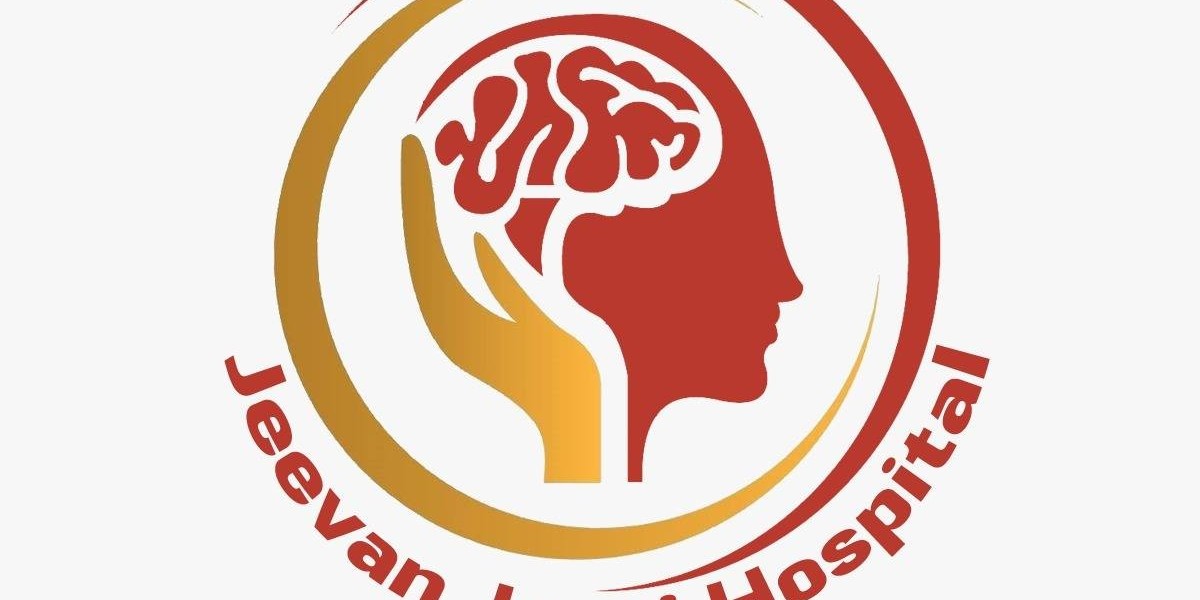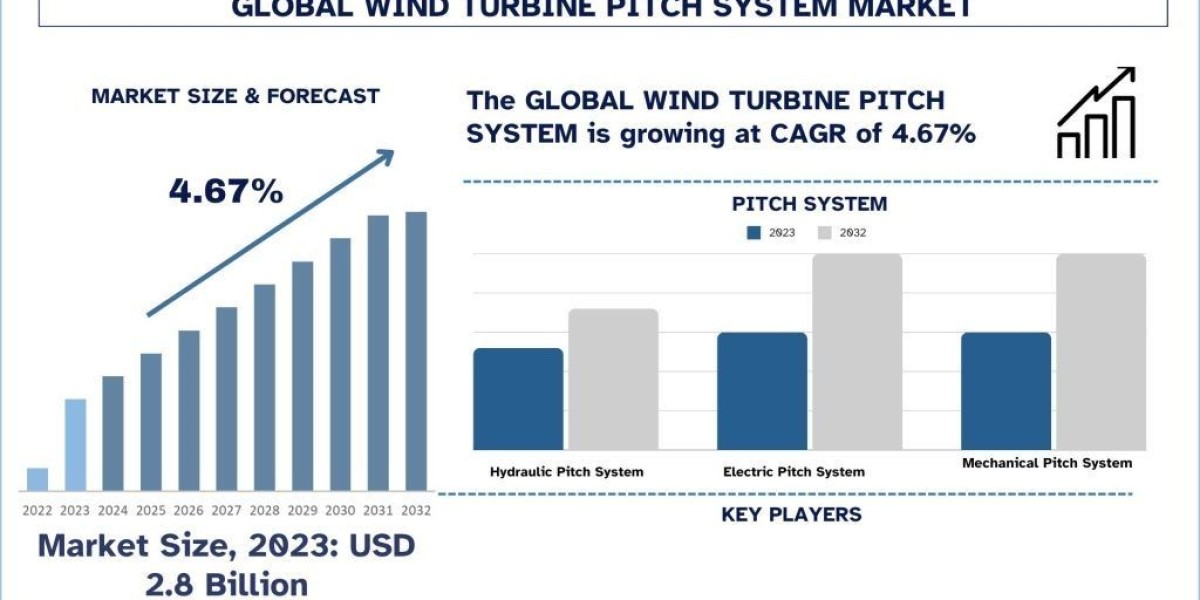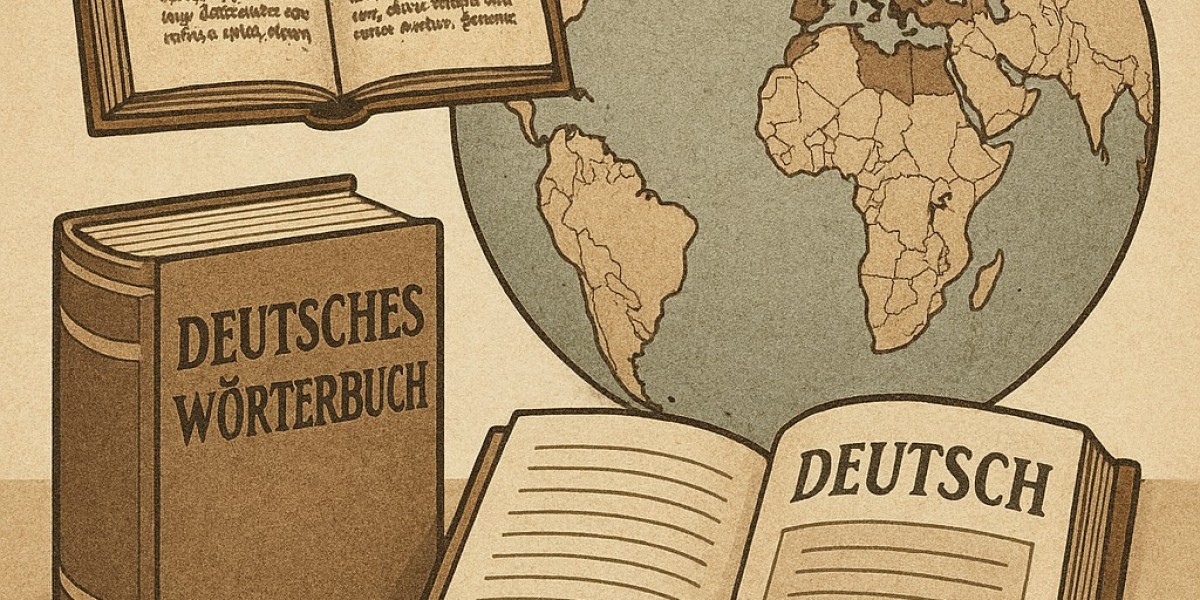If you want to take your live streaming, online events, or broadcasting to the next level, you need a video switcher. Whether you are a beginner creating online content or a professional broadcaster managing multi camera productions, a video switcher is the essential tool for seamless video mixing and switching.
In this guide, we’ll explain what a video switcher is, why it’s important, help you make the right choice.
What is a Video Switcher?
Why Do You Need a Video Switcher?
Multi-Camera Control – Switch between different camera angles seamlessly.
Live Streaming Ready – Many switchers support direct streaming to YouTube, Facebook, or Twitch.
On-Screen Graphics – Add lower thirds, logos, or titles for branding.
Time-Saving – Reduce editing work with real-time switching.
Types of Video Switchers
Dedicated controls for quick switching
Higher cost compared to software solutions
2. Software Video Switchers
Affordable or free options
Easy integration with OBS, vMix, Wirecast
Requires a strong PC setup
3. Hybrid Switchers
Key Features to Look for in the Best Video Switcher
When buying a video switcher for broadcasting or streaming, consider:
Inputs & Outputs – Number of cameras and sources you can connect
Resolution Support – Full HD or 4K video switching
Streaming Options – Direct YouTube, Facebook, or RTMP support
Transition Effects – Cuts, fades, wipes, and picture-in-picture
Audio Mixing – Built-in or external support
Ease of Use – Beginner-friendly vs. professional-grade
Who Uses Video Switchers?
Churches & Religious Organizations – Stream sermons and live events
Education – Record lectures or stream school/college events
Corporate Events – Webinars, live conferences, and training sessions
Filmmakers & Studios – Manage multiple cameras on set
Sports Broadcasters – Switch between live feeds, replays, and commentary
Conclusion
A VIDEOCAST video switcher is more than just a piece of equipment it’s the key to producing professional, broadcast quality live streams and recordings. Whether you are a beginner learning the basics or a broadcaster managing multi-camera productions, the right switcher will make your content stand out.
Contact us today at +86-198-49953721 or Email info@videocast.solutions and learn more about the VIDEOCAST video switcher and how it can transform your video production setup!