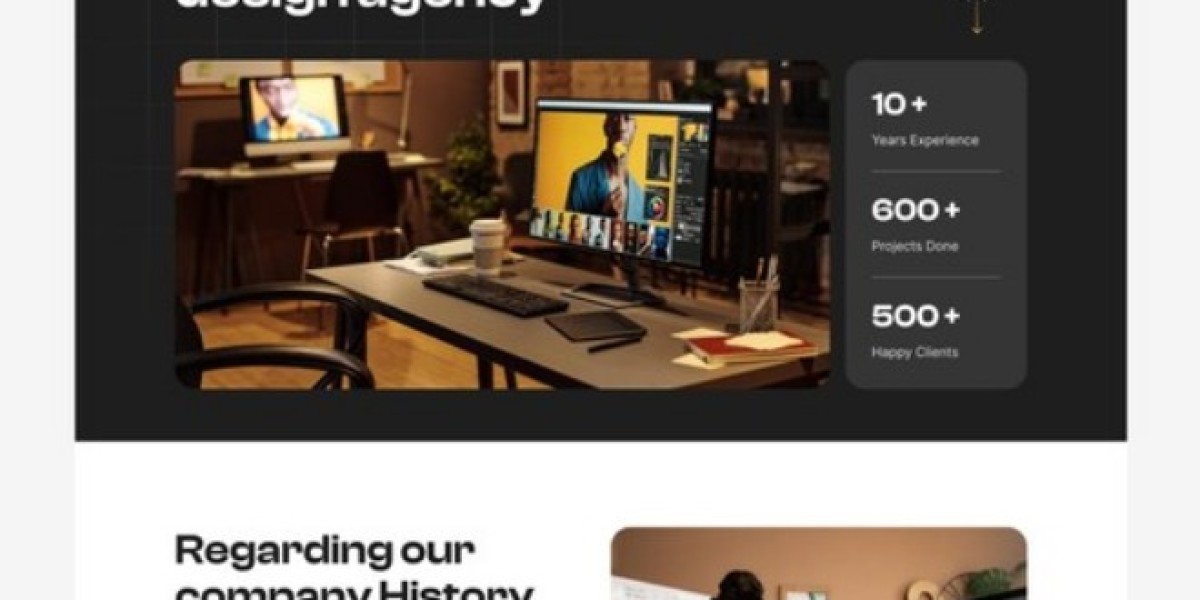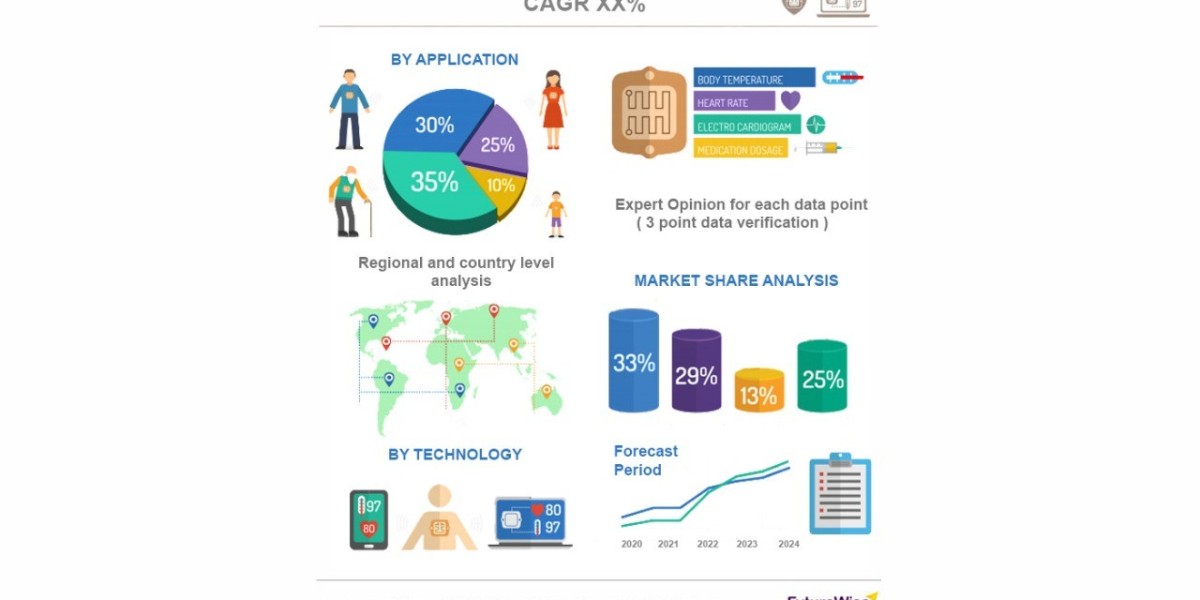If you're looking to design a stunning website without spending a dime, Framer free templates are a game-changer. Whether you're a designer, developer, entrepreneur, or just someone looking to build an online presence, Framer offers sleek and modern website templates that make the design process easier.
Framer has grown in popularity for its no-code approach, allowing users to create professional websites with minimal effort. Free templates help users quickly get started without worrying about design complexities. But where do you find them, and how do you make the most out of them? That’s what we’ll cover in this guide.
What Is Framer?
Framer is a powerful no-code website builder and prototyping tool that allows designers to create high-quality websites without needing extensive coding knowledge. Originally built as a prototyping tool, it has evolved into a full-fledged website builder, offering everything from drag-and-drop functionality to dynamic animations and integrations.
Key Features of Framer
- Interactive Components – Add animations and micro-interactions with ease.
- No-Code Design – Drag-and-drop elements for quick design.
- Prebuilt Templates – Save time with ready-made website templates.
- SEO and Performance Optimization – Framer ensures fast-loading, search-engine-friendly pages.
- Real-Time Collaboration – Work with teams seamlessly.
Framer vs. Other Design Tools
Feature | Framer | Webflow | Figma | WordPress |
No-Code Website Building | ✅ | ✅ | ❌ | ❌ |
Drag-and-Drop Design | ✅ | ✅ | ✅ | ❌ |
SEO Optimization | ✅ | ✅ | ❌ | ✅ |
Interactive Components | ✅ | ✅ | ✅ | ❌ |
Framer stands out for its ease of use, making it a go-to choice for designers who want to build interactive websites quickly.
Why Use Free Framer Templates?
Using free templates in Framer comes with a lot of advantages, especially if you’re starting out or working on a budget.
Benefits of Free Framer Templates
✅ Cost-Effective: No need to pay for premium templates or hire a designer.
✅ Faster Design Process: Get a professional-looking website in minutes.
✅ Perfect for Beginners: Great way to learn Framer’s capabilities.
✅ Highly Customizable: Even though they’re free, most templates allow modifications.
- Where to Find the Best Free Framer Templates?
There are several sources where you can download or use free Framer templates:
Framer Official Website
Framer’s own template library includes a variety of free and paid templates.
Community Forums and Marketplaces
- Framer Community – Users often share free templates.
- Gumroad & ProductHunt – Some creators offer free Framer templates here.
- Dribbble & Behance – Designers sometimes showcase and share free resources.
Third-Party Websites
Some design resource websites offer free Framer templates for different use cases.
Types of Free Framer Templates Available
Not all websites are the same, and Framer offers templates tailored for different needs.
Common Types of Free Framer Templates
✔️ Portfolio Templates – Perfect for designers, photographers, and freelancers.
✔️ Business Website Templates – Great for agencies and corporate websites.
✔️ E-commerce Templates – Ready-made storefronts for online shops.
✔️ Landing Pages – High-converting templates for marketing campaigns.
✔️ SaaS & Startup Templates – Ideal for tech startups and software businesses.
Each template comes with unique features like pre-built sections, animations, and customizable layouts.
How to Choose the Right Framer Template for Your Project?
With so many free Framer templates available, choosing the right one can be overwhelming. The key is to align the template with your website’s purpose, target audience, and branding needs.
Factors to Consider When Selecting a Template
? Identify Your Website’s Purpose – Are you creating a portfolio, an online store, or a business site? Different templates cater to different needs.
? Understand Your Audience – A portfolio site for creatives should have a modern, visually appealing design, while a corporate website should prioritize professionalism and clarity.
? Evaluate Customizability – Some templates allow extensive changes, while others are more rigid. Choose one that lets you tweak colors, fonts, and layouts according to your branding.
? Check for Responsiveness – Ensure the template is mobile-friendly and works well across all screen sizes.
? Performance & SEO – A fast-loading, SEO-optimized template will help improve rankings and user experience.
By considering these factors, you can select a Framer template that not only looks good but also serves its purpose effectively.
How to Customize Framer Free Templates
One of the best things about Framer is its ease of customization. Even if you’re using a free template, you can make it your own by modifying various design elements.
Steps to Customize a Framer Template
- Changing Colors and Fonts
Most Framer templates come with a preset color scheme, but you can easily switch it to match your brand.
- Navigate to the Style Panel and adjust the color palette.
- Choose typography that complements your website’s theme.
- Modifying Layouts and Components
- Rearrange sections using the drag-and-drop interface.
- Add new components like buttons, forms, or testimonials.
- Remove unnecessary elements to simplify the design.
- Adding Animations and Interactions
Framer’s interactive features set it apart from other no-code builders.
- Use scroll-based animations to create a dynamic user experience.
- Add hover effects to make buttons and links more engaging.
- Implement parallax scrolling for a modern touch.
By customizing these elements, you can transform a generic free template into a unique, branded website.
Best Free Framer Templates for Different Industries
Different industries require different design approaches. Here are some of the best types of framer free templates suited for various industries:
? Personal Portfolio Templates
Great for designers, developers, and freelancers who want to showcase their work. Look for templates with:
- Large image galleries
- Smooth animations
- Contact forms for easy client communication
? Business & Corporate Website Templates
Perfect for agencies, startups, and enterprises. The best ones offer:
- Clean, professional layouts
- About us and service sections
- Testimonials and team member showcases
? Startup & SaaS Templates
For tech startups looking to launch quickly, look for:
- Hero sections with clear call-to-action buttons
- Pricing tables for subscription models
- Integration with analytics and tracking tools
? E-commerce & Product Showcase Templates
If you’re selling products online, choose templates with:
- Product grids and detailed descriptions
- Shopping cart and checkout integrations
- Customer review sections
These templates save time and effort while ensuring that your site looks professional and modern.
How Free Framer Templates Improve Web Design Workflow
Using free templates doesn’t just save money—it also streamlines the web design process, making it easier and more efficient.
? Key Benefits for Your Workflow
✅ Drag-and-Drop Functionality – No need to code; simply place elements where you need them.
✅ Responsive Design Built-In – Most templates automatically adjust for mobile, tablet, and desktop screens.
✅ Prebuilt UI Components – Headers, footers, and buttons are already designed for you.
✅ Integration with Other Tools – Easily connect with Google Analytics, Mailchimp, or other marketing tools.
By leveraging free templates, you can focus more on content and branding rather than the technical aspects of web design.
Framer vs. Other No-Code Website Builders
While Framer is a powerful tool, how does it compare to other no-code platforms?
Feature | Framer | Webflow | Figma | WordPress |
No-Code Design | ✅ | ✅ | ❌ | ❌ |
Animation & Interactivity | ✅ | ✅ | ✅ | ❌ |
SEO Optimization | ✅ | ✅ | ❌ | ✅ |
Free Templates Available | ✅ | ✅ | ✅ | ✅ |
Hosting & Publishing | ✅ | ✅ | ❌ | ✅ |
Framer stands out due to its ease of use, powerful animations, and real-time collaboration features.
Tips for Optimizing Free Framer Templates
Even with a great template, optimizing your website ensures better user experience and search rankings.
? SEO Best Practices
- Use keyword-rich headings and meta descriptions.
- Optimize image alt text for search engines.
- Ensure a fast-loading site by compressing images and minimizing animations.
? Speed Optimization
- Reduce unnecessary animations.
- Use lazy loading for images.
- Optimize CSS and JavaScript to prevent slow performance.
? Accessibility Considerations
- Ensure text contrast meets readability standards.
- Add alt text to images for screen readers.
- Make buttons large enough for easy mobile navigation.
Optimizing your Framer template helps your website perform better while improving user experience.
Common Mistakes to Avoid When Using Framer Free Templates
Even though Framer templates make web design easier, there are common mistakes to watch out for:
? Overloading with Animations – Too many effects can slow down your site and distract users.
? Ignoring Mobile Responsiveness – Always test how your site looks on different devices.
? Not Personalizing Enough – Free templates are a starting point, so customize colors, fonts, and layouts to match your brand.
By avoiding these mistakes, you ensure a high-quality, user-friendly website.
Free vs. Paid Framer Templates: Which One Should You Choose?
Should you stick to free templates or invest in premium ones?
When to Use Free Templates
✅ You’re just starting out and need a simple website.
✅ You want to test Framer’s capabilities before buying premium options.
✅ You don’t need complex customizations beyond basic branding changes.
When to Consider Paid Templates
? You need a unique, high-end design that stands out.
? You want premium features, such as advanced animations or integrations.
? You require customer support for troubleshooting.
Free templates are great for many users, but paid templates can offer extra flexibility and uniqueness.
Future of Framer and Free Templates
With the rise of no-code development, Framer is set to play a major role in website creation. Trends suggest:
- More AI-powered templates for auto-generated designs.
- Improved collaboration tools for team-based projects.
- Enhanced integration with third-party apps for greater flexibility.
As the no-code space evolves, Framer will likely become even more powerful and accessible.
Framer free templates provide an excellent starting point for anyone looking to build a stunning website with minimal effort. Whether you’re a freelancer, business owner, or startup, these templates help you create professional, high-quality websites without breaking the bank.
Explore different free templates, customize them to suit your needs, and enjoy the benefits of Framer’s intuitive design platform!