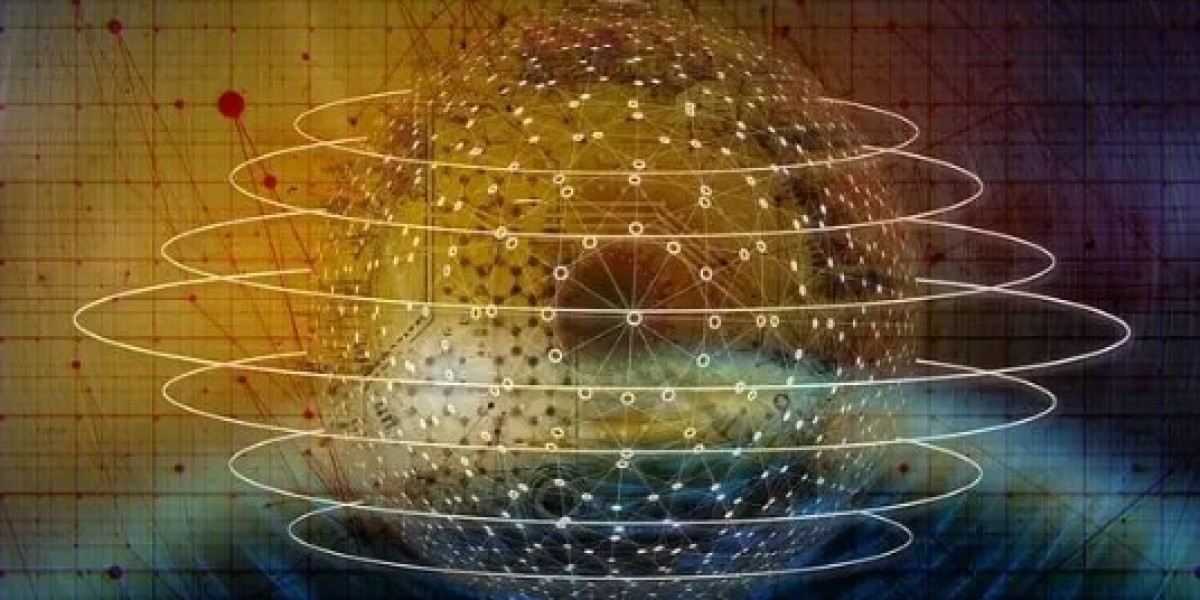With eSIM technology making it easier to switch carriers and manage multiple numbers, many iPhone users are wondering, can you get an esim with an iphone x? If you’re also facing issues with switching devices, you might be asking, why won’t my eSIM move to a new phone? This guide will help you understand both topics.
Can You Use eSIM on an iPhone X?
If you’re hoping to activate an eSIM on an iPhone X, you’re out of luck. Apple introduced eSIM support starting with the iPhone XS, iPhone XS Max, and iPhone XR, which means the iPhone X does not have eSIM capabilities.
The iPhone X only supports a single physical SIM card, so if you need eSIM functionality for dual SIM use or easy carrier switching, you’ll have to upgrade to a newer iPhone model.
Why Won’t My eSIM Move to a New Phone?
If you’ve switched to an eSIM-compatible iPhone but your eSIM isn’t transferring, several factors could be causing the problem. Here’s why it might not be working and how to fix it.
1. Your Carrier Doesn’t Allow eSIM Transfers
Not all mobile carriers allow direct eSIM transfers between devices. Some require you to request a new eSIM profile instead of moving the existing one. Check with your carrier to see if you need a new activation QR code.
2. The eSIM is Still Active on Your Old Phone
Before transferring your eSIM, you may need to remove it from your old iPhone. Leaving it active on the previous device can cause conflicts during setup. To delete the eSIM:
Go to Settings > Cellular > Tap the eSIM plan > Remove Cellular Plan
3. The Automatic Transfer Method Didn’t Work
Apple allows eSIM transfers using Quick Start, but this only works if your carrier supports it. If the transfer fails, try using your carrier’s app or QR code to manually set up the eSIM on your new device.
4. Your iPhone Needs a Software Update
An outdated version of iOS can prevent your eSIM from transferring properly. Make sure your phone is updated by going to:
Settings > General > Software Update
5. Connectivity or Carrier Issues
If you’re having trouble activating your eSIM, make sure your phone is connected to Wi-Fi or a stable mobile network. Additionally, some carriers have region-based restrictions that could be affecting the activation process.
How to Fix eSIM Transfer Problems
If your eSIM isn’t transferring, try these solutions:
Restart both devices and attempt the transfer again.
Delete the eSIM from your old device before setting it up on the new one.
Contact your carrier to request a new activation or QR code.
Reset network settings by going to Settings > General > Reset > Reset Network Settings.
Manually enter the eSIM details if automatic transfer methods fail.
Final Thoughts
If you’re asking, can you use eSIM on an iPhone X?, the answer is no—the iPhone X only supports a physical SIM card. And if you’re wondering, why wont my esim transfer over?, the issue is likely due to carrier restrictions, an active eSIM on your old device, or software issues. Following the troubleshooting steps above should help you successfully activate your eSIM on your new iPhone.