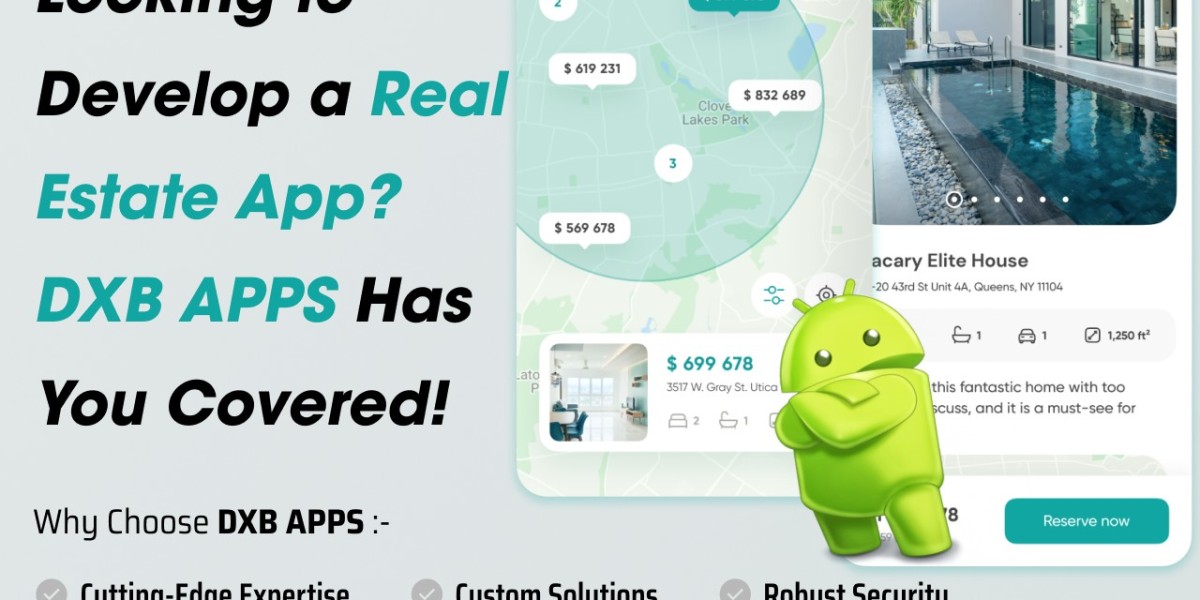Are you struggling to balance employee scheduling, track productivity, and reduce labor costs—all while keeping your team engaged? If yes, then workforce management software might be the solution you’re searching for. This technology streamlines everything from attendance and time tracking to payroll and compliance, helping organizations operate smoothly and efficiently.
In simple terms, workforce management software is a digital system that optimizes how companies manage their people. It’s designed to save time, reduce errors, and improve both employee and customer satisfaction.
Why Is Workforce Management Software Important?
Modern workplaces demand flexibility and accuracy. Manual tracking of schedules, leave requests, or overtime not only consumes time but also increases the risk of mistakes. By using a dedicated system, businesses gain:
Automated scheduling: Assign shifts based on availability and workload.
Real-time insights: Monitor productivity and attendance instantly.
Compliance support: Reduce the risk of payroll and labor law violations.
Cost savings: Avoid overstaffing or understaffing situations.
For businesses that aim to remain competitive, this type of software isn’t just helpful—it’s essential.
How Workforce Management Software Shapes Team Success
A strong workplace isn’t built solely on processes and tools—it thrives on people. By ensuring accurate scheduling and efficient communication, workforce systems directly support team culture. When employees feel their time is respected and workloads are fairly distributed, they are more motivated and engaged.
Moreover, managers can focus less on administrative burdens and more on creating strategies that inspire collaboration. Ultimately, technology and culture go hand in hand, creating a work environment where productivity and employee well-being coexist.
Key Features to Look For in Workforce Management Software
Not all platforms are created equal. Businesses should look for features that match their unique needs. Common must-haves include:
Time and attendance tracking – Automatically logs employee hours with precision.
Shift scheduling tools – Simplifies assigning and adjusting work shifts.
Leave and absence management – Streamlines approval of time-off requests.
Payroll integration – Connects directly with payment systems for accuracy.
Analytics dashboards – Provides insights into workforce efficiency and costs.
Choosing software with these features ensures smooth operations and measurable results.
Practical Benefits for Managers and Employees
The advantages of workforce management extend beyond administration. For managers, it provides a big-picture view of staffing and costs. For employees, it creates transparency and fairness in scheduling. Together, it fosters trust and efficiency.
Employees no longer need to worry about confusion in hours worked, while managers get the peace of mind of accurate reporting. Tools like a clock calculator time feature ensure precise logging of working hours, reducing payroll errors and disputes.
Challenges Without Workforce Management Software
Relying on outdated manual processes can cause significant challenges:
Scheduling conflicts that frustrate employees.
Payroll errors leading to dissatisfaction or even legal trouble.
Limited visibility into staffing patterns and productivity.
Time wasted on repetitive administrative tasks.
These issues collectively impact business performance, making software adoption a smart and future-ready move.
The Future of Workforce Management
As businesses grow and embrace remote or hybrid work models, workforce management systems are evolving. Future trends include:
AI-driven forecasting: Predicting staffing needs with accuracy.
Mobile access: Employees managing schedules from their phones.
Enhanced analytics: Turning workforce data into actionable insights.
Integration with other business systems: Ensuring a seamless workflow across HR, finance, and operations.
These innovations ensure organizations remain adaptive in an ever-changing work landscape.
You can also watch this video: Emp Monitor | Boost Workplace Productivity with Employee Monitoring Software
Conclusion
workforce management software is no longer a luxury—it’s a necessity for businesses aiming for accuracy, efficiency, and employee satisfaction. By automating repetitive tasks, reducing costs, and strengthening workplace culture, it paves the way for sustainable success. From startups to large enterprises, the right system transforms how businesses handle one of their most valuable assets—their people.
FAQs
1. What is workforce management software used for?
It is used to optimize scheduling, track time and attendance, and improve overall workforce efficiency.
2. Who benefits most from workforce management systems?
Both managers and employees benefit—managers gain insights and control, while employees enjoy fairness and transparency.
3. Is workforce management software suitable for small businesses?
Yes, even small teams can benefit by saving time, reducing costs, and avoiding scheduling conflicts.
4. What features should I prioritize when choosing software?
Look for scheduling, time tracking, payroll integration, and analytics.